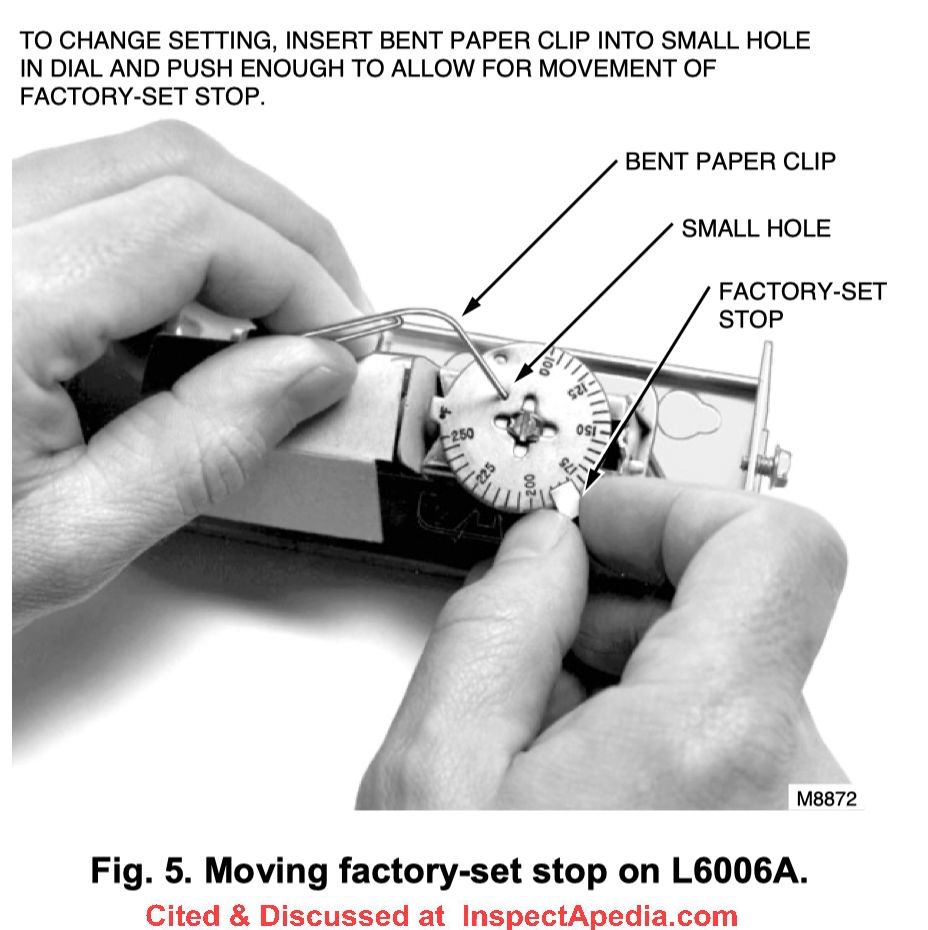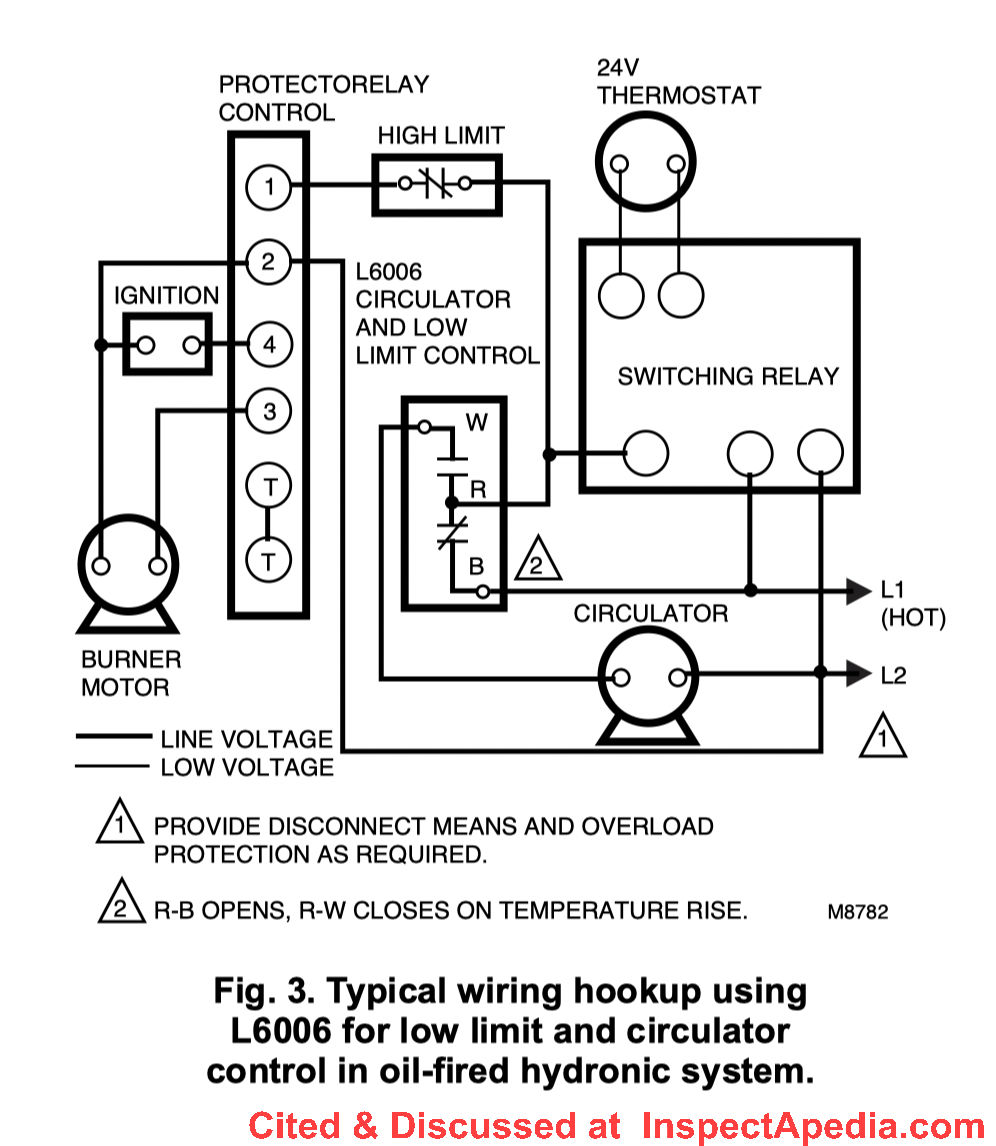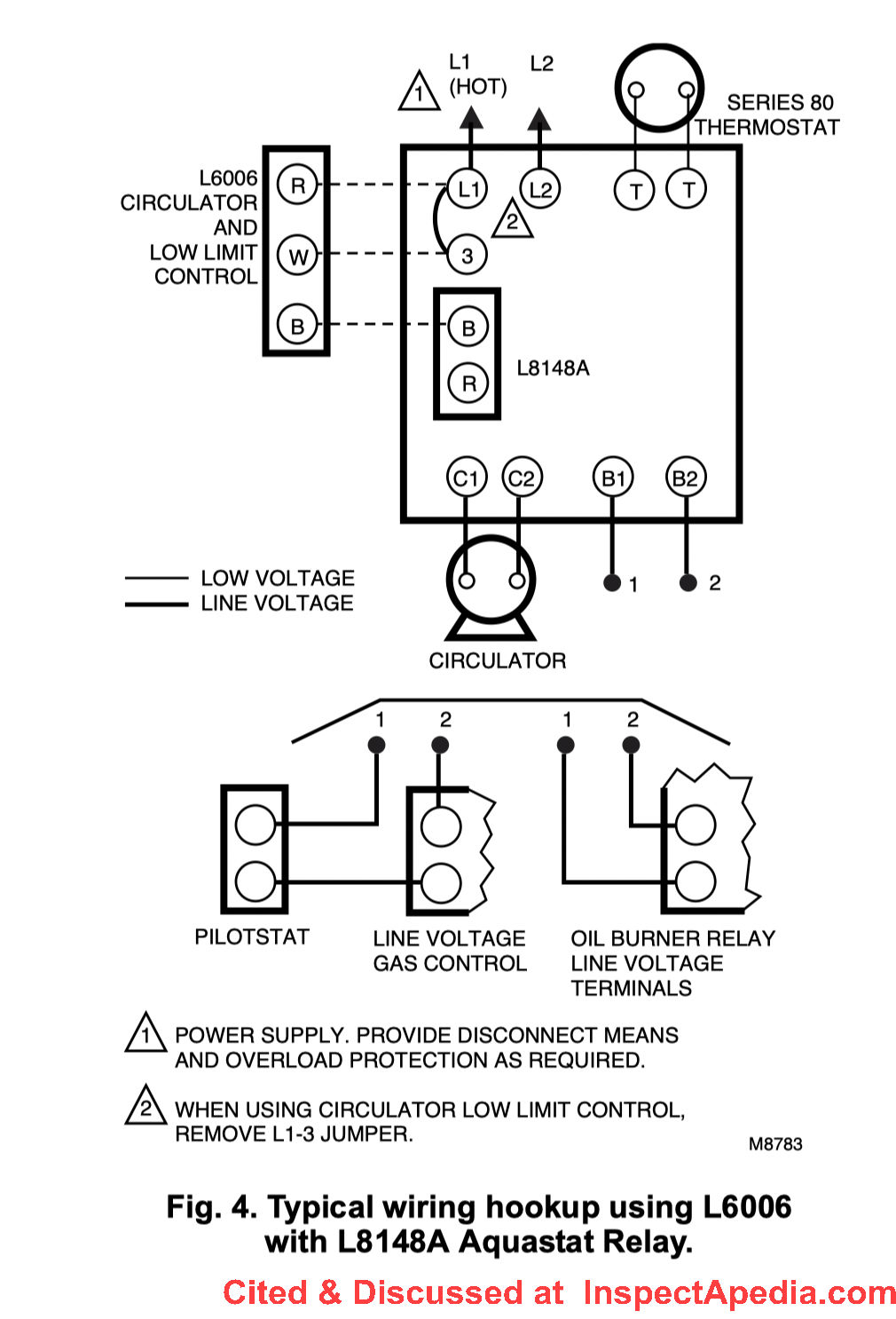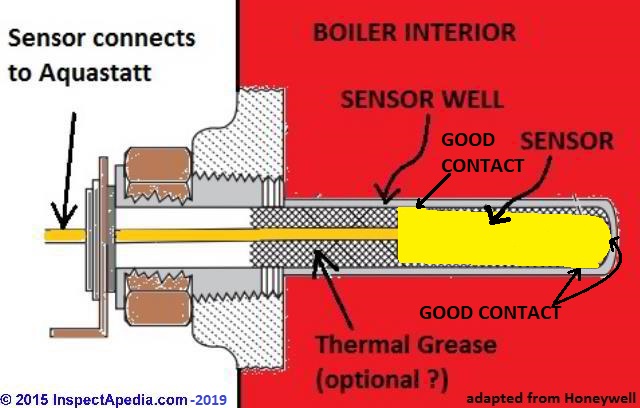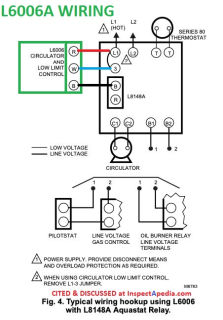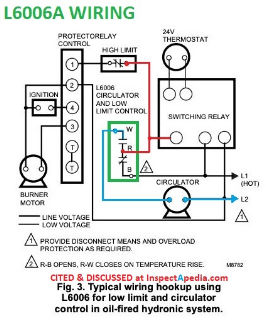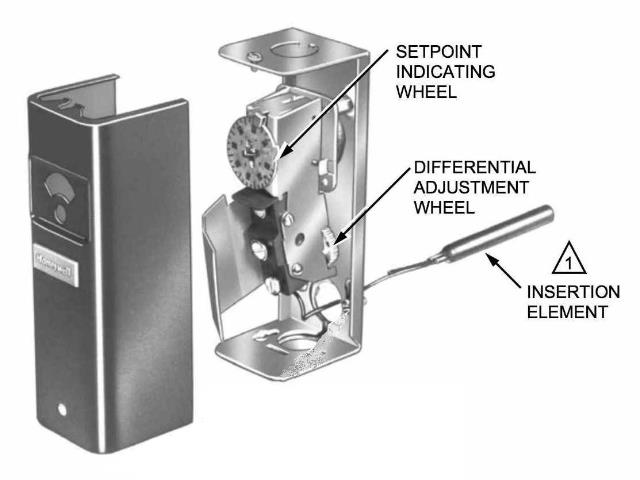 Resideo Honeywell L6006A Aquastat Information
Resideo Honeywell L6006A Aquastat Information
Buy, replace, install, set-up, & wire the L6006A aquastat control
- POST a QUESTION or COMMENT about Aquastats controls used on Heating Boilers
Guide to the L6006A Aquastat used on heating equipment: how to install, wire, adjust, or set this heating boiler control.
We discuss relationship among HI, LO, DIFF, and heating burner cut-in, cut-out, and circulator lockout that are provided on the combination control.
We explain how the Aquastat controls hot water production via a tankless coil on the heating boiler.
InspectAPedia tolerates no conflicts of interest. We have no relationship with advertisers, products, or services discussed at this website.
- Daniel Friedman, Publisher/Editor/Author - See WHO ARE WE?
Honeywell / Resideo L6006A Aquastat Settings & Controls
The L6006 series aquastats are used for temperture control on boilers, hot water storage tanks, and similar equipment.
These controls operate by placing a temperature sensor either directly into the water inside of a vessel or into an immersion well in the boiler or water heater.
Excerpting from the L6006 Aquastat Controller literature,
Aquastat® Controllers are immersion type devices for limiting or regulating the temperature of liquids in boilers, storage tanks, and other applications where temperature control is required.
Strap-on models of this temperature control are available and are discussed separately
Installing, Wiring, & Adjusting the L6006A Aquastat Controller
Above: illustrating how we use a paper clip to change the factory-set stop limit on the L6006A Aquastat.
Excerpts from Resideo L6006A AQUASTAT CONTROLLER INSTALLATION INSTRUCTIONS [PDF] (2020) Resideo Controls (nee Honeywell) illustrated above.
Wiring The L6006A Aquastat Controller
Disconnect power supply before connecting wiring to prevent electrical shock or equipment damage. Make sure all wiring complies with local electrical codes and ordinances. The case has a knockout for 1/2 in. conduit
Above: wiring diagram for the L6006 Aquastat when it is providing a low limit control and circulator control on an oil boiler hot water (hydronic) heating system.
[Click to enlarge any image]
Below: wiring diagram for the L6006 Aquastat when used with the L8148 Aquastat relay.
OPERATION of the L6006A Aquastat Controller
Select control settings according to the heating system manufacturer recommendations.
High-limit Controller shuts off burner when water temperature exceeds high-limit setting.
R-B contacts make, and burner restarts when temperature drops to high-limit setting minus the temperature differential.
Low-limit Controllerómaintains minimum water temperature for domestic hot water; e.g., tankless coil in heating boiler.
Makes R-B contacts at temperature setting minus differential.
Circulator Controller prevents circulation of water that is not hot enough.
Breaks R-W contacts for circulator circuit at temperature setting minus differential; remakes the R-W contacts for circuit when the temperature setting is reached.
Switching action operates as follows:
When there is a drop in water temperature (to dial setting, less differential), the R to B contacts make and the R to W contacts break, preventing circulator operation.
When there is a rise in water temperature (to dial setting), R to B contacts break and R to W circulator contacts make.
ADJUSTMENT of the Resideo (Honeywell) L6006 Control Differential
Set the differential according to the system manufacturer recommendations.
Rotate the wheel on the back of the snap switch until the desired reading is aligned with the V notch in the frame.
The wheel provides an adjustment from 5°F to 30°F (3°C to 17°C).
Replace the cover on the Aquastat Controller.
Adjust the control point according to the system manufacturer recommendations.
To adjust, insert a screwdriver in the slotted screw type head located beneath the window in the cover.
Turn the scale to the desired control point. Move the factory-set stop if desired, as shown in Fig. 5.
CHECKOUT Procedure for the L6006A Aquastat Control
Check to make certain that the Aquastat Controller was installed and adjusted properly.
Put the system into operation and observe the action of the device through several cycles to make certain that it provides proper limit and circulator control
How to set the large and small dials on the Honeywell L6006A
The large dial whose numbers you see when the control cover is on is the HI or HIGH LIMIT - see SETPOINT INDICATING WHEELin Honeywell's illustration adapted at above left
There is a smaller DIFFerential setting dial inside the control - in the illustration at above left see DIFFERENTIAL ADJUSTMENT WHEEL.
The aquastat is monitoring water temperature at the point where its sensor is installed in order to turn the burner on and off.
Click and enlarge the white, green, yellow illustration in the article just above to see how a typical Honeywell control relates the DIFF setting to heat on or off.
Here is what the manufacturer says:
Key is this phrase about the High Limit found below:
Turns on burner at temperature setting, minus differential.
For proper selection of settings, follow the boiler manufacturer recommendations.
Watch out: although it may be marked as "optionl" in some company illustrations, the company also provides and recommends use of a heat-conducting grease when installing the L606A high limit controller into its immersion well on the heating appliance.
Without good thermal contact between the temperature sensing bulb [ INSERTION ELEMENT in the illustration above and shown in detail just below] the control may not operate reliably.
[Click to enlarge any image]
Honeywell L6006A High limit controller
— Shuts off burner when water temperature exceeds high limit setting. Burner restarts when temperature drops to high limit setting, less differential.
Honeywell L6006A Low limit controller
— Maintains minimum boiler temperature for domestic hot water. Turns on burner at temperature setting, minus differential.
Honeywell L6006A Circulator controller
— Prevents circulation of water that is not hot enough. Breaks circulator circuit at temperature setting minus differential; remakes the circuit when the temperature setting is reached.
Honeywell L6006A Switching action is as follows:
Upon a drop in boiler water temperature (to dial setting, less differential), makes R to B burner contact; breaks R to W contact, preventing circulator operation.
Upon a rise in boiler water temperature (to dial setting), breaks R to B burner contact, makes R to W circulator contact
Honeywell L4006, L6006, L4008 & L6008 Aquastats: Installation, Wiring & Operation Manuals
- AQUASTATS & CONTROLS - Full Catalog - Honeywell / Sid Harvey [PDF] Honeywell, at Sid Harvey, retrieved 2022/12/01, original source: sidharvey.com/documents/UNI-03084_Broc.pdf
Includes descriptions of the products below as well as the L4103, L8100, L4081, L7148, L8124, L8148, L7224, R8182, and related parts and controls - HONEYWELL L6006A AQUASTAT INSTALLATION & OPERATING INSTRUCTIONS [PDF] (2001) installation & wiring details for the L6006A
- Honeywell L4006,7,8; L6006,7,8 AQUASTAT CONTROLLERS INSTALLATION INSTRUCTIONS [PDF] (2001)
- Honeywell L4006,7,8; L6006,7,8 AQUASTAT CONTROLLERS PRODUCT DATA [PDF] (2001)
- RESIDEO L6006 & L6007 AQUASTAT CONTROLLER INSTALLATION INSTRUCTIONS [PDF] (2020) Resideo Controls
This L6006A and L6007 aquastat controller's installation, wiring, adjustment are described in detail above on this page.
- Resideo L6006A AQUASTAT CONTROLLER INSTALLATION INSTRUCTIONS [PDF] (2020) Resideo Controls (nee Honeywell) illustrated above.
- SINGLE & MULTI-FUNCTION AQUASTAT CONTROLLERS - L4006; L6006 AQUASTAT CONTROLLERS [PDF] Honeywell, at Sid Harvey, retrieved 2022/12/01, original source: https://www.sidharvey.com/documents/UNI-03084_Broc.pdf
- SINGLE & MULTI-FUNCTION AQUASTAT CONTROLLERS - L4008; L6008 REMOTE BULB CONTROLLERS [PDF] Op. Cit.
- Armstrong 24-hour time and aquastat control accessory: provides on/off pump control according to preset operating times, designed only for use with specified Armstrong Astro series wet roto circulators installed in indoor hot water re circulation applications.
Typical timer applications will cycle the pump at preset times, allowing the user to select operation of the circulating pump during high peak usage periods in order to decrease the delivery time to outlet fixtures and reduce wasted water, also available at www.honeywell.com - Honeywell Corporation, control installation guides for Honeywell aquastats and other heating and cooling controls: see http://customer.honeywell.com
- Honeywell L4008E Aquastat high limit,manual reset, aquastat controller instructions
- Honeywell L4041A,C Pool Heater Aquastat Controller Instructions, also available at www.honeywell.com
- Honeywell L4006, Manual Reset Strap-On Aquastat (high limit control, 100 to 240 °F) [we consider strap on controls less accurate and reliable than immersion type sensor controls; these were commonly found on older heating boilers including the GE series downfired boilers]
- Honeywell L4026B Aquastat control instructions (contact Honeywell Corporation) Here is some basic description of the Honeywell L4026B control, also available at www.honeywell.com
- Honeywell L4029 Reset Limit Control, also available at www.honeywell.com
- Honeywell L4103A,B,C Combination Aquastat and High Limit Controller Instructions, also available at www.honeywell.com
- Honeywell L6006A Aquastat Controller installation instructions, also available at www.honeywell.com
- Honeywell L6006 and L6007 Aquastat Controllers, installation instructions for the trained service technician, these controls combine low or high limit and circulator control, with or without an immersion well depending on the control model A,B, C etc., also available at www.honeywell.com
- Honeywell L6191 Dual aquastat immersion thermostat, also available at www.honeywell.com
- Honeywell L7224U Oil Electronic Aquastat Controller - 69-1720-2 series instructions. These newer aquastat controllers are often used to replace the older Honeywell L8124A series that was and remains widely used, also available at www.honeywell.com.
L7224U1002- is a universal electronic aquastat (replacing over 40 other aquastat models) that provides circulator, burner and boiler temperature control with electronic temperature sensing.
See L7224U1002 Technicians Quick Reference Guide #69-1957
...
Reader Comments, Questions & Answers About The Article Above
Below you will find questions and answers previously posted on this page at its page bottom reader comment box.
Reader Q&A - also see RECOMMENDED ARTICLES & FAQs
On 2020-06-05 - by (mod) - where do the wires go on the L6006A?
[Click to enlarge any image]
Richard,
Thank you for the photo and question about wiring the Honeywell L6006A Aquastat / limit control.
The short answer is that the white neutral wire goes to terminal "W" in the L6006A in your photo.
Details are below and in my annotated version of your photo.
Take a closer look at the letters printed by the three screws below the dial inside your unit and you will see that from the topmost terminal down the screws are marked as follows:
R = "Red" = in the L6006A is connected to the L1 terminal if the L6006A is being connected to an L8148A Aquastat (Fig. 4 that I will attach)
or it is connected to the Switching relay (Fig. 3 that I will attach)
B = Black = in the L6006A is connected to the "B" terminal if connecting to an L8148A Aquastat relay (Fig. 4)
or it is connected to L1 or "Hot" line voltage (Fig. 3)
W = White = "Neutral" - connects to terminal 3 if connecting to an L8148A Aquastat relay (Fig 4).
or it is connected directly to L2 or "Line 2" which is the power circuit neutral wire (Fig. 3)
If you don't have the installation Honewell L6006A INSTALLATION & WIRING INSTRUCTIONS [PDF] you can download a copy here - live link above on this page.
I'll post two excerpt wiring diagrams below.
Watch out: if you are not familiar with safe electrical wiring, know that you can be shocked or killed.
and [Click to enlarge any image]
On 2020-06-05 - by (mod) -
Give me a couple of minutes Richard
On 2020-06-05 by Richard - On the L6006A controller, where does the white neutral supplies go?
On the L6006A controller, where does the white neutral supplies go?
On 2020-02-08 - by (mod) -
This link
https://inspectapedia.com/heat/Honeywell_L6006A_Aquastat.pdf
to installation instructions was given the nearer to call above and will give you the detailed wiring connections. Please take a look and don't hesitate to ask me any follow-up questions.
On 2020-02-08 by hayward cull - how do you hook the L6006A up- what wires goes onwhat screw
how do you hook it up what wires goes onwhat screw
On 2020-01-02 by dw
i need an aquastat that has contacts that close on high temp
On 2019-10-14 - by (mod) -
Matt
Let's check the settings discussed
at AQUASTAT HI LO DIFF SETTINGS
to be sure you haven't interlocked the control by setting the LO too close to the HI
On 2019-10-13 by Matt
I have my aquastat set at 150 and it shuts off before 150 and don't turn on until it gets to 100. My dif is set at 10. What could the problem be?
On 2019-01-22 - by (mod) -
Al
I would not expect a new aquastat to make water hot again - we need a more-thorough diagnosis of the problem.
For example, scale clogging can reduce hot water quantity and temperature;
A poorly-mounted aquastat temperature sensor or one lacking the heat conductive grease in a sensor well could cause the aquastat to fail to sense water temperature properly.
Let's get a service tech on site.
On 2019-01-21 by Al
Water getting warm not hot like before will new aquastats make water hot again
On 2016-11-20 by bill
Wood fired boiler with 6006a aquastat. Only running a selonoid to open and close a dampener
How do we wire. It to do ,this
...
Continue reading at AQUASTAT HI LO DIFF SETTINGS that explains the best settings to use & how & when to disable the LOW & DIFF controls or select a topic from the closely-related articles below, or see the complete ARTICLE INDEX.
Or see these
Recommended Articles
- AQUASTAT CONTROLS - home
- AQUASTAT HI LO DIFF SETTINGS
- AQUASTAT LO & DIFF DISABLED
- AQUASTAT L4006, L4006E, L4007 HONEYWELL GUIDE [PDF]
- AQUASTAT L4080B,D & L8080A HONEYWELL MANUAL [PDF]
- AQUASTAT L4080B,D,F,G & L8080A HONEYWELL MANUAL [PDF]
- AQUASTAT L6006A HONEYWELL GUIDE
- AQUASTAT L7224U UNIVERSAL OPERATION & ERROR CODES
- AQUASTAT L7224U UNIVERSAL DIAGNOSIS
- AQUASTAT L8124 AQUASTAT INSTALL / REPAIR
- AQUASTAT L8148 AQUASTAT INSTALLATION
- AQUASTAT L8148 HONEYWELL DIAGNOSIS & REPAIR
- AQUASTAT R8182-SERIES CONTROL
- AQUASTAT RESET BUTTON
- AQUASTAT SENSOR PROBE HEAT CONDUCTING COMPOUND
- AQUASTAT SENSOR PROBE STUCK in the AQUASTAT WELL
- AQUASTAT SETTINGS vs HEATING COST
- AQUASTAT SELECTION GUIDE
- OUTDOOR RESET MODULE AQUASTAT ADJUSTER
- REMOTE THERMOSTAT CONTROLS for HVAC
- TANKLESS COIL HOT WATER HEATER TEMPERATURE CONTROL
- MANUALS for HEATING & A/C SYSTEM CONTROLS - free PDF downloads of installation & repair guides
- SINGLE FUNCTION LIMIT SWITCH
- STRAP-ON LIMIT CONTROL
- WATER HEATER TEMPERATURE ADJUSTMENT CONTROLS
Suggested citation for this web page
AQUASTAT L6006A HONEYWELL GUIDE at InspectApedia.com - online encyclopedia of building & environmental inspection, testing, diagnosis, repair, & problem prevention advice.
Or see this
INDEX to RELATED ARTICLES: ARTICLE INDEX to HEATING BOILERS
Or use the SEARCH BOX found below to Ask a Question or Search InspectApedia
Ask a Question or Search InspectApedia
Try the search box just below, or if you prefer, post a question or comment in the Comments box below and we will respond promptly.
Search the InspectApedia website
Note: appearance of your Comment below may be delayed: if your comment contains an image, photograph, web link, or text that looks to the software as if it might be a web link, your posting will appear after it has been approved by a moderator. Apologies for the delay.
Only one image can be added per comment but you can post as many comments, and therefore images, as you like.
You will not receive a notification when a response to your question has been posted.
Please bookmark this page to make it easy for you to check back for our response.
IF above you see "Comment Form is loading comments..." then COMMENT BOX - countable.ca / bawkbox.com IS NOT WORKING.
In any case you are welcome to send an email directly to us at InspectApedia.com at editor@inspectApedia.com
We'll reply to you directly. Please help us help you by noting, in your email, the URL of the InspectApedia page where you wanted to comment.
Citations & References
In addition to any citations in the article above, a full list is available on request.
- Thanks to Bottini Fuel service manager Ron Thomas for discussing aquastat functions, low limit controls, oil burner short cycling causes, and boiler maintenance, reliability, and service contracts 4/13/2010. Bottini Fuel is a residential and commercial heating oil distributor and oil heat service company in Wappingers Falls, NY and with offices in other New York locations. Bottini Fuel, 2785 W Main St, Wappingers Falls NY, 12590-1576 (845) 297-5580 more contact information for Bottini Fuel
- Thanks to reader powderfinger5 for careful reading of this text and suggesting clarifications - August 2011
- Thanks to reader Gary (Buddy Cat) for careful reading & editing - November 2012
- Our recommended books about building & mechanical systems design, inspection, problem diagnosis, and repair, and about indoor environment and IAQ testing, diagnosis, and cleanup are at the InspectAPedia Bookstore. Also see our Book Reviews - InspectAPedia.
- In addition to citations & references found in this article, see the research citations given at the end of the related articles found at our suggested
CONTINUE READING or RECOMMENDED ARTICLES.
- Carson, Dunlop & Associates Ltd., 120 Carlton Street Suite 407, Toronto ON M5A 4K2. Tel: (416) 964-9415 1-800-268-7070 Email: info@carsondunlop.com. Alan Carson is a past president of ASHI, the American Society of Home Inspectors.
Thanks to Alan Carson and Bob Dunlop, for permission for InspectAPedia to use text excerpts from The HOME REFERENCE BOOK - the Encyclopedia of Homes and to use illustrations from The ILLUSTRATED HOME .
Carson Dunlop Associates provides extensive home inspection education and report writing material. In gratitude we provide links to tsome Carson Dunlop Associates products and services.