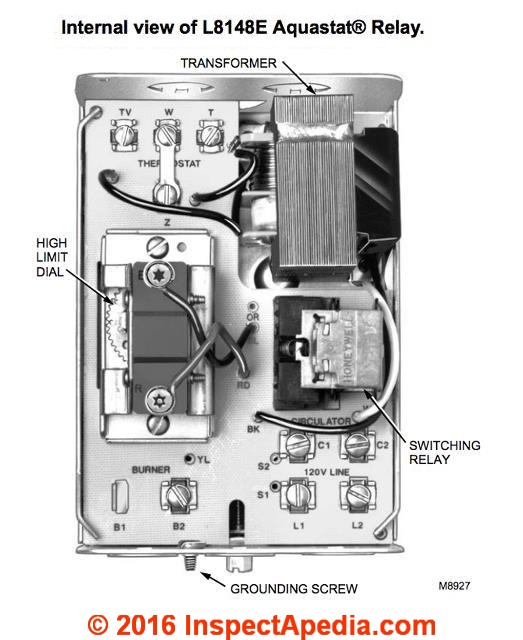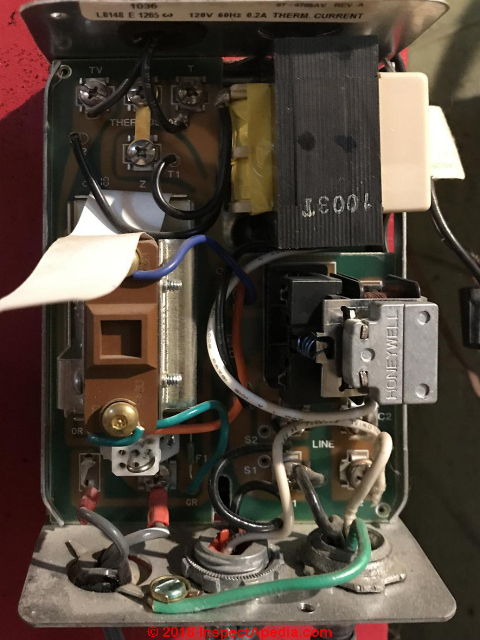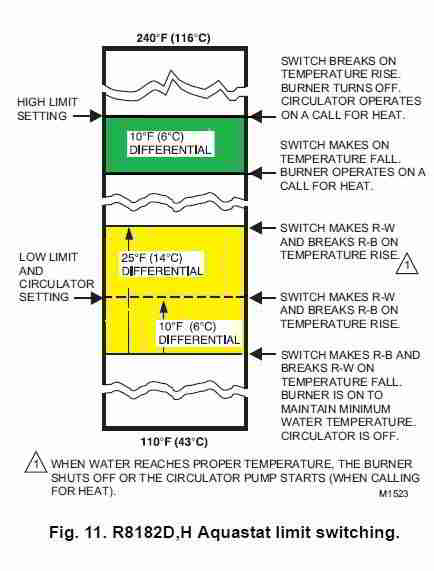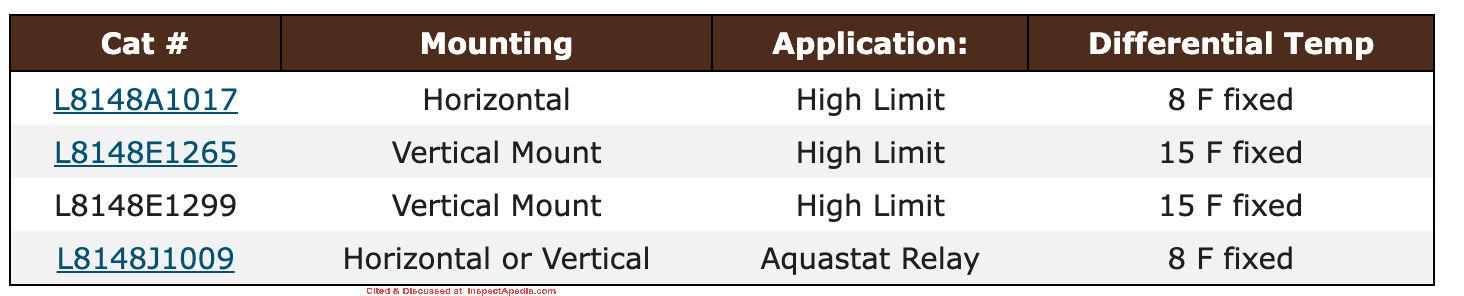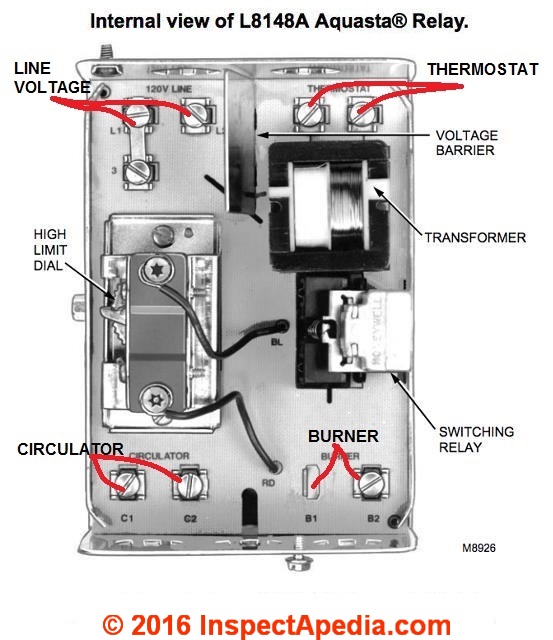 Honeywell / Resideo L8148 Aquastat Controller Features & Installation
Honeywell / Resideo L8148 Aquastat Controller Features & Installation
Install, Wire & Set-up L8148 aquastats
- POST a QUESTION or COMMENT about installing & setting-up L8148 Series Aquastats controls used on Heating Boilers
Guide to the Honeywell (now Resideo) L8148-series aquastat controls on heating equipment:
Features & applications for the L8148 Aquastat and links to product features & wiring or installation instructions for this and other Honeywell aquastats in current use for oil or gas fired heating equipment as well as some electric boiler equipment.
This article series explains how aquastats work and what the different aquastat controls are, what they do, and how they are set. We define the HI LO and DIFF controls on heating boiler aquastats and explains what they do and how they work. We explain the location and use of the heating boiler reset button found on aquastats.
InspectAPedia tolerates no conflicts of interest. We have no relationship with advertisers, products, or services discussed at this website.
- Daniel Friedman, Publisher/Editor/Author - See WHO ARE WE?
Honeywell L8148 Series Aquastats
Excerpting from Honeywell's manual for this controller,
The L8148 Aquastat® Relays are immersion type hydronic controllers that combine high limit protection with switching relay control of burner and circulator motors.
Article Contents
- L8148 AQUASTAT APPLICATIONS
- L8148 AQUASTAT MODEL DIFFERENCES
- L8148 AQUASTAT HIGH & DIFFERENTIAL SETTINGS
Also see the troubleshooting guide for this aquastat in our separate article:
AQUASTAT L8148 HONEYWELL DIAGNOSIS
...
L8148 Aquastat Uses
This Honeywell / Resideo aquastat
- Is used with a 24VAC thermostat
- Provides a high-limit control that is set using a dial with settings in the range of 180F to 240F (82C to 116C) with optional models available with a scale range of 140F to 240F (60C to 116C)
- Uses a differential that is not adjustable
- Includes models supporting addition of a remote low limit temperature control
- Includes models that can operate 2 zone valves or 4 relays such as the Honeywell R8320C. To add additional relays you'll need to add an additional transformer to power them in groups of 4.
This page describes the features of the L8148 and provides links to installation manuals for its various models.
For troubleshooting this control see our sister article
at AQUASTAT L8148 AQUASTAT INSTALLATION
Note: In 2018 Honeywell announced that Resideo would be the corporate name of the Honeywell Homes product portfolio and ADI global distribution businesses when they became a stand-alone, publicly traded company following completion of a spin that was expected by the end of 2018.
...
Honeywell L8148-series aquastat model differences
Honeywell offers aquastat controllers for both oil and gas fired heating equipment such as hydronic (hot water) heating boilers and water heaters. Both single function (high limit or low limit are separate controls) and multi-function aquastats are provided.
The photo shows a Honeywell L8148E installed on a gas fired heating boiler, courtesy of reader Paul, July 2018. The data tag on the aquastat interior (red arrow) can help identify which version of the L8148 Aquastat is installed.
The Honeywell L8148 series aquastats are used on hydronic heating equipment and use an immersion-well sensor to inform the aquastat of the boiler temperature.
- Honeywell L8148A aquastat switches line voltage to the burner, mounts horizontally, contains a HI limit only, uses a 24VAC thermostat.
This control model has no adjustable DIFF or differential control. The control will turn on both burner and circulator on a call for heat at the thermostat, and will turn the burner OFF when the boiler temperature exceeds the HI or high limit. - Honeywell L8148A-1017
is a horizontal-mount aquastat with a 8deg DIFF control. The controller switches both burner and circulators. - Honeywell L8148E-1265
is a vertical-mount aquastat with a 15deg DIFF control using a 24VAC transformer. Its high limit opens the burner circuit only. A remote low limit controller can be added. - Honeywell L8148E-1299
is a vertical-mount aquastat with an 15deg DIFF control and a 50VAC transformer. The limit control can switch both burner and circulator. This unit is designed for a low-voltage burner circuit. - Honeywell L8148J
is a vertical or horizontal-mount aquastat switching a millivolt circuit (such as found on gas control valves)
Often an alternative case is available to convert vertical to horizontal mount for these controllers.
A link to the Installation and Operating guide and cross reference manual from Honeywell is give in the article references section.
IF voltage is being supplied to the burner (to turn it on) and the burner never runs, the the problem is probably not the aquastat but the burner itself, such as a burner that has tripped off a cad cell relay or other safety control.
See details
at OIL BURNER WONT RUN
or on an LP or natural gas burner system the burner is turned on by a low voltage circuit
Gas burners on a heating boiler typically used a Honeywell L814B like the L8148E1257/B
that has an isolated burner circuit typically used with powerpile systems. That aquastat is replaced by the L8148J1009/U Aquastat Relay, a universal replacement offering 120 – 240 F range with 8 degree F fixed differential, low volt/millivolt
See gas fired boiler troubleshooting details starting at
DIAGNOSE & FIX HEATING PROBLEMS-BOILER at https://inspectapedia.com/heat/Heating-Boiler-Diagnosis.php
Same diagnostics and same electrocution shock warnings as above.
...
High & Differential Settings/Values for the L8148 Aquastat
L8148 Aquastat HIGH Setting
On all heating system aquastats, the high limit switch shuts off the burner when the boiler temperature exceeds high-limit setting.
For the L8148 aquastat HIGH LIMIT Setting,
- The Standard Scale Range: 180°F to 240°F (82°C to 116°C).
- The optional operating range is 140°F to 240°F (60°C to 116°C)
For this aquastat, to set the HIGH LIMIT, remove cover, and turn dial until the desired setting is directly below the pointer.
OPINION: for efficiency we usually like to operate heating boilers at the upper end of their range, setting the HIGH LIMIT close to 200F.
Watch out: We don't go above that temperature because overheating risks spillage at the pressure/temperature relief valve - then creating a safety hazard.
A "dial stop" in this control prevents turning the temperature limit above a fixed point set at the factory. That stop can be changed, but for most installations we do not recommend doing so.
Quoting from a typical L8148 instruction manual,
The dial stop is factory-set at the high end of the limit scale. To adjust, use a small screwdriver to hold the stop away from the dial face, and turn the dial until the desired setting is below the pointer. See Fig. 8. Release pressure on screwdriver, and make sure the stop rests flat against the dial face.
L8148 Aquastat DIFF Values
As we show below, the DIFF or "Differential" settings on the L8148 series aquastats is fixed. It is not adjustable.
That means that when the boiler temperature drops a fixed number of degrees F below the HIGH limit dial setting, the aquastat will turn on the burner (provided there's a call for heat).
The illustration below, adapted from a different aquastat, is used here as the 8148 manuals don't include this drawing. It generally correct for the L8148 as we'll explain.
At AQUASTAT CONTROLS, our home page for this control, we explain in more detail, from which I excerpt:
The boiler Cut-on temperature or burner turn-on temperature for the boiler, AS LONG AS THE THERMOSTAT IS CALLING FOR HEAT is fixed at 10 deg. F. in this drawin which is for a different aquastat: the R8182D.
But for the L8148 Aquastat, the DIFF or TURN-ON temp is fixed at a temperature below wherever the HI is set.
(Green in our edited version of Honeywell's drawing.)
From the table below you'll see that for some L8148 controls this hard-wired fixed gap is 15 °F.
While on other L8148 controls this hard-wired fixed gap is 8 °F.
...
Manuals for the Honeywell L8148 series Aquastat Relays
Moved to:
L8148 AQUASTAT MANUALS...
...
Continue reading at AQUASTAT L8148 HONEYWELL DIAGNOSIS, or select a topic from the closely-related articles below, or see the complete ARTICLE INDEX.
Or see AQUASTAT L8148 AQUASTAT FAQs diagnostic questions & answers posted originally at this page.
Or see these
Recommended Articles
- AQUASTAT CONTROLS - home
- AQUASTAT HI LO DIFF SETTINGS
- AQUASTAT L7224U UNIVERSAL AQUASTAT
- AQUASTAT L8148 AQUASTAT INSTALLATION
- AQUASTAT L8148 HONEYWELL DIAGNOSIS
- AQUASTAT RESET BUTTON
- AQUASTAT SENSOR PROBE HEAT CONDUCTING COMPOUND
- AQUASTAT SENSOR PROBE STUCK in the AQUASTAT WELL
- AQUASTAT SETTINGS vs HEATING COST
- AQUASTAT SELECTION GUIDE
- OUTDOOR RESET MODULE AQUASTAT ADJUSTER
- REMOTE THERMOSTAT CONTROLS for HVAC
- CIRCULATOR PUMP WON'T START
- NO HEAT - BOILER
Suggested citation for this web page
AQUASTAT L8148 AQUASTAT INSTALLATION at InspectApedia.com - online encyclopedia of building & environmental inspection, testing, diagnosis, repair, & problem prevention advice.
Or see this
INDEX to RELATED ARTICLES: ARTICLE INDEX to HEATING BOILERS
Or use the SEARCH BOX found below to Ask a Question or Search InspectApedia
Ask a Question or Search InspectApedia
Try the search box just below, or if you prefer, post a question or comment in the Comments box below and we will respond promptly.
Search the InspectApedia website
Note: appearance of your Comment below may be delayed: if your comment contains an image, photograph, web link, or text that looks to the software as if it might be a web link, your posting will appear after it has been approved by a moderator. Apologies for the delay.
Only one image can be added per comment but you can post as many comments, and therefore images, as you like.
You will not receive a notification when a response to your question has been posted.
Please bookmark this page to make it easy for you to check back for our response.
IF above you see "Comment Form is loading comments..." then COMMENT BOX - countable.ca / bawkbox.com IS NOT WORKING.
In any case you are welcome to send an email directly to us at InspectApedia.com at editor@inspectApedia.com
We'll reply to you directly. Please help us help you by noting, in your email, the URL of the InspectApedia page where you wanted to comment.
Citations & References
In addition to any citations in the article above, a full list is available on request.
- Thanks to Bottini Fuel service manager Ron Thomas for discussing aquastat functions, low limit controls, oil burner short cycling causes, and boiler maintenance, reliability, and service contracts 4/13/2010. Bottini Fuel is a residential and commercial heating oil distributor and oil heat service company in Wappingers Falls, NY and with offices in other New York locations. Bottini Fuel, 2785 W Main St, Wappingers Falls NY, 12590-1576 (845) 297-5580 more contact information for Bottini Fuel
- Thanks to reader powderfinger5 for careful reading of this text and suggesting clarifications - August 2011
- Thanks to reader Gary (Buddy Cat) for careful reading & editing - November 2012
We provide links just below to several aquastat installation, setting, and adjustment documents in response to reader requests and comments that people sometimes have difficulty finding this information. But readers looking for specific aquastat control information should always first try the control manufacturer.
- Honeywell Corporation, control installation guides for Honeywell aquastats and other heating and cooling controls: see http://customer.honeywell.com
- Domestic and Commercial Oil Burners, Charles H. Burkhardt, McGraw Hill Book Company, New York 3rd Ed 1969.
- "Residential Hydronic (circulating hot water) Heating Systems", Instructional Technologies Institute, Inc., 145 "D" Grassy Plain St., Bethel, CT 06801 800/227-1663 [home inspection training material] 1987
- Heating, Ventilating, and Air Conditioning Volume I, Heating Fundamentals,
- Boilers, Boiler Conversions, James E. Brumbaugh, ISBN 0-672-23389-4 (v. 1) Volume II, Oil, Gas, and Coal Burners, Controls, Ducts, Piping, Valves, James E. Brumbaugh, ISBN 0-672-23390-7 (v. 2) Volume III, Radiant Heating, Water Heaters, Ventilation, Air Conditioning, Heat Pumps, Air Cleaners, James E. Brumbaugh, ISBN 0-672-23383-5 (v. 3) or ISBN 0-672-23380-0 (set) Special Sales Director, Macmillan Publishing Co., 866 Third Ave., New York, NY 10022. Macmillan Publishing Co., NY
- Installation Guide for Residential Hydronic Heating Systems
- Installation Guide #200, The Hydronics Institute, 35 Russo Place, Berkeley Heights, NJ 07922
- In addition to citations & references found in this article, see the research citations given at the end of the related articles found at our suggested
CONTINUE READING or RECOMMENDED ARTICLES.
- Carson, Dunlop & Associates Ltd., 120 Carlton Street Suite 407, Toronto ON M5A 4K2. Tel: (416) 964-9415 1-800-268-7070 Email: info@carsondunlop.com. Alan Carson is a past president of ASHI, the American Society of Home Inspectors.
Thanks to Alan Carson and Bob Dunlop, for permission for InspectAPedia to use text excerpts from The HOME REFERENCE BOOK - the Encyclopedia of Homes and to use illustrations from The ILLUSTRATED HOME .
Carson Dunlop Associates provides extensive home inspection education and report writing material. In gratitude we provide links to tsome Carson Dunlop Associates products and services.