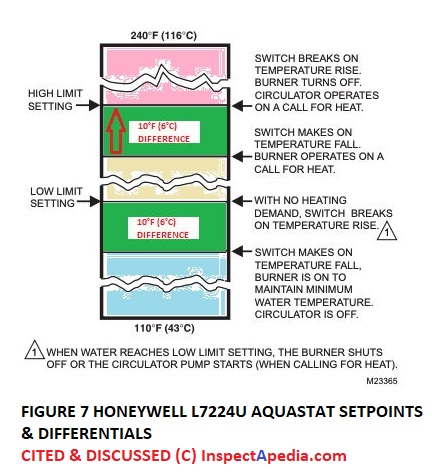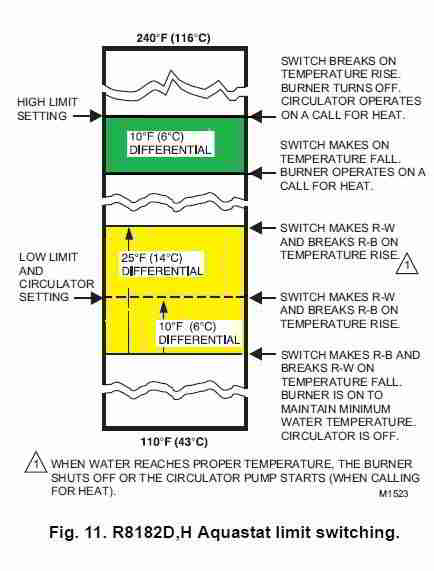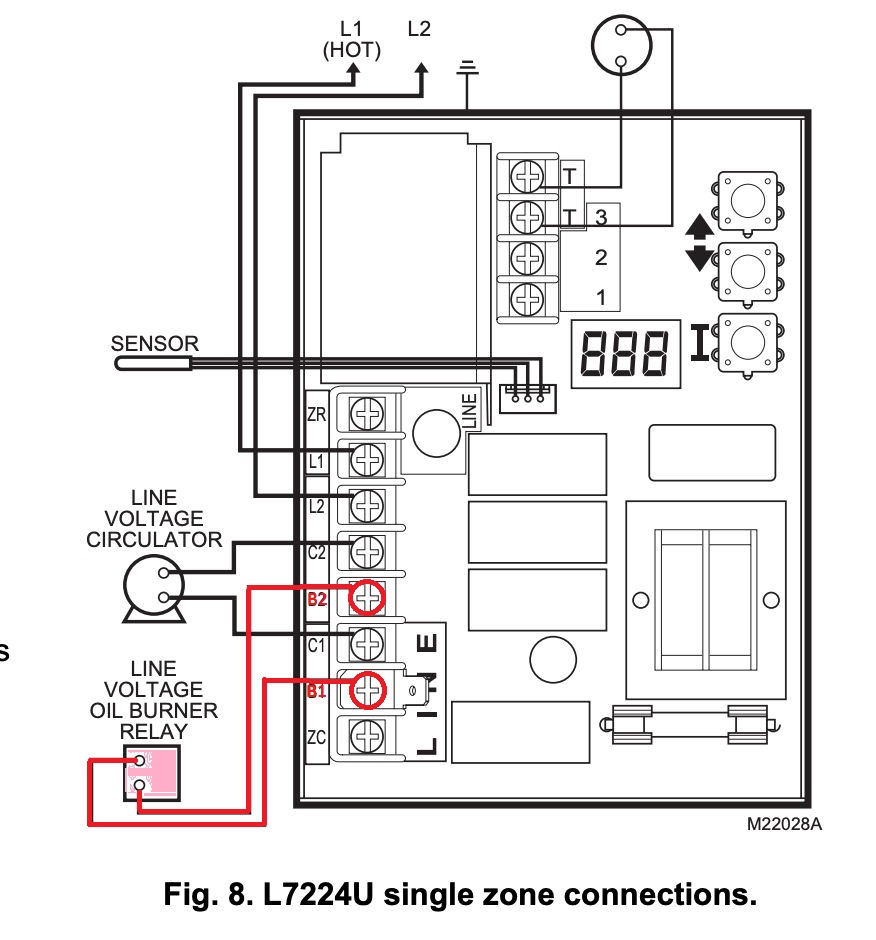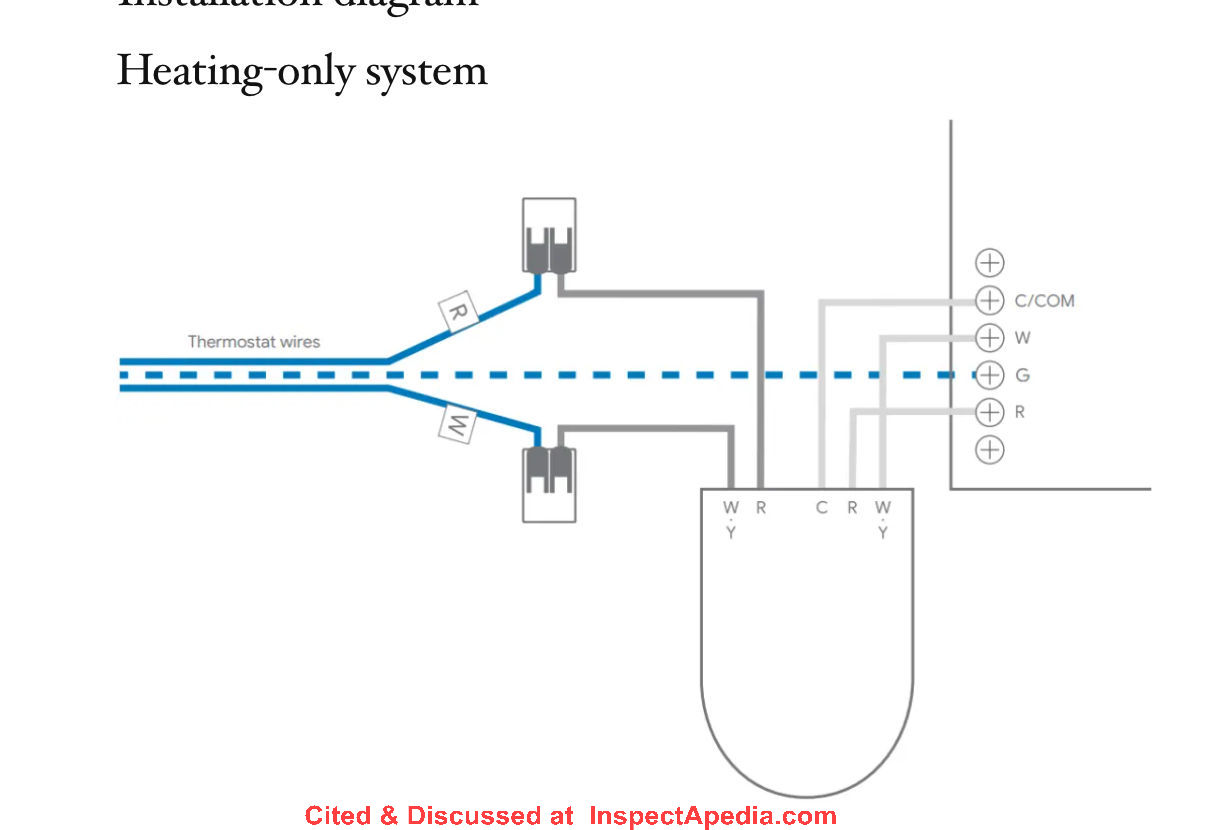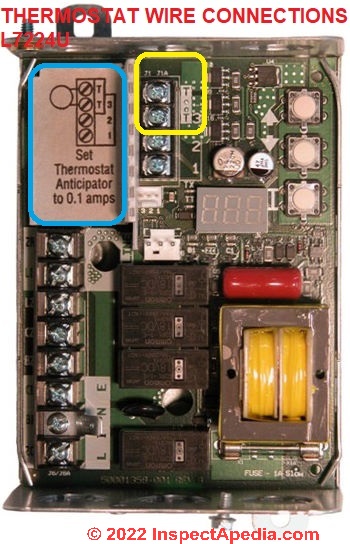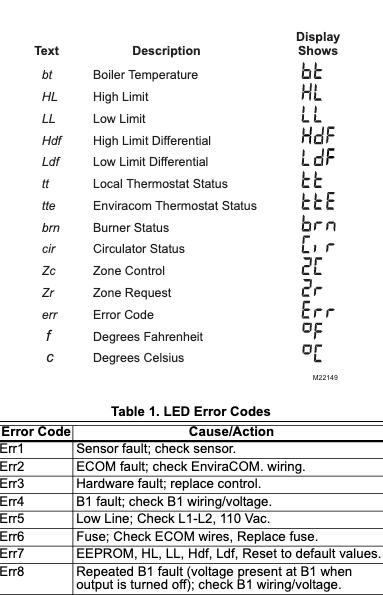Honeywell Resideo L7224U Universal Oil Heating Boiler Electronic Aquastat & L7248A,C,L
Aquastat
Honeywell Resideo L7224U Universal Oil Heating Boiler Electronic Aquastat & L7248A,C,L
Aquastat
Replacement for most older Aquastats, eg. R8182 & L8148E
L7224A,C - L7248A,C,L Settings & Error Codes
Wiring instructions
How to set the L7224U HI & LO temperatures
W8735S1008 Domestic Hot Water Add-On
- POST a QUESTION or COMMENT about Aquastats and Hot Water Heating Equipment Controls - the Honeywell L7224U
Here we explain the Honeywell Resideo L7224U Universal Oil Heating Boiler Electronic Aquastat Controller
This updated Honeywell® combination control that sets boiler temperature and may also control hot water production via a tankless coil on the heating boiler.
The photo above shows the interior of a Honeywell L7224U combination heating control, also called an "aquastat".
This aquastat model includes the "universal" term in its name because it can replace more than 40 older heating boiler controls. This article series answers most questions about Heating System Boiler Controls on central heating systems to aid in troubleshooting, inspection, diagnosis, and repairs.
InspectAPedia tolerates no conflicts of interest. We have no relationship with advertisers, products, or services discussed at this website.
- Daniel Friedman, Publisher/Editor/Author - See WHO ARE WE?
Guide to the Honeywell L7224U Universal Oil Heating Boiler Electronic Aquastat Controller
 The manual dials that we described such as HI, LO, DIFF settings on older boiler aquastats seem to disappear on the newer L7224U1002 Universal Oil Heating Boiler Electronic Aquastat Controller from Honeywell.
The manual dials that we described such as HI, LO, DIFF settings on older boiler aquastats seem to disappear on the newer L7224U1002 Universal Oil Heating Boiler Electronic Aquastat Controller from Honeywell.
However the concepts and the actual settings of High limit, Low Limit, and differentials remain about the same for this and most other aquastat controls used on hydronic boilers, except that this new control adds additional levels of control including the ability to replace the "fixed" high limit DIFF on older aquastats with a set-variable High Limit DIFF on the new control.
This new control also adds both a two-character error code display and a collection of LEDs to assist the service technician in problem diagnosis and control setting.
And the basic operation of this control in operating the oil burner and/or zone circulators is about the same as well.
If you missed the name change, In 2018 Honeywell announced that Resideo would be the corporate name of the Honeywell Homes product portfolio.
Article Contents
- L7224U1002 UNIVERSAL REPLACEMENT AQUASTAT NEW FEATURES
- L7224U HI LO SETTING ADJUSTMENT
- L7224U LED STATUS DISPLAY CODES
- L7224A,C / L7248A,C,L ERROR CODES, MEANINGS
- L7224U RESPONSE TO ERROR CONDITIONS
- L7224U WIRING INSTRUCTIONS - tips for multiple circulators, wiring terminal IDs & locations, wiring to Nest Thermostat
- L7224U W8735S1008 DOMESTIC HOT WATER MODULE INSTRUCTIONS
- L7224U INSTALLATION & OPERATION MANUALS
Basic Boiler Operation & Control Sequence using an Aquastat
On a call for heat from the thermostat, the zone circulator starts when water temperature is above Low Limit setting (if applicable - that is, if this feature is enabled - the default). The heating boiler temperature is checked. The burner starts when the water temperature is below High Limit setting.
When the boiler temperature reaches or exceeds the High Limit, the burner is turned off. The burner restarts when the
water temperature drops back below the High Limit
setting minus the differential.
As long as the circulator is continuing to call for heat and provided the control has not "locked out" the circulator (as we discussed above) the zone circulator will continue to circulate hot water through the heating zone.
When the thermostat is satisfied - that is room temperature has reached the thermostat setting, the circulator and burner are turned off.
...
What's New in the Honeywell L7224U1002 Universal Replacement Aquastat
These newer aquastat controllers are often used to replace the older Honeywell L8124A series that was and remains widely used, also available at www.honeywell.com.
The Honeywell L7224U1002 Universal Oil Heating Boiler Electronic Aquastat Controller is a universal electronic aquastat (replacing over 40 other aquastat models) that provides circulator, burner and boiler temperature control with electronic temperature sensing.
This is a "triple aquastat" providing High, Low, and circulator controls, as well as advanced features permitting electronic configuration and an LED display for diagnostics. This aquastat can provide multiple zone control as well.
The L7224U1002 supports Honeywell's EnviraCOM™ communications that permits remote diagnosis as well as OnWatch diagnostics.
The low-limit on this control can be disabled for "cold-start" boiler applications such as where no tankless coil is in use.
Explaining the LED display on the Honeywell L7224U1002
The L7224U1002 provides status and diagnostic information through an LED display to enhance the diagnostic process.
In "Run" mode the LED displays the boiler temperature ("bt"...temperature... °F/degC). Three control buttons inside the control permit the service tech to scan through the control's settings as well as to change them, much like the functions on a programmable room thermostat.
Watch out: homeowners should not mess with the control settings. Doing so can lead to loss of heat, and/or costly and embarrassing service calls.
...
How are the HI & LO Temperatures Set on the Honeywell L7224U
 The following is excerpted and adapted from the L7224U Series Oil Electronic Aquastat Controller Technician's Quick Reference Guide whose live link to a free PDF download is given on this page.
The following is excerpted and adapted from the L7224U Series Oil Electronic Aquastat Controller Technician's Quick Reference Guide whose live link to a free PDF download is given on this page.
Adjusting the L7224U Aquastat Settings
To discourage unauthorized changing of Aquastat® settings, a procedure to enter the adjustment mode is required.
To enter the adjustment mode, press the UP, DOWN, and I buttons simultaneously for three seconds.
Press the I button until the feature requiring adjustment is displayed:
- HL - High Limit
- LL - Low Limit
- Ldf - Low LImit Differential
- F - C - °F or °C
Then press the UP and/or DOWN buttons to move the set point to the desired value.
After 60 seconds without any button inputs, the control will automatically return to the READ mode.
To use the L7224U in a cold start boiler application, disable the Low Limit function by pressing the UP arrow button, DOWN arrow button and I buttons simultaneously for three seconds. Then push the I button until LL is displayed.
Then press the down arrow button until OFF is displayed.
For appropriate HL LL and Diff settings
see AQUASTAT HI LO DIFF SETTINGS
How the LOW and DIFF settings Differ on the L7224U from older R8182D,H Aquastats?
An InspectApedia reader asked and commented:
Are L7224U 's Low Limit and Low Limit Differential settings different from R8182D, H, ? Yes.
Traditionally on the R8182D we set Low Limit to 150F and Low Limit Differential to 25F. Or we set the LO always to at least 20F below the HI.
In L7224U, when water reaches Low Limit setting 150F switch makes on R-W and breaks on R-B on temperature rise, the burner shuts off or the circulator pump starts ( when calling for heat),
But in R8182D, H, this point should be 150 + (25-10) = 165F.
In L7224U, when water cools to Low Limit - Low Limit Differential 150-25=125F , switch makes on R-B on temperature fall, burner is on, circulator is off,
but in R8182D, H, this point should be 150-10=140F. - On 2021-01-27 by Vincent
Different Differentials & Setpoints comparing the Honeywell R8182D and the Honeywell L7224U Aquastats
In GENERAL the function and available settings for Low Limit and DIFF are about the same but of course to set or see those settings is different on the L7224U as it uses an electronic control.
Compare the operating temperatures and switching rules for the L7224U just below with the older R8182D type aquastat whose chart will follow.
L7224U Temperature Range Operating Chart HI-LO-DIFF Settings
Below have a function chart for the R8182D
R8182D Aquastat Temperature Range Operating Chart HI-LO-DIFF Settings
You can see that the operation of these two aquastats is a bit different, just as Vincent suggested.
Watch out: check the exact settings you've made on your aquastat - we want to be sure that the LO is at leaste 20F below the HI - that the two settings are not crossing one another.
Otherwise you'll lock out the circulator and delivery of heat will be very slow.
...
Honeywell L7224U Aquastat LED Status Displays
Using the "I" button, the LED display can be cycled through the individual status displays listed below. Cycling to each topic, the display shows in succession two or three readings: the identity of the item being displayed, the reading, and a F or C display for Fahrenheit of Centigrade (where applicable).
The service technician uses a quick reference guide to decode these readings.
Honeywell L7224U Aquastat LED Status DisplaysAlphabetical order |
||||
| Display | Display Text | Description | Adjustable | Comment |
| ASC | ASC | Anti Short-Cycle Timeout (seconds); |
Y | Delay between burner-on cycles Range: OFF to 5 minutes. |
| brn | Burner status | B1 (Burner) output (ON / OFF) | ||
| bSP | bSP | Boiler Set-Point 2 | ||
| bt | Boiler Temperature | Current temperature in RUN mode flashes alternatively with temperature followed by (°F or °C) |
||
| btL* | btL* | Boiler Temperature Low (minimum) 2 |
Y | parameter for outdoor reset curve |
| bP* | bP* | Boost Period (minutes) 2 |
Y | "OFF" is
displayed if Boost is inactive. |
| bS* | bS* | Boost step (°F or °C) 2 | Y | shown only if Boost is Active (bP= ON) |
| cir | Circulator status | C1 (Circulator) output (ON / OFF) | ||
| dhc | dhc | DHW Module Connected 3 | (YES or NO) | |
| duu | duu | ZR Input configured as external Domestic |
Y | L7224A, C / L7248L |
| ELL | ELL | External Low Limit Enabled | Y | L7248L only |
| err | Error code | see LED error codes below |
||
| F-C | F-C | Temperature units | Y | (°F or °C) |
| HL or HL_ | High Limit 1 | Y | 130 to 240 °F | |
| Hdf | High Limit Differential | Y | 5-20 °F this is a new feature; previously this was fixed |
|
| LL or LL_ | Low Limit | Y | 110 - 220 °F |
|
| Ldf | Low Limit Differential | Y | 10-25 °F L7224A,C |
|
| c | Degrees Celsius | |||
| f | Degrees Fahrenheit | |||
| ot | ot | Outdoor Temperature 2 | ||
| otH* | otH* | Outdoor Temperature High (maximum) 2 Parameter fdor outdoor reset curve |
Y | (°F or °C) |
| otL* | otL* | Outdoor Temperature Low (minimum) 2 paramter for the outdoor reset curve |
Y | (°F or °C) |
| PC | PC | Pump Cycling | Y | (ON / OFF) |
| tPL** | tPL** | Thermal Purging Limit Temperature "OFF" if disabled |
Y | (°F or °C) |
| tPt** | tPt** | Thermal Purging Time Delay (minutes) | Y | shown only if tPL is enabled |
| tt | Local thermostat status | calling for heat or not | ||
| tte | EnviraCom thermostat status | |||
| UUS* | UUS* | Warm Weather Shutdown Temperature 2 | Y | (°F or °C) |
| Zc | Zone control | ZC (Zone Control) output (ON / OFF) |
||
| Zr | Zone request | ZR (Zone Request) Call for HEAT (ON / OFF) |
||
Notes to the Table Above
Watch out: Not all of these control codes & settings appear on all control models, varying by control age as well as additional installed features:
* Settings available for adjustment on the 3-digit display only if a W8735Y1000 or W8735S1000 Outdoor Reset Kit is installed
** Settings available for adjustment only when the W8735Y1000 or W8735S1000 Outdoor Reset Kit is NOT installed.
1 Display shows local setting; not the setting as modified by an external enviracom control.
2 Settings are viewable only if the outdoor reset module and outdoor temperature sensor are installed and functioning properly.
3 Settings are viewable only if the domestic hot water module and sensor are installed and functioning properly
Sources:
- HONEYWELL L7224A,C; L7248A,C,L OIL AND ELECTRIC BOILER ELECTRONIC AQUASTAT® CONTROLLERS INSTALLATION INSTRUCTIONS [PDF] (2018)
- HONEYWELL L7224U 1002 TECHNICIANS QUICK REFERENCE GUIDE e #69-1957 [PDF] (2006) summary of Honeywell L7224U codes and functions
Excerpts:
The L7224 and L7248 models can be in any of four operational states: Normal, High Limit, Low Limit and Error.
The controller moves back and forth from High Limit to Normal to Low Limit state as part of normal operation.
Only devices having High Limit settings are restricted to the High Limit and Normal states. However, the controller will enter the Error state when there is an abnormal condition.
High Limit Controller
The High Limit opens and turns off the burner when the water temperature reaches the setpoint.
The High Limit automatically resets after the water temperature drops past the setpoint and through the Differential. The L7248 models have High Limit Differential presets of 15 °F (8 °C). The L7224 models have High Limit Differential presets of 10 °F (6 °C).
Low Limit and Circulator Controller
On a temperature rise, with the adjustable Differential at the default setting of 10 °F (6 °C), the burner circuit breaks and the circulator circuit makes (assuming no call for heat is present) at the Low Limit setpoint.
On a temperature drop of 10 °F (6 °C) below the Low Limit setpoint, the burner circuit makes and the circulator circuit breaks. - Resideo L7224 SERIES OIL ELECTRONIC AQUASTAT CONTROLLER (2012 Compliant) [PDF] (2020) Resideo Technologies, Inc.
1985 Douglas Drive North, Golden Valley, MN 55422
USA Tel: 1-800-468-1502 - retrieved 2023/01/05, original source: https://customer.resideo.com/resources/Techlit/TechLitDocuments/69-0000s/69-1957.pdf
Excerpt:
The following service procedure provides a quick overview for L7224 Series Controllers. For more information, refer to forms 69-1720 L7224U Installation Instructions, 66-1202 Wireless Outdoor Reset Installation Instructions, 69-2335 Outdoor Reset Installation Instructions, and 69-2343 Domestic Hot Water Module Installation Instructions.
This control is compatible with both wireless and wired AquaReset Outdoor Reset Controls.
...
Honeywell L7224U, A, C & L7248A C, L LED Error Codes
The aquastat LED provides will show "err" followed by these eight error codes used by the service technician for diagnostics.
Excerpt:
The LED display will scroll Err, followed by a digit (1-8). Refer to Table 10 and 11 for a description of each error and suggested actions.
Eight Numeric Error Codes on the Honeywell L7224U Aquastat
1=sensor fault (check sensor),
2=ECOM fault, check EnviraCOM wiring,
3=Hardware fault, replace the control,
4=B1 fault, check B1 wiring/voltage,
5=Low line voltage, check L1/L2 110VAC,
6=Fuse, check ECOM wires, replace fuse,
7=EEPROM limit and differential settings, restore to desired settings,
8=Repeated B1 fault, (voltage present at B1 when output is turned off); check B1 wiring/voltage
Details for each of these L7224A,C or L7248A,C,L Error Codes are given below
Table 10. LED Error Codes for the L7224A,C; L7248A, C, L Oil & Electric Boiler Aquastat |
||
| Error Code | Cause / Action | EnviraCOM Alarm |
| Err1 | Aquastat sensor fault (check water sensor) | 18 |
| Err2 | ECOM fault, check EnviraCOM™ wiring, | 18 |
| Err3 | Excessive electrical noise or frequency out of range. Hardware fault; replace controller. |
18, 58 |
| Err4 | B1 fault, check B1 wiring / voltage |
64 |
| Err5 | Low line voltage, check L1/L2 110VAC |
59 |
| Err6 | Fuse, check ECOM wires, replace fuse |
92 |
| Err7 | EPROM HL LL Hdf Ldf; limit and differential settings; Restore to desired settings |
N/A |
| Err8 | Repeated B1 fault, (voltage present at B1 when output is turned off); Check B1 wiring/voltage |
25 |
| Err9 | Warning: Outdoor reset system failure; communication to Outdoor Reset Module lost, Outdoor Reset Module failure, multiple outdoor temperature sensors detected on the bus, or outdoor temperature sensor failure. Check EnviraCOM Wiring (1,2,3), |
50, 53, 149 |
| Err10 | Warning: Boost Failure; Boost Mode active at least once per cycle for the last 60 consecutive cycles. Check Outdoor Reset curve settings. |
150 |
| Err11 | DHW Module/Sensor failure; communication to DHW Module lost, DHW Module failure, or temperature sensor failure. Check EnviraCOM wiring (1, 2, 3), check sensor wiring. |
146, 147, 148 |
Notes to the table above
a Warnings are generated to enunciate the system is not operating optimally, but the Aquastat is still operating and maintaining boiler temperature.
In the instance where an Outdoor Reset Module is used, the warnings may indicate a reset curve setting error one or more features is not running optimally, and the Aquastat is reverting to default settings or has stopped running the Outdoor Reset algorithms.
The warnings are cleared when the issue(s) is resolved.
b To clear Err 8 condition, depress and hold all three user keys simultaneously for 60 seconds. Err 8 condition clears and display returns to normal. Err 8 condition is designed to catch welded relays on the Aquastat and will normally only occur near end of life for the control.
If Err 8 condition has occurred early in the controls life, be sure to check for voltage feedback to B1 when B1 should be off and check current draw on b terminal to be sure oil burner is not drawing excessive current.
Err 8 condition will keep repeating if B1 fault is not cleared
Sources:
- HONEYWELL L7224A,C; L7248A,C,L OIL AND ELECTRIC BOILER ELECTRONIC AQUASTAT® CONTROLLERS INSTALLATION INSTRUCTIONS [PDF] (2018)
- HONEYWELL L7224U 1002 TECHNICIANS QUICK REFERENCE GUIDE e #69-1957 [PDF] (2006) summary of Honeywell L7224U codes and functions
...
How the L7224U1002 Aquastat Responds to Error Conditions
For error conditions 1-5 listed above, when an error condition is detected, all outputs except ZC are shut down. Burner is off. The control continues to function and restarts when error is corrected. During the error check sequence, the system checks for drift in the sensor and corrosion in the connections.If error conditions 6 or 7 is detected, the control has reset the High Limit, Low Limit and Differential setting to a default value and will continue to run at those settings.
Performance of the system will be degraded, but every effort is being made to keep heat safely on in the building pending further diagnosis and repair.
If error condition 8 is detected, all outputs
except ZC (the circulator control) are shut down. The burner is off.The control
continues to function and restarts when all three
user keys have been pressed longer than 60
seconds.
Watch out: homeowners should not mess with the control settings. Doing so can lead to loss of heat, or in this case possibly an unsafe condition, and/or costly and embarrassing service calls.
COMMENT: it was instructive to review the Honeywell service literature on the control as it directs the oil heat service technician to check wiring and voltages, but leaves to the technician the observation of an oil burner shut down due to dirty or sooty operation, fuel problems, or similar issues.
The control monitors electrical conditions and temperature. Separate safety controls such as the flame-sensing cad cell (CAD CELL RELAY SWITCH) perform additional functions such as flame detection and dirty or sooty operation.
Individual Diagnostic/Status Green LEDs on the L7224U1002
Five diagnostic LEDs inside the control provide additional diagnostic features, indicating (counterclockwise from upper left
- EnviraCOM network active,
- Thermostat calling for heat,
- Burner on,
- Power to zone circulator interrupted (lockout),
- Circulator powered.
Trouble Getting the Honeywell L7224U to Work as Specified?
If so please see AQUASTAT L7224U UNIVERSAL DIAGNOSIS
L7224U1002- is a universal electronic aquastat (replacing over 40 other aquastat models) that provides circulator, burner and boiler temperature control with electronic temperature sensing. The L7224U1002 provides status and diagnostic information through an LED display to enhance the diagnostic process.
In "Run" mode
the LED displays the boiler temperature followed by the ambient temperature. Buttons inside the control permit the service tech to scan through the control's settings as well as to change them, much like the functions on a programmable room thermostat.
Using the "I" button,
the LED display can be cycled through: boiler temperature, high limit, low limit, high differential, low differential, local thermostat status, EnviraCOM thermostat status, Burner status, Circulator status, Zone control, Zone request, Error code, °F/degC.
Five diagnostic LEDs inside the control provide additional diagnostic features, indicating (counterclockwise from upper left) EnviraCOM network active, Thermostat calling for heat, Burner on, Power to zone circulator interrupted (lockout), Circulator powered.
This is a "triple aquastat" providing High, Low, and circulator controls, as well as advanced features permitting electronic configuration and an LED display for diagnostics. This aquastat can provide multiple zone control as well.
The L7224U1002 supports Honeywell's EnviraCOM™ communications that permits remote diagnosis as well as OnWatch diagnostics. The low-limit can be disabled for "cold-start" boiler applications such as where no tankless coil is in use.
If you're still having trouble, Honeywell has also provided a powerpoint training session on this aquastat at http://customer.honeywell.com/NR/rdonlyres/5C67D10A-631C-4404-9149-25BA61F5D8BB/4041/L7224UUNIVERSALAQUASTATTrainingModule.ppt
...
Wiring the Honeywell L7224U Aquastat with Multiple Zone Circulators
InspectApedia readers ask:
Can I or how do I correctly wire 2 thermostats to run 2 circulators with this aquastat relay?
Where to find Honeywell L7224U Manuals
We give links to the actual wiring instructions for this aquastat as a downloadable PDF
Grab it at HONEYWELL L7224U OIL ELECTRONIC AQUASTAT CONTROLLER MANUAL [PDF]
Below we include an annotated wiring diagram showing Honeywell's instructions for wiring multiple heating zones when the Honeywell L7224U circulator is in use.
You will see that for each additional heating zone beyond the first one, you will need a separate circulator relay such as the Honeywell R845A.
For a multi-zone heating system, a second zone thermostat will talk directly to the R845A rather than to the L7224U.
[Click to enlarge any image]
Where are the B1 and B2 terminals on the Honeywell L7224 aquastat?
In this instruction manual
HONEYWELL L7224U OIL ELECTRONIC AQUASTAT CONTROLLER MANUAL [PDF]
you'll find the wiring and IO manual it will identify all of the the wiring terminals in the L7224U - in an illustration I've adapted from these manuals I've marked the B1 and B2 terminals in red.
Wiring Changes to use the L7224U Aquastat with a Nest Thermostat
I have this exact aquastat ( L7224U ) and I would like to install a smart thermostat but most seem to need 3 or more wires. I only have to two wires , so my question is: can I replace the two wires with a three wires for the commen wire witch required for most smart thermostat and where do I conect the wires ?
Do I replace the two yellow with the red and white and does the commen wire go where the 1 and 2 termnal go, and if not what is the 1 and 2 teminal? also if I can install the 3 wire witch smart thermostat would you recomend for this aquastat.
Reply by InspectApedia (Editor) - can I replace the two wires with a three wires for the common wire
@Richard Ash,
You'd either run the missing C wire from the transformer to the thermostat
or add a local C wire and power supply - those are sold by Nest and others for just your situation.I have added a C-wire to power Nest thermostats on several occasions. You'll see our detailed instructions and example
at ADD a COMMON WIRE at THERMOSTATS
Reader Follow-up
OK so I have to change the wire no matter what to make this nest smart thermostat work do to my wire not being proper 18 gauge I have the frayed wire type, so witch terminal on the bottom right hand side is for the transformer to connect the C wire and all mine already have wires In the terminal.
Can I still add c wire to it ? On 2022-12-04 by Richard Ash
Reply by InspectApedia (Editor) - some older smaller diameter wires don't connect reliably to modern thermostat terminals
@Richard Ash,
Indeed I have on occasion found that some older smaller-diameter wires don't connect reliably to modern thermostat terminals - a result can be inconsistent operation of the thermostat.
I've gotten past that by doubling over a wire end under a terminal or pigtailing-splicing-on solid conductor thermostat wires to the old wires and using the new wire ends at the thermostat. I had to make a big enough hole (or better, a junction box) in the wall to give access to the splices while still providing a smooth wall surface to mount the new thermostat.
For example, an external power supply can do what (I am guessing) you need, such as the Nest Power Connector - C-Wire Substitute - Compatible with Nest thermostats - photo below
See these instructions from Nest for the
NEST GVNZ4 THERMOSTAT POWER SUPPLY INSTRUCTIONS [PDF]
...
Optional W8735S1008 Domestic Hot Water Module Installation Guides & Mounting Locations
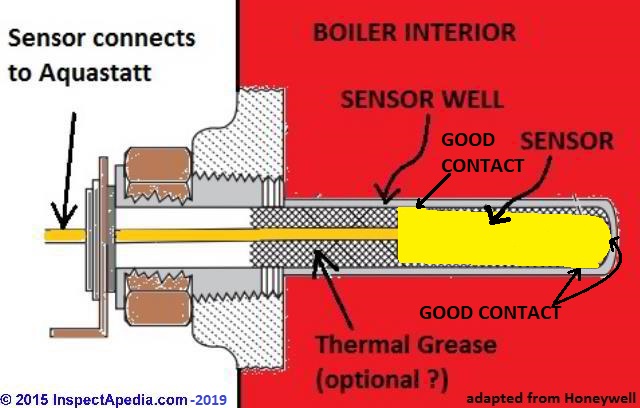 An InspectApedia reader asked:
An InspectApedia reader asked:
Can you mount the optional W8735S1008 DOMESTIC HOT WATER MODULE in the tankless DHW probe tube which is located at the heat ex-changer for the New Yorker CL4-210 so that domestic hot water has priority over heating when called for? On 2016-05-09 by Vrosario63
In a typical aquastat that uses a tankless coil to make domestic hot water, setting the LO and DIFF properly makes sure that hot water always has priority over heat: on a call for heat the circulator won't be turned on until the boiler temperature is sufficiently above the LO - that prevents loss of hot water because of a heating call.
I find that searching Honeywell's technical documents for information about the HONEYWELL W8735S1008/U has disappeared,
but a similar product, the W8735S1016 Indoor Temperature Module has documentation that I provide below.
See these
Honeywell Temperature Monitoring Modules & Controls
- HONEYWELL W8735S1016 INDOOR WATER TEMPERATURE MODULE GUIDE [PDF] (2013) Honeywell International Inc.
1985 Douglas Drive North
Golden Valley, MN 55422
customer.honeywell.com Retrieved 2020/01/16 original source: https://customer.honeywell.com/resources/Techlit/TechLitDocuments/69-0000s/69-2423.pdf
Excerpt: The W8735S1016 EnviraCOM™ enabled Indoor Temperature Module, when connected to the W8735G Gateway reports the ambient temperature at the location the temperature sensor is installed, enabling the Gateway to monitor ambient temperature and alert if conditions go outside the allowed parameters.
The Indoor Temperature Module detects sensor health issues and alerts if there is a problem.
Also see these related guides:
- HONEYWELL DOMESTIC HOT WATER MODULE (DHW) [PDF] (2009) connected to the 32003971 General Purpose Temperature Sensor, used with the L7224/48 via the ENviraCom to optimize boiler efficiency. Retrieved 2020/01/16 original source: https://customer.honeywell.com/resources/Techlit/TechLitDocuments/69-0000s/69-2343EFS.pdf
Excerpt:
The Domestic Hot Water (DHW) Module, when connected to the 32003971-003 General Purpose Temperature Sensor, communicates domestic hot water usage information from an indirect tank to the Honeywell AquaReset™ enabled Electronic Aquastats®, including the L7224/48, via the EnviraCOM™ 3-wire bus to optimize boiler efficiency.
The DHW Module enables the Aquastat, when operating under outdoor reset command, to prioritize domestic hot water requests by driving the boiler temperature to High Limit (HL) and ensuring an ample hot water supply.
When the domestic hot water request is complete, the DHW Module informs the Aquastat that it can revert back to the outdoor temperature curve for boiler temperature setting - HONEYWELL 32003971-003/U Sensors for the SOLA Hydronic Control [PDF] (2008) retrieved 2020/01/16 original source: https://customer.honeywell.com/resources/Techlit/TechLitDocuments/66-0000s/66-1184.pdf
The Honeywell SOLA sensors (described before) are intended for installation in the standard immersion well on a heating boiler, such as I show here - HONEYWELL W8735S1008/U Domestic Hot Water Priority override when used with Honeywell AquaReset Outdoor Reset solutions. Not for sale at Honeywell, as of 2020/01/10 cf https://customer.honeywell.com/en-US/Pages/Product.aspx?cat=HonECC+Catalog&pid=W8735S1008/U&category=Outdoor+Reset+and+Domestic+Hot+Water+Priority&catpath=1.3.3.11.5&rank=3&v1=Sort.1.Product.Rank&asc=1
- HONEYWELL GENERAL PURPOSE TEMPERATURE SENSOR [PDF] 2009 retrieved 2020/01/16 original source: https://customer.honeywell.com/resources/Techlit/TechLitDocuments/69-0000s/69-2344EFS.pdf
Excerpt: Single element 10K Ohm resistive temperature sensor used with the Honeywell Domestic Hot Water Module AquaReset system.
Single element sensors provide only operation temperatures for a variety of temperature sensing applications including Domestic Hot Water Module detection.
If that doesn't help you then I would give Honeywell's tech support a call.
Related documents:
- HONEYWELL AquaReset™ OUTDOOR RESET MODULE [PDF] (2009) retrieved 2020/01/16
Excerpt:
The AquaReset™ Outdoor Reset Module, when connected to the C7089U Outdoor Sensor, works with any AquaReset enabled Aquastat® such as the L7224/ 48 via the EnviraCOM™ 3-wire bus to optimize boiler efficiency.
The Outdoor Reset Module enables efficiency Aquastat functionality, such as Outdoor Temperature Reset, a Boost function, and a Warm Weather Shutdown function to generate average operational savings of up to 15%.
...
Honeywell L7224U & L7248A,C,L Aquastat Manuals & Guides
- RESIDEO L7224A,C; L7248L 2012 Compliant Oil Electronic Aquastat ® Controllers INSTALLATION INSTRUCTIONS [PDF] (2020) Resideo Technologies, Inc.
1985 Douglas Drive North, Golden Valley, MN 55422 1-800-468-1502 69-2701—05 M.S. Rev. 06-20 Web: www.resideo.com
Application:
The L7224A,C and L7248L 2012 Compliant Oil Electronic Aquastat ® Controllers provide electronic temperature sensing in a UL limit-rated control with a single sensing probe. The L7224A,C and L7248L control the circulator, oil burner and boiler temperature.
The L7224/L7248 is “Outdoor Temperature Reset” ready which is enabled when connected to the OCP with Reset Card.
Outdoor Reset with the L7224/L7248 is intended for all applications except for tankless coil systems for domestic hot water.
- HONEYWELL L7224U1002 TECHNICIANS QUICK REFERENCE GUIDE [PDF] (2006) - #69-1957 handy summary of codes and functions
- Honeywell L7224A,C; L7248A,C,L OIL AND ELECTRIC BOILER ELECTRONIC AQUASTAT® CONTROLLERS INSTALLATION INSTRUCTIONS [PDF] (2018) (15 pages English) - 68-0281-18 Honeywell715 Peachtree Street NEAtlanta, GA 30308customer.honeywell.com retrieved 2020/03/23 original source: https://customer.honeywell.com/resources/techlit/TechLitDocuments/68-0000s/68-0281.pdf
- HONEYWELL Supplemental Instructions Honeywell L7224/L7248 CL Series Oil Boiler [PDF] (2020)
These instructions contain information for use of Honeywell’s L7224/L7248 Aquastat. These Instructions are to be used in conjunction with the Boiler’s latest Installation, Operating and Service Instructions (IO&S). - Honeywell L7224A,C; L7248A,C,L OIL AND ELECTRIC BOILER ELECTRONIC AQUASTAT® CONTROLLERS INSTALLATION INSTRUCTIONS [PDF] (2018) (English, French, Spanish) - 68-0281EFS—09 M.S. Rev. 11-18
Régulateurs électroniques Aquastat ® L7224A,C; L7248A,C,L pour chaudières électriques et à mazout
Controladores electrónicos Aquastat ® L7224A,C; L7248A,C,L para caldera de aceite o eléctrica - HONEYWELL L7224A,C; L7248A,C,L OIL AND ELECTRIC BOILER ELECTRONIC AQUASTAT® CONTROLLERS INSTALLATION INSTRUCTIONS [PDF] (2018) (15 pages)
- Honeywell L7224A,C; L7248A,C,L OIL AND ELECTRIC BOILER ELECTRONIC AQUASTAT® CONTROLLERS INSTALLATION INSTRUCTIONS [PDF] (2007 - older edition)
The L7224A,C and L7248A,C,L Oil Electronic Aquastat Controllers provide electronic temperature sensing in a UL limit-rated control with a single sensing probe. The L7224A,C and L7248A,C,L control the circulator, oil burner and boiler temperature. The L7224A,C and L7248A,C,L replace the L8124A, L8124C, L7124A,C, L7148A and L8148A Controllers. - HONEYWELL L7224 AQUASTAT CONTROLLER [PDF] oil electronic controls allowing high limit, high limit differential, low limit, and separate low limit differential settings - set to the specifications of your oil heating equipment manufacturer - 69-1957-1 L7224 Series controls, also available at www.honeywell.com
- HONEYWELL L7224U Oil Electronic AQUASTAT CONTROLLER MANUAL [PDF] - 69-1720-2 series instructions. These newer aquastat controllers are often used to replace the older Honeywell L8124A series that was and remains widely used, also available at www.honeywell.com.
- The HONEYWELL L7224U OIL ELECTRONIC AQUASTAT CONTROLLER - 69-1720-2 Series INSTRUCTIONS are provided in a PDF, a power point classroom presentation, and in a L722U1002 Technicians Quick Reference Guide #69-1957(originals from Honeywell)
Honeywell link for a powerpoint training session on this aquastat: http://customer.honeywell.com/NR/rdonlyres/5C67D10A-631C-4404-9149-25BA61F5D8BB/4041/L7224UUNIVERSALAQUASTATTrainingModule.ppt
If you're still having trouble, Honeywell has also provided a powerpoint training session on this aquastat at http://customer.honeywell.com/NR/rdonlyres/5C67D10A-631C-4404-9149-25BA61F5D8BB/4041/L7224UUNIVERSALAQUASTATTrainingModule.ppt [Dead link in 2025 - Editor]
-
HONEYWELL W8735S1016 INDOOR WATER TEMPERATURE MODULE GUIDE [PDF] (2013) Honeywell International Inc. 1985 Douglas Drive North Golden Valley, MN 55422 customer.honeywell.com Retrieved 2020/01/16 original source: https://customer.honeywell.com/resources/Techlit/TechLitDocuments/69-0000s/69-2423.pdf
-
HONEYWELL DOMESTIC HOT WATER MODULE (DHW) [PDF] (2009) connected to the 32003971 General Purpose Temperature Sensor, used with the L7224/48 via the ENviraCom to optimize boiler efficiency. Retrieved 2020/01/16 original source: https://customer.honeywell.com/resources/Techlit/TechLitDocuments/69-0000s/69-2343EFS.pdf
-
HONEYWELL 32003971-003/U SENSORS FOR THE SOLA HYDRONIC CONTROL [PDF] (2008) retrieved 2020/01/16 original source: https://customer.honeywell.com/resources/Techlit/TechLitDocuments/66-0000s/66-1184.pdf
The Honeywell SOLA sensors (described before) are intended for installation in the standard immersion well on a heating boiler, such as I show hereHONEYWELL W8735S1008/U Domestic Hot Water Priority override when used with Honeywell AquaReset Outdoor Reset solutions. Not for sale at Honeywell, as of 2020/01/10 cf https://customer.honeywell.com/en-US/Pages/Product.aspx?cat=HonECC+Catalog&pid=W8735S1008/U&category=Outdoor+Reset+and+Domestic+Hot+Water+Priority&catpath=1.3.3.11.5&rank=3&v1=Sort.1.Product.Rank&asc=1
- HONEYWELL GENERAL PURPOSE TEMPERATURE SENSOR [PDF] 2009 retrieved 2020/01/16 original source: https://customer.honeywell.com/resources/Techlit/TechLitDocuments/69-0000s/69-2344EFS.pdf
...
Troubleshooting the Honeywell L7224U Aquastat
This discussion has moved to its own page
at AQUASTAT L7224U UNIVERSAL DIAGNOSIS
...
Reader Comments, Questions & Answers About The Article Above
Below you will find questions and answers previously posted on this page at its page bottom reader comment box.
Reader Q&A - also see RECOMMENDED ARTICLES & FAQs
How to Identify Thermostat Wires at the Aquastat When there are No Color Codes?
How do I indintify the thermostat wires connecting when there are no letters or color codes? On the controller. - On 2022-08-09 by Takis
Reply by InspectApedia-911 (mod) - thermostat wire connections for the Honeywell L7224U Aquastat
@Takis,
If you are asking about the thermostat wire connections specifically at the Honeywell L7224U Aquastat (described above on this page)
then you'll see the two Thermostat wire terminals marked in yellow in the photo we include below, and instructions for connecting to the thermostat on a tag included inside the control at its upper left, marked in blue in our photo.
You will notice that each thermostat wire terminal is marked simply with a "T" so there are two "T" terminals.
Since the thermostat is basically an "ON-OFF" switch, it makes no difference which of the two heat control thermostat wires goes to which terminal.
In conventional thermostat wiring there will be a red wire and a white wire that get attached, in the control, to the two terminals we indicate.
Back in the thermostat, connect the Red wire to the terminal marked "R" and the white wire to the terminal marked "W"
See thermostat wiring details and step by step instructions at
THERMOSTAT WIRE CONNECTIONS
OK to Disable the Low Limit on the L7224U or 7248A or even the 8124A
Are any of the L7224U or 7248A or even the 8124A made to be installed and behave much like the L8148A once the low limit is diabled? On 2021-11-27 by cubitus700@gmail.com
Reply by Inspectapedia Com Moderator
@cubitus700,
On most aquastats you can disable the low-limit as we explainat AQUASTAT LO & DIFF DISABLED
The range of aquastats offering these controls includes others too such as the
Honeywell L4081A1155/U High and Low limit Aquastat Controller: 130 to 240 deg F, 10 deg F Fixed High Limit, 10 to 25 deg F Adjustable Low Limit Differential,
and others that might be what you're looking for perform a HI LIMIT ONLY function such as the Honeywell Aquastat Controller - L4006A2007/U l6006-c10
Does the L7224U Aquastat replace the L8124A C, L8151 A?
Can this replace Honeywell triiple Aquastat L8124A C, L8151 A? Is the wiring straight forward between the 2? Thanks. On 2021-11-27 by Ray W
Reply by Inspectapedia Com Moderator - Yes; we give specific wiring details for replacing two aquastats here
@Ray W,
Yes, in the L7724U instructions you'll see specific wiring details for replacing the two aquastats you cited.
If it helps you can also see the installation manuals for those older controls also as PDF downloads at InspectApedia.com
How to Diagnose an L7224 Aquastat LED display that has no power: Symptom is no display & no call for heat.
This is by far the most comprehensive resource I've found on this product. I've been very frustrated with what passes as a user manual.
I'm a new home owner and I'm finding that it's almost impossible to get a tech to talk to me... let alone show up. It's getting cold out and the heating system at my place failed the 2nd day I used it.
These things are expensive and I can't get anyone out until a week and a half from now.
I troubleshot down to the L7224 and discovered that the LED display had no power so I checked the following
-L1 and L2 have line voltage
-Output of step down transformer is around 24volts
-Atmel MCU does have 5V at the correct pins after looking at the datasheet
I understand the role of a field tech or installer is going to be very different from the role of an electrical engineer and software developer and I'm closer to the latter than the former.
I'm not going to pretend I know everything but I know my way around some stuff and I take 100% responsibility for what I do and what the consequences are. Just because something isn't my fault doesn't mean it's not my responsibility.
I can see how on low line voltage could cause the 24V side to go low enough to damage some of the more sensitive electronics if there was a call from heat. But like I said I'm far from an expert.
So my symptom is no display and no call for heat. Clearly the board needs to be replaced but I'm TERRIFIED that I'm going to have to buy another expensive piece of technology that likes to die when I need it.
I've had the power company come out and they say the line voltage is fine.... but how about when the weather is bad?
The wiring from the breaker through the safety switch looks good and clean. The bus connection under the breaker was scrubbed out too (with the service line breaker off obviously)
I'm thinking that maybe a voltage regulator went but I can't be sure. In any case I'm still going to buy a new one... but I also want to take a deeper dive and understand the root cause of this failure mode. There is no additional documentation that I've been able to find.
So... aside from the advice that I see on novice forums like "Don't anger the electricity Gods", "Replace it", "Leave it to a professional that know what he's doing"... and other useless words of "wisdom"... Is there anything else I should be looking at?
At the end of the day I'm going to do what I'm going to do.. What I'm wondering is if anyone knows anything more about my symptom before I go and spend a considerable effort reversing the hardware side? On 2021-10-08
by Kritischer
Reply by inspectapedia.com.moderator - Diagnose L7224 Aquastat LED display that has no power
@Kritischer,
Thank you for the question. I've sat here trying to get an idea of what's going on but other than "heating system failed" I don't have a clear picture of the symptom you're troubleshooting nor how we made sure that the problem is the Aquastat.
I agree that low voltage isn't likely to damage the aquastat and I'm not sure we haven't been misled (you and us) by that question. I.e. the problem may well be elsewhere."No display" and "no call for heat" sound like the same problem: power isn't getting to the controller, or a powered relay is not closing when it should. This is when following a circuit diagram can be helpful.
Where to start:Would it be useful to take a step back and take a more-careful step-by-step diagnosis of why you have no heat? For example, I recently helped a neighbor fix a "no heat" problem at which he was about to replace the whole aquastat.
We went back to the power switch for his boiler and found that that switch itself was defective. It was a $2.00 repair success.
I worry when trying to help a reader by text or email that we're viewing your system through the eye of a needle - we only know what you've seen and told us, whereas an experienced onsite heating tech can often home in on a probelm more-quickly.
So to start with the basics you might want to take a look at DIAGNOSE & FIX HEATING PROBLEMS-BOILER
where we list steps in No Heat Diagnosis for Oil or Gas Fired Hot Water Heating BoilersIf I were working on this I'd start at the power switch for my heating system, be sure that's on, then trace power forward through each control.
Why is there No Power Out frm C1/C2 to the Circulator pump?
Has power but no power out from C1/ C2 to pump why? On 2021-01-19 by JC
Reply by (mod) -
JC
Most-likely the thermostat is not signaling a call for heat or the circulator relay is not engaging, or power to your aquastat is off.
How to Wire the L7224 to an Enviricom Smart Thermostat
I have this L7224 unit that was previously hooked to a 2 wire mercury thermostat when I bought the house.
I want to hook up a smart thermostat but am not sure where or if I can hooked a common wire to facilitate charging of the wall unit. Do the Enviricom terminals act as a common wire carrying the 24v necessary to do that? - On 2020-11-14 by Eric D
Reply by (mod) - 2 wire mercury thermostat convert to smart thermostat
For most including Enviricom smart thermostats, you need a C-wire or COMMON wire; if none is provided at the thermostat, you'll need to provide one.
See details at COMMON WIRE at THERMOSTATS
OK to Set the Aquastat to OFF when we are away in winter?
I have a summer home in Vermont. Is it okay to set the Honeywell Aquastat to OFF in the winter when we are not there to save oil used to heat domestic hot water? Could the water pipes be more susceptible to freezing if this is done? - On 2020-10-27 by Doug
Reply by (mod) -
You can set your differential and low limit to very low numbers and still permit the aquastat to maintain heat in the house. You might want to use the on Page search box to find our article series titled
WINTERIZE - HEAT ON PROCEDURE
To see detailsWatch out: I would not simply turn heat OFF without draining piping or you'll risk frozen burst pipes, water damage, and mold contamination.
What does the SEA1 Error Code Mean on my Aquastat?
Keep seeing SEA1 what does this mean as to what component to look at to check - On 2020-03-23 by Rich
Reply by (mod) - error codes on the Honeywell L7224U
Rich
From the Honeywell L7224U Aquastat service technician's guide [PDF]
We have the display patterns I will post just below. There is no "SEA1" shown.Is it possible that your unit is being read improperly, that its display is defective, or that yours is not the Honeywell L7224U?
Diagnose & fix Err 5 on the Aquastat Relay
My aquastat thermostat reset button won’t reset my system. I keep getting Err 5 on aquastat relay. My question is? Is the thermostat no good? - 2020/04/16 Jacob said:
Reply: 5=Low line voltage, check L1/L2 110VAC - what to do
Jacob,
If your aquastat is a Honeywell L7224U (Universal Aquastat) then an Err5 code is described (in the article I'll cite below) as
Err 5 = Low line voltage, check L1/L2 110VAC
Here is how Honeywell describes the Aquastat's response to Error conditions 1-5.
If an error condition is detected, all outputs except ZC are shut down. Burner is off. Control continues to function and restarts when error is corrected. During the error check sequence, the system checks for drift in the sensor and corrosion in the connections.
I don't assume that the Aquastat itself is defective.
Watch out: if you are not familiar with safe electrical wiring and testing, fooling with or touching contacts or wires inside the control can cause shock or electrocution, (death). Instead get help from a trained service tech.
What to do for Err 5 on the L7224U - boiler is cold and the house is cold
- Check voltage supplied to the control: turn power off to the control, then disconnect the L1 L2 wires, then with power on, check the wires to confirm the voltage being delivered to the control.
Watch out: See DMMs VOMs SAFE USE OF
Then with power off to the circuit, re-connect the power wires at L1 L2 and then turn power back on.
- If that voltage is normal (around 120 VAC) then I'd reconnect the power to the control, remove its other wires (label them so they can be re-connected properly),
and check those wires for a short between wires and/or a short to ground, then reconnect them sequentially while watching the control for the error message.
Assuming that for your condition the boiler is cold and the house is cold and the thermostat is set to call for heat - i.e. the thermostat is set well above house temperature, then:
If the display is OFF then the control is not getting electrical power.
If the display is ON then check for power at B1 B2
If there is no power at B1 B2 then the control is defective and it should be replaced
If there is power at B1 B2 then check for a damaged wire, corrosion, loose connection at the burner
- Check every wire and wire connection for corrosion, damage, or a loose connection. Then check the burner itself for damage or malfunction
Thank you to our readers for their generous comments
On 2021-10-08 by Kritischer
This is by far the most comprehensive resource I've found on this product. I've been very frustrated with what passes as a user manual.
I'm a new home owner and I'm finding that it's almost impossible to get a tech to talk to me... let alone show up. It's getting cold out and the heating system at my place failed the 2nd day I used it.
On 2022-12-22 by DanC
Thanks for the instructions on how to set the HI & LO temperatures set on the Honeywell L7224U.
Dan
Massachusetts.
On 2020-12-19 y Dave B
Very clear and informative. Better than Honeywell's site. Thanks.
...
Continue reading at AQUASTAT L7224U UNIVERSAL DIAGNOSIS or select a topic from the closely-related articles below, or see the complete ARTICLE INDEX.
Or see AQUASTAT L7224U UNIVERSAL FAQs - questions & answers posted originally on this page.
Or see these
Recommended Articles
- AQUASTAT CONTROLS - home
- AQUASTAT HI LO DIFF SETTINGS - for most boiler aquastasts
- AQUASTAT LO & DIFF DISABLED
- AQUASTAT L4006, L4006E, L4007 HONEYWELL GUIDE [PDF]
- AQUASTAT L6006A, HONEYWELL [PDF]
- AQUASTAT L7224U UNIVERSAL OPERATION & ERROR CODES
- AQUASTAT L7224U UNIVERSAL DIAGNOSIS
- AQUASTAT L7224U AQUASTAT MANUALS
- AQUASTAT L7224U UNLOCK & ADJUST SETTINGS
- AQUASTAT L8148 AQUASTAT INSTALLATION
- AQUASTAT L8148 HONEYWELL DIAGNOSIS & REPAIR
- AQUASTAT R8182-SERIES CONTROL
- AQUASTAT RESET BUTTON
- AQUASTAT SENSOR PROBE HEAT CONDUCTING COMPOUND
- AQUASTAT SENSOR PROBE STUCK in the AQUASTAT WELL
- AQUASTAT SETTINGS vs HEATING COST
- AQUASTAT SELECTION GUIDE
- OUTDOOR RESET MODULE AQUASTAT ADJUSTER
- REMOTE THERMOSTAT CONTROLS for HVAC
- TANKLESS COIL HOT WATER HEATER TEMPERATURE CONTROL
- MANUALS for HEATING & A/C SYSTEM CONTROLS
- SINGLE FUNCTION LIMIT SWITCH
Suggested citation for this web page
HONEYWELL RESIDEO L7224U UNIVERSAL & L7248 AQUASTATS at InspectApedia.com - online encyclopedia of building & environmental inspection, testing, diagnosis, repair, & problem prevention advice.
Or see this
INDEX to RELATED ARTICLES: ARTICLE INDEX to HEATING BOILERS
Or use the SEARCH BOX found below to Ask a Question or Search InspectApedia
Ask a Question or Search InspectApedia
Try the search box just below, or if you prefer, post a question or comment in the Comments box below and we will respond promptly.
Search the InspectApedia website
Note: appearance of your Comment below may be delayed: if your comment contains an image, photograph, web link, or text that looks to the software as if it might be a web link, your posting will appear after it has been approved by a moderator. Apologies for the delay.
Only one image can be added per comment but you can post as many comments, and therefore images, as you like.
You will not receive a notification when a response to your question has been posted.
Please bookmark this page to make it easy for you to check back for our response.
IF above you see "Comment Form is loading comments..." then COMMENT BOX - countable.ca / bawkbox.com IS NOT WORKING.
In any case you are welcome to send an email directly to us at InspectApedia.com at editor@inspectApedia.com
We'll reply to you directly. Please help us help you by noting, in your email, the URL of the InspectApedia page where you wanted to comment.
Citations & References
In addition to any citations in the article above, a full list is available on request.
- Thanks to Bottini Fuel service manager Ron Thomas for discussing aquastat functions, low limit controls, oil burner short cycling causes, and boiler maintenance, reliability, and service contracts 4/13/2010. Bottini Fuel is a residential and commercial heating oil distributor and oil heat service company in Wappingers Falls, NY and with offices in other New York locations. Bottini Fuel, 2785 W Main St, Wappingers Falls NY, 12590-1576 (845) 297-5580 more contact information for Bottini Fuel
- Honeywell link for a powerpoint training session on this aquastat: http://customer.honeywell.com/NR/rdonlyres/5C67D10A-631C-4404-9149-25BA61F5D8BB/4041/L7224UUNIVERSALAQUASTATTrainingModule.ppt
- See L7224U1002 Technicians Quick Reference Guide #69-1957
- In addition to citations & references found in this article, see the research citations given at the end of the related articles found at our suggested
CONTINUE READING or RECOMMENDED ARTICLES.
- Carson, Dunlop & Associates Ltd., 120 Carlton Street Suite 407, Toronto ON M5A 4K2. Tel: (416) 964-9415 1-800-268-7070 Email: info@carsondunlop.com. Alan Carson is a past president of ASHI, the American Society of Home Inspectors.
Thanks to Alan Carson and Bob Dunlop, for permission for InspectAPedia to use text excerpts from The HOME REFERENCE BOOK - the Encyclopedia of Homes and to use illustrations from The ILLUSTRATED HOME .
Carson Dunlop Associates provides extensive home inspection education and report writing material. In gratitude we provide links to tsome Carson Dunlop Associates products and services.