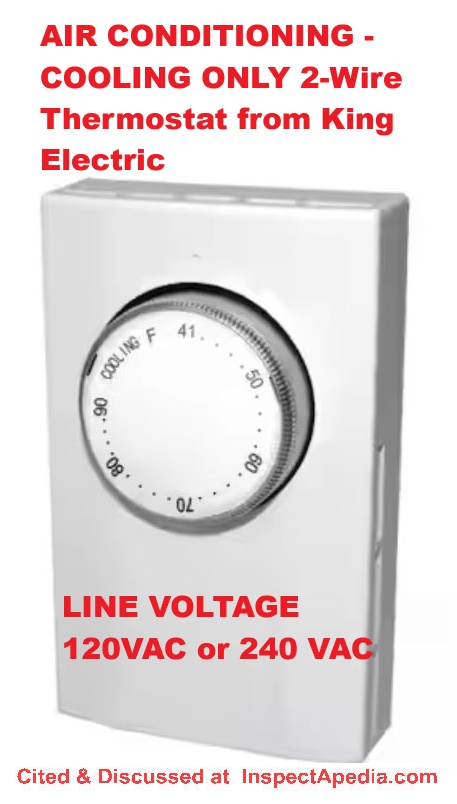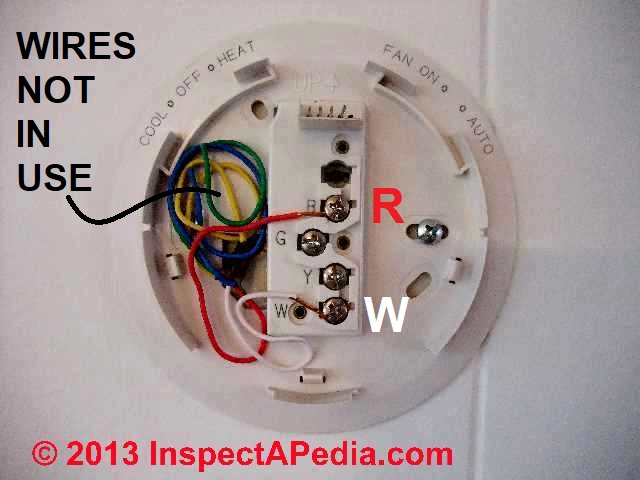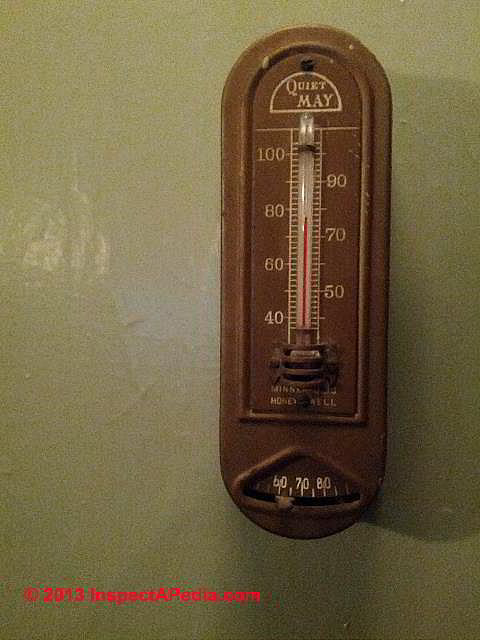 Complete Guide to Heating, Heat Pump, or Air Conditioning Thermostats
Complete Guide to Heating, Heat Pump, or Air Conditioning Thermostats
How to buy, install, wire, use, adjust, or repair
room thermostats
- POST a QUESTION or COMMENT about Room Thermostats for Air Conditioners & Heating Systems or heat pumps: thermostat operation, wiring, adjustment & repair procedures
Heating & Cooling Thermostats, how to install, set, troubleshoot & repair home page: this article series explains selection, installation, use, setting, and adjustment of heating or cooling system room thermostats or "wall thermostats".
This article series provides a complete guide to buying, installing, using, adjusting, & repairing thermostats for heating or air conditioning or heat pump systems.
Our page top photograph illustrates an antique room thermostat still in use at the Franklin Delano Roosevelt FDR Estate in Hyde Park, NY.
InspectAPedia tolerates no conflicts of interest. We have no relationship with advertisers, products, or services discussed at this website.
- Daniel Friedman, Publisher/Editor/Author - See WHO ARE WE?
Types of Thermostats Used to Control Air Conditioning & Heating Systems

In this article above and RECOMMENDED ARTICLES list at the bottom of this page we give complete details for the installation, wiring, use and troubleshooting for all types of room thermostats used for heating, cooling, even dehumidification in buildings.
You can also search InspectApedia for your thermostat brand to find wiring instructions, or see the thermostat guides at our page end Recommended Articles or in the ARTICLE INDEX.
The largest selection of room thermostats we find anywhere is at Grainger who has over 250 models in their online catalog. http://www.grainger.com - but beware not every thermostat description necessarily names all features.
Discussed here: Heating & Air Conditioning Thermostats
- where are thermostats usually located,
- what types of thermostatic controls are used on various heating and cooling systems,
- how do we find all of the thermostats,
- how do we set, adjust, and use thermostats
In the photograph above we illustrate a traditional Honeywell round bimetallic-spring type room thermostat that was used in thousands if not millions of homes in North America & other countries.
The interior of this traditional thermostat can be seen
at HEAT ANTICIPATOR ADJUSTMENT.
Article Contents
- ACCURACY of ROOM THERMOSTATS
- AIR CONDITIONING THERMOSTATS - for cooling only applications
- ANTIQUE & HISTORIC ROOM THERMOSTATS
- DIGITAL, PROGRAMMABLE THERMOSTATS
- LINE VOLTAGE THERMOSTATS - separate article
- NEST & HOME AUTOMATION SYSTEM THERMOSTATS
- OUTDOOR THERMOSTATS - control heat pumps
- RADIATOR-MOUNTED THERMOSTATS - control individual radiators
- REMOTE CONTROL THERMOSTATS
- SENSOR TYPES USED in THERMOSTATS - bimetallic spring, thermistor
- STEAM HEAT THERMOSTATS
- TRADITIONAL RECTANGULAR THERMOSTATS - like the Honeywell T87
- TRADITIONAL ROUND THERMOSTATS
Air Conditioning, Cooling-Only Thermostats
Where can I buy a two-wire thermostat (red & white) will work for my A/C system?
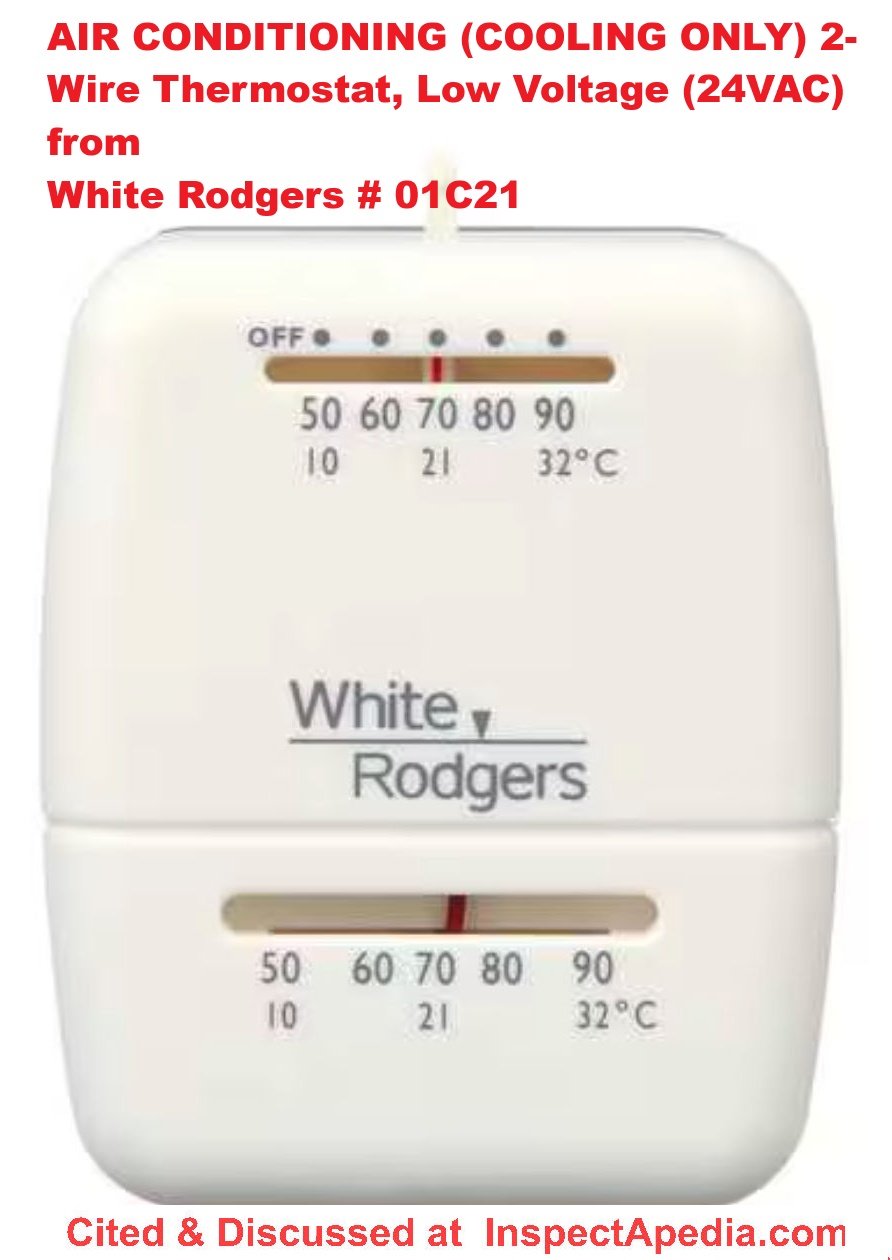 I have just an air conditioner unit and trying to find just a thermostat just for a/c (no heat).
I have just an air conditioner unit and trying to find just a thermostat just for a/c (no heat).
I have tried to use the ones for heat and air and they wont work.
I've just got two wires white and red one, please help - On 2011-05-25 by lisa
by (mod) -
Lisa
You're right that a "heat only" thermostat is going to try to turn heat ON when the temperature DROPS below the set point on the thermostat, while what you want is a thermostat that turns your air conditioner ON when the temperature RISES above the thermostat set point.
So if your system uses a two-wire (red and white) thermostat, just about any 14-V two-wire air conditioning-only thermostat you'd find at a building supplier would work.
The "trick" here is that when shopping for a thermostat you need to ask for a "cooling only" or an "air conditioning" thermostat, and you also need to specify which of two types you need:
- A low-voltage (24VAC) thermostat for cooling-only (that sounds like what you want as you say you've just got small-diameter red and white thermostat wires to hook-up)
Above I show a "cooling only" or "air conditioning" low voltage (24VAC) thermostat produced by White Rdogers, their Mechanical Cool Only Thermostat, 0 H, 1 C, Hardwired, 24VAC Mfr # 01C21 101S1 as sold at zoro.com for less than $20. U.S.
Watch out: for you it sounds like this is correct, UNLESS your system requires a line voltage (120V or 204-volt) thermostat and wiring. - A line voltage thermostat (120VAC or 240VAC) for cooling-only application.
Below I show an example of a line voltage cooling-only thermostat from King Electric, their Single Pole Cooling Non-Programmable Thermostat 120/208/240-22 Amp and 277-Volt-18 Amp in White, that sells (at Home Depot or similar suppliers) for under $80. U.S.
Watch out: when working on a line voltage thermostat (which should NOT be your case), with power on there are shock and electrocution hazards - hire a qualified service tech.
Check the voltage at the wires if you are qualified to do so safely, or look at your A/C unit or heating and cooling system to see if you can trace your thermostat wires back to a low-voltage thermostat transformer. That will tell you what type of equipment you have.
...
Antique, Traditional & Early Clock Thermostats & How They are Set

The round Honeywell® wall thermostat shown in the photo above has been locked in a plastic enclosure to prevent people from changing its set temperature.
Set temperature and how the thermostat works are described in excruciating detail below for each of the different types of room thermostats.
At HEAT ANTICIPATOR ADJUSTMENT we describe how an internal adjustment can be made to this thermostat to improve its operation in some types of heating systems.
Also see THERMOSTAT CALIBRATION where we discuss the accuracy and calibration of room thermostats.
Historic GE Technotron & Honeywell Chronotherm Thermostats
 Our photo illustrates General Electric's Telechron thermal control (room thermostat) first produced in 1933.
Our photo illustrates General Electric's Telechron thermal control (room thermostat) first produced in 1933.
This was probably the first clock-controlled automatic set-back residential wall thermostat produced in the U.S. The top of the thermostat is hinged to permit acces to its interior for wiring.
GE Telechron Thermal Control (thermostat) is described by the U.S. Smithsonian Institute's National Museum of American History:
General Electric manufactured this Thermal Control thermostat around 1933. The thermostat came equipped with a Telechron synchronous motor that powered the clock attached to the thermostat.
The clock allowed the furnace to turn on and off at a certain time, and the thermostat has two wheels on the right and the left, which allowed the home owner to set a desired temperature during the day and during the evening. - retrieved 2017/12/31,
- original source: Smithsonian Institute, National Museum of American History, Constitution Avenue, NW Between 12th and 14th Streets Washington, D.C., USA, americanhistory.si.edu/collections/search/object/nmah_1392737
Below is a later clock-thermostat more-widely sold in the U.S, the Honeywell Chronotherm wall thermostat, another clock-operated automatic day-night room thermostat.
The Honeywell Chronotherm thermostat is described in
this 1950's HONEYWELL THERMOSTAT GUIDE [PDF]
produced by the Minneapolis-Honeywell Regulator Company, Minneapolis 8, Minnesota, (1950) reproduced from a Dodge building products catalog.
Clicking on the first page in that PDF file should return to this web article.
 Excerpts from the original Honeywell Chronotherm product literature:
Excerpts from the original Honeywell Chronotherm product literature:
The Chronotherm is an electric clock thermostat which automatically matches the room temperature to your living schedule. All day long it controls the burner to maintain the exact temperature you want.
A special "Comfort" feature in the instrument assures extremely accurate control. It senses heat requirements quickly. There is no under-heating to cause chills, no overheating to waste fuel.
At bedtime, this never-forgetting instrument lowers the room temperature as you wish for your sleeping comfort. ... it saes up to 20% of yoru costly fuel.
Then in the morning the Chronotherm automaticallyi raises the room temperature to the daytime cofort level. ...
If you plan to leave over a week-end, it's a simple matter to save fuel while you are gone.
The handy finger-tip levers on the Chronotherm allow you to lower the temperature settings as you wish. - 1950's HONEYWELL THERMOSTAT GUIDE
Two other Honeywell thermostats sold in 1950 were the Time-O-Stat for semi-automatic day-night temperature control, and the Acratherm thermostat. We illustrate both of these below.
Room thermostats for air conditioning work and are set the same as when these devices are used for controlling heating systems. We provide lots of detail about how these devices work -
see THERMOSTAT SETTING INSTRUCTIONS.
Antique European Wall Thermostats
Question: Antique BR heating thermostat in Austria: Identify the brand?
[Click to enlarge any image]
I tried to search the brand of my thermostat without luck. Do you have any idea what year it could be from? It looks like it uses a magnet at the end of the coil – I don’t see any mercury. - Anonymous by private email 2023/09/24
Moderator reply:
That looks like a bimetallic spring and mercury bulb thermostat but I agree that instead of a classic glass bulb containing a visible drop of mercury the switch at the top of your thermostat is rectangular and not of glass, so we can't see its contents.
Significant, however is the BR logo on your thermostat. Notice that it's enclosed in a circle with wires that surround the letters B & R and between them is a classic image of a mercury bulb switch.
I showed these photos to BR Enclosures, an Australian company who in turn suggested that you try finding information from B&R Automation in Austria.
I haven't found the contact information for B&R in Austria. B&R Automation headquarters is in Roswell, Georgia in the U.S. This B&R company is currently offering roboics, automation, and supporting software.
- B&R Industrial Automation Corp. Suite 100 1250 Northmeadow Parkway 30076 Roswell, GA United States Phone : +1 770 772 0400 E-Mail : office.us@br-automation.com
I have posted your photos here to invite comments from our European and Asian readers and we'll add what we can find by further research.
When I asked BR Enclosures, an Australian company who manufaccture enclosures, if this is a brand that they know, BR Enclosures replied in minutes with their helpful suggestion.
Contact: enquiries@brenclosures.com.au Tel: +61 7 3714 1111 Website: https://www.brenclosures.com.au/
There is also a BR Bringer company in Germany who produce modern WiFi thermostats - a reasonable line of inquiry, sold on Amazon, but I was unable to find company contact information for that vendor.
...
Traditional Rectangular Wall Thermostats and how they are set
On this wall thermostat the red pointer shows the current room temperature.
The black pointer at the center of the scale at the bottom of the little window shows the temperature that the thermostat has been "set" to.
The "Set Temperature" is the temperature that the room occupant is requesting.
Moving the thermostat adjustment lever (located at the top, side, or bottom of the thermostat depending on the model) will change the set temperature up or down, causing the heating or air conditioning system to turn on or off as needed.
...
Traditional Round Room Thermostats
Traditional round wall thermostats like the Honeywell T87 shown above were first produced by Honeywell in 1953 and continue to the present day. Wikipedia and other sources note that the idea for for this round thermostat originated with Karl Kronmiller, a Honeywell engineer and its design was detailed by Henry Dreyfuss.
In its most-simple installation just two thermostat wires are used to operate a heating system and are connected Red to R and White to W on the thermostat.
Wiring and setting instructions for the traditional round thermostat such as the Honeywell T87 shown above are found at
...
Programmable, Digital Room Thermostats & How They are Set

Digital room thermostats are illustrated in our two photographs shown here. A modern digital thermostat uses an LCD type display to show the current room temperature along with other information.
Typically the display changes in response to pushing the thermostat control buttons.
Most digital room thermostats are "programmable" - you can set the thermostat to set back the room temperature at night (in heating mode, for example) and many models allow different time and temperature settings both throughout the day and for individual days of the week as well.
Our digital thermostat shown at left indicates the time (5:43 PM) in the left side of the display and the current temperature (53 °F) in the right side of the display.
With the thermostat's plastic cover "shut" it's operation is very simple, just showing up and down arrows that temporarily call for a higher or lower room "set" or "desired" temperature.
We opened the plastic thermostat cover to show additional detailed controls and instructions.
Our Favorite Room Thermostat - The Honeywell RTH2300 / RTH221
The Honeywell RTH2300 / RTH221 series room thermostats are easy to program, permit different weekday and weekend programs, and include a "hold" button that is invaluable for keeping the thermostat at a fixed setting without losing the whole program.
Honeywell displays a "Rated Overall Best Brand" sticker on the packaging indicating that this model received a "Best" rating by an independent Frost & Sullivan study.
At THERMOSTAT SWITCHES, INTERNAL we describe how to set this thermostat's internal "Gas" or "Oil" slide switch.
At TROUBLESHOOT ACCURACY & RESPONSE of THERMOSTATS we describe the accuracy of this thermostat, typically +/- 1° F.
We describe the operation of a typical digital room thermostat for heating or air conditioning later in this article at DIGITAL ROOM THERMOSTAT OPERATION
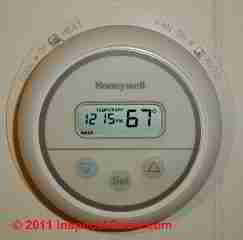
A simpler programmable Honeywell® digital room thermostat is show in our photo at left. This is a Honeywell CT2700 Electronic Round Programmable Thermostat.
The thermostat is showing the current time (12:15 PM) and current room temperature (67 °F).
This unit does not provide additional buttons under a cover. But by pressing the center "Set" button the display changes to allow the user to set a desired time and temperature setting for day and night time temperatures.
At THERMOSTAT SWITCHES, INTERNAL we discuss setting the thermostat's internal F/E toggle switch.
Watch out: we installed and tested two of these thermostats over several years of use. While the device is simple, un intimidating, and easy to program, the lack of a "hold" feature was annoying and required more fooling around; we also would have liked an additional daytime automatic setback period that this device doesn't offer.
But the worst discovery was that our oil burner was short cycling, sometimes turning on for just a few seconds - a problem that we finally traced to a defect in one of these thermostats.
(The problem ceased when we swapped in our preferred thermostat shown above). We also found the flat cable wiring of this thermostat very fragile - eventually the display cable simply detached itself from its contacts.)
See also
- THERMOSTAT SETTING INSTRUCTIONS - How to Set the Thermostat
- DIGITAL THERMOSTAT OPERATION - how digital thermostats & their displays work
- THERMOSTAT SETBACK ADVICE
...
Nest™ Learning Thermostat
Home automation features include buiding occupancy monitoring & communicating with the Nest Protect Carbon Monoxide & Smoke Detector
"The Nest Learning Thermostat" is an electronic device that can control room temperatures and possibly other components connected to or installed as part of a home automation system. We have installed three of these in our test building and will report further on ease of installation, programming, and use as well as using and adjusting the Nest thermostat remotely from your cellphone, computer, or tablet.
Photo: the Nest® Learning Thermostat on demonstration display at a Home Depot store in 2013. [Click to enlarge any image]
Nest Learning Thermostat Installation & Use Article Series
- NEST LEARNING THERMOSTATS - home
Backup Batteries & Default Programs for Digital Room Thermostats: blank thermostat display problems
Some programmable digital room thermostats include an internal battery that will allow the device to remember the program that you have set even if there has been a power outage. This topic has been moved to its own article
at THERMOSTAT BACKUP BATTERIES - for temporary or full time operation.
Digital Thermostat Display is Blank
I was changing the filter on my Trane air handler and when I put the blower door back on the thermostat was blank.
The thermostat doesn't require batteries and I made sure the circuit breaker is on. What else could it be? Thanks On 2018-06-29 by Anonymous -
by (mod) -
The most likely explanation is that your thermostat is taking power from a low voltage transformer on a circuit supplying power to the air handler and that would be left open or off if a blower door safety switch is not securely made when you put the blower door back on.
Check that first.
A digital thermostat that doesn't include a backup battery will go "blank" if the low voltage (24VAC) wires to the thermostat are disconnected or if power is off to the low voltage transformer supplying bvoltage to the thermostat.
I've also found that if there are too many thermostats and devices all being supplied by the orignal low voltage 24VAC transformer at your heater or air conditioner you may need to provide direct power to your thermostat.
We show how to do this at
...
Radiator Thermostats & Baseboard Thermostats, Automatic - TRVs & How They are Set
Several manufacturers provide thermostatically-controlled radiator valves (Armstrong, Danfoss, Hoffman Specialty, Jacobus (Maid'O'Mist) and others).
Automatic radiator/baseboard valves provide thermostatic controls that can be installed on individual hot water radiators, steam radiators, or heating baseboards. The automatic radiator or baseboard valve will automagically open or close to attempt to control room temperature to the desired level.
Shown at left is an adjustable individual thermostatic control installed on a hot water radiator in Molde, Norway.
For details see RADIATOR VALVES & HEAT CONTROLS This article describes these automatic or thermostatically controlled radiator valves (such as the Armstrong RV-4) that will allow you to set the desired room temperature.
Also see RADIATOR STEAM VENTS, 1-PIPE SYSTEMS for a description of automatic steam vents used to control the rate at which steam heat radiators will get hot. Automatic steam vents can help balance the delivery of otherwise uneven steam heat throughout a building.
...
Remote Control Room Thermostats for Heating and Air Conditioning & How to Use Them

Remote control thermostats such as the unit shown at left are usually used with air conditioning or heating split systems using an outside compressor/condenser unit and one or more indoor wall-mounted cooling or heating units..
The thermostat controls in the hand-held remote control communicates with a wall-mounted air conditioner or heater using infra red signals.
The open finned area at the bottom of this Sanyo control (at the left in our photo) permits ambient air to enter the control for purpose of sensing the air temperature.
A control such as this Sanyo™ unit can be quite sophisticated and include automatic set back temperatures, timers, etc.
See SPLIT SYSTEM AIR CONDITIONERS & HEAT PUMPS for details, including troubleshooting and fixing remote control thermostats themselves
If you are looking for wireless thermostats see
WIRELESS & REMOTE THERMOSTAT CONTROLS for HVAC
Hand held A/C remote control does not seem to be working
Have a hand held remote for TCL air-conditioner (split model TAC-30CHS/G). when we set temperature, conditioner blinks what you want it to be, then it goes to inside temperature (suppose to do this) but then it quickly jumps to 34 degrees & switches off. Guessing it is thermostat? Anne Webber 9/2/11
Reply:
Anne, sounds odd to me too. Try
- putting a new battery in the hand held remote and reinitializing it
- turn off all system power when you're not already in the middle of a cooling cycle and leave it off for a minute - or if you were in cooling cycle, wait an hour, then turn power back on - resetting everything.
- be sure you've got clear line of sight between the remote A/C controller and the receiving unit
- be sure that the wall mounted thermostat (if there is a separate one) is properly located where it can see or communicate with the indoor wall mounted blower assembly.
If those steps don't fix the problem and you don't see more help in the installation and use manual, it's time to ask for an HVACR service call as there could be a bad controller, thermostat, or control board.
...
Outdoor Thermostats on the Heat Pump Compressor-Condenser Unit

Heat Pump Outdoor Thermostats are used to control the turning on and off of backup heat.
Our photo (left, courtesy of Neal Renn shows the thermostatic control unit in the outdoor compressor/condenser unit of a residential heat pump.
See HEAT PUMP THERMOSTAT, OUTDOOR
and BACKUP HEAT for HEAT PUMPS
Also see Detailed Case of
a Heat Pump that Put out Heat when Cooling was Required
...
Room Thermostat Temperature Sensor Types & Mechanisms
Our photograph illutrates a traditional bimetallic spring used in many thermostat interiors to sense and respond to room temperature.
A variety of methods are used to sense room temperature and to communicate that data to the thermostat's heating or cooling switching mechanism:
Air conditioning or cooling-only thermostats
While most room thermostats are designed to control heating and air conditioning or heat-only systems, for thermostats to be used to control air conditioning or "cooling-only" systems, models are sold that respond just to a temperature rise, turning on an air conditoning or cooling systems.
Details are at COOLING-ONLY THERMOSTATS
Bimetallic Element thermostats
use a bimetallic spring consisting of strips of two different metals fused together, typically into a coil shape. As room air temperature causes the two metals to expand or contract at different rates, the effect is that the spring coils up or un-coils, moving a switch that turns heating or cooling or or off.
Bellows Element thermostats
are filled with a volatile liquid that vaporizes at temperatures typically found indoors. As the liquid vaporizes pressure inside the bellows expands, translating temperature change into the movement of a contact to turn heating or cooling on or off in response to building temperature.
Thermistor-type thermostats
use a tiny solid-state electronic component, a type of resistor whose electrical resistance changes in response to temperature. By combining the thermistor with appropriate additional circuits and controls the thermostat uses the change in resistance to control the switching of the thermostat's control of cooling or heating on or off in response to room temperature.
For details: at TEMPERATURE RESPONSE of ROOM THERMOSTATS we give a detailed description of how room thermostats sense & respond to room temperature, and
at HEAT ANTICIPATOR ADJUSTMENT
and THERMOSTAT SWITCHES, INTERNAL we explain methods used to fine-tune thermostat operation in response to temperature swings, thus adjusting the burner on-cycle or fan operation if the heating system uses a fan.
Also see THERMOSTAT CALIBRATION where we discuss the accuracy and calibration of room thermostats.
Question: Honeywell RTH2300 thermostat not responding properly to room temperature
Office environment with a HONEYWELL RTH2300 thermostat . in Cool mode Fan On and set to 75F Hold .
cooling does not click on until 77F reached on display temp and does not click off until 73F reached on display temp
I would think cooling should click on when above 75F . . . ie at 76F . . . and click off when below 75F . . . ie at 74F
Is this operating within standard tolerance? is the thermostat defective? is there any means to rectify to hold at 75F?
Right now there is a 4 degree variance which at 77F is slightly too warm and at 73F is slightly too cool .
would be better clicking on at 76F and off at 74F.
Thought about changing the batteries but don’t think that should have any effect as cooling is clicking on and off OK and display reading OK just at higher and lower temps than the setting.
Any comments or suggestions to rectify would be greatly appreciated. 12 August 2015 Bryan
Reply: check for dirt, dust, or drafts before replacing a non-responsive thermostat
Good question, Bryan. I like the Honeywell RTH 2300 thermostat series an have installed a number of them without having the trouble you describe.
I'd expect the thermostat to respond just as you do. And I'm doubtful that batteries are the problem.
- FIRST: inspect the thermostat closely to be sure that no clod of dust or crud is blocking the little thermistor that senses temperature.
- SECOND: check that the thermostat is not being confused by external conditions such as location on a wall that exposes the thermostat to hotter or cooler temperatures than the actual room temp.
A subtle example can be a convection current running through an uninsulated interior wall cavity that is blowing cool air into the thermostat from its back-side through the wiring opening in the wall.
We discuss how to fix that problem at
THERMOSTAT WIRING OPENING SEAL
This is probably not your problem since if the thermostat were being thrown off by sunlight, wall mounting location, or drafts, I'd expect its room temperature to reflect that influence.
You'd see instead a gap between the room temperature shown by the thermostat's indicator and an independent measurement of room temperature say in the middle of the room.A programmed setting can also confuse us about how the thermostat should be responding if a thermostat is running under a program whose settings are not what we thought.
But if you've got the thermostat in HOLD mode then it ought to respond to temperature changes around the hold temperature setting. Double check that you see the word "HOLD" in the display.
This Honeywell RTH2300 thermostat has some self-diagnosing circuitry which I summarize:
- It will display low battery ("Lo Batt") for 60 days before the battery is dead.
- HI: the ambient temp is above 120F
- LO: the ambient temp is below 32F - these are the operating limits of the device
- E1 or E2 = bad sensor, replace the thermostat
I'd give the company a call to ask about the response you're experiencing:
Call Honeywell Customer Care toll-free at 1-800-468-1502 or see the company's consumer website at DIYthermostats.honeywell.com.
Also see THERMOSTAT CALIBRATION where we discuss the accuracy and calibration of room thermostats.
...
Steam Heat Room Thermostats, Wall-Mounted
Room thermostats used to control steam heat may vary from their cousins illustrated above, or not - depending on just what the thermostat is controlling. In a residential application a standard room thermostat works fine to turn on or off the steam boiler.
But in larger buildings you may find that the room thermostat for steam heat is controlling a valve or relay that admits steam to radiators in one room or in just one section of a building.
In our photo at left, this wall thermostat controls steam heat in a college office in Poughkeepsie, NY.
[Click to enlarge any image]
The upper scale indicates the current room temperature.
The lower dial-scale is the set-temperature adjustment on this thermostat. The thermostat controls a steam radiator valve that in turn admits or shuts off heat into the space managed by this device.
RADIATOR & BASEBOARD THERMOSTATS, Automatic - TRVs provide an alternative that can control individual hot water or steam radiators in buildings.
...
Thermostat Accuracy: Settings vs Room Temperature
A Guide to Using Wall-Mounted Room Thermostats - How to Set the Thermostat
This topic has been moved to its own article now found
How to Set a Room Thermostat To the Desired Temperature
See THERMOSTAT SET to DESIRED TEMPERATURE
Question: Honeywell RTH 2300 thermostat in cool mode accuracy
Office environment with a HONEYWELL RTH2300 thermostat . In Cool mode Fan On and set to 75F Hold . But cooling does not click on until 77F reached on display temperature.
And cooling mode does not click off until 73F reached on the display temperature.
I would think cooling should click ON when above 75F, ie at 76F and would click OFF when below 75F, ie at 74F.
Is this operating within standard tolerance?
is the thermostat defective? Is there any means to rectify to hold at 75F?
Right now there is a 4 degree variance which at 77F is slightly too warm and at 73F is slightly too cool . Would be better clicking on at 76F and off at 74F.
Thought about changing the batteries but don’t think that should have any effect as cooling is clicking on and off OK and display reading OK just at higher and lower temps than the setting.
Any comments or suggestions to rectify would be greatly appreciated. Thanks,
Bryan - 13 Aug 2015 Bryan
Moderator Reply: If the thermostat response is set to too-narrow a temperature difference there's risk of oscillation
Good question, Bryan. I like the Honeywell RTH 2300 thermostat series an have installed a number of them without having the trouble you describe.
I'd expect the thermostat to respond just as you do. And I'm doubtful that batteries are the problem.
Looking at Honeywells' FAQs for the RTH2300 the company says that the thermostat accuracy is +/- 1 degree Farenheit
Your thermostat is designed to control temperature to +/- 1 F.
How often your heat turns on and off depends on may factors including the type of heating system you have, as well as how much your system needs to run to maintain your temperature setting (in other words, how cool or cold it is outside).
A typical forced air system will cycle about five times in an hour (5CPH), this is normal.
A typical hot water system would cycle less then that.
See TEMPERATURE RESPONSE of ROOM THERMOSTATS for details.
My thermostat does not respond properly to room temperature
My capacitor, contactor and thermostat have been replaced today by me correcting the issue of the fan compressor not coming on and now my air handler fan comes on for 2-10 minutes before my fan compressor unit kicks on and then the air handler fan stays on 2-10 minutes after the fan compressor unit shuts off.
I've also noticed on the TT the unit is running to a temp lower than the temp setting by 5 degrees. 've looked everywhere on how to calibrate the setting but cant find info.
The room temp showing on TT is correct but is disagreeing with the set temp for activating unit off and on. Is it calibration of thermostat or something else? (May 27, 2014) mike
Reply:
Mike
Not all thermostats provide a heat anticipator adjustment, but older ones and many basic Honeywell and some White Rodgers thermostats do.
See these diagnostic and repair articles
- HEAT ANTICIPATOR ADJUSTMENT
- HEAT ANTICIPATOR ADJUSTMENT - T87
- HEAT ANTICIPATOR EFFECTS on ROOM TEMPERATURE
- HEAT ANTICIPATOR OPERATION
- HEAT ANTICIPATOR SET & TEST by AMMETER
- THERMOSTAT CALIBRATION
but your thermostat may be keeping things running past the set temperature for other reasons - like its location.
Check the room temperature shown on the thermostat against the set temperature on the thermostat.
Heating & Cooling Control Thermostat Troubleshooting Guide
We have moved and expanded this discussion to a separate article found
at THERMOSTAT DIAGNOSTIC GUIDE
...
...
Continue reading at THERMOSTAT DIAGNOSTIC GUIDE or select a topic from the closely-related articles below, or see the complete ARTICLE INDEX.
Or see THERMOSTATS, DIAGNOSTIC FAQs - questions & answers posted originally at this page
Or see these
Recommended Articles
- HEAT PUMP THERMOSTAT, OUTDOOR
- HEAT WON'T TURN ON
- TEMPERATURE RESPONSE of ROOM THERMOSTATS
- THERMOSTAT BACKUP BATTERIES
- THERMOSTAT CALIBRATION
- THERMOSTAT DIAGNOSTIC GUIDE - troubleshooting
- HEAT ANTICIPATOR ADJUSTMENT
- HEAT ANTICIPATOR ADJUSTMENT - T87
- THERMOSTAT ERROR CODES - How to Translate the error codes on digital thermostats
- TEMPERATURE RESPONSE of ROOM THERMOSTATS
- THERMOSTAT WON'T TURN OFF
- THERMOSTAT WON'T TURN ON
- THERMOSTATS, HEATING / COOLING - home
- ROUND WALL THERMOSTATS & how they are set
- RECTANGULAR WALL THERMOSTATS & how they are set
- PROGRAMMABLE, DIGITAL THERMOSTATS & How They are Set
- LINE VOLTAGE THERMOSTATS - for Electric Heaters, Electric Baseboard Heat, Fan Coil Heaters, Fan Convector Heaters
- NEST LEARNING THERMOSTATS - home
- RADIATOR & BASEBOARD THERMOSTATS, Automatic - TRVs
- REMOTE CONTROL ROOM THERMOSTATS
- STEAM HEAT ROOM THERMOSTATS
- THERMOSTAT TEMPERATURE SENSORS
- THERMOSTAT SETTING INSTRUCTIONS - How to Set the Thermostat
- THERMOSTAT OPERATION - how digital thermostats & their displays work
- THERMOSTAT SETBACK ADVICE
- THERMOSTAT SWITCHES, INTERNAL
- THERMOSTAT WIRE CONNECTIONS - how to wire up all types and brands of heating & cooling thermostats
- LINE VOLTAGE THERMOSTATS - Air conditioners, electric heaters & electric baseboard heat
- OUTDOOR RESET MODULE AQUASTAT ADJUSTER
- WIRELESS & REMOTE THERMOSTAT CONTROLS for HVAC
- ZONE DAMPER CONTROLS
Suggested citation for this web page
THERMOSTATS, HEATING / COOLING at InspectApedia.com - online encyclopedia of building & environmental inspection, testing, diagnosis, repair, & problem prevention advice.
Or see this
INDEX to RELATED ARTICLES: ARTICLE INDEX to HVAC THERMOSTATS
Or use the SEARCH BOX found below to Ask a Question or Search InspectApedia
Ask a Question or Search InspectApedia
Try the search box just below, or if you prefer, post a question or comment in the Comments box below and we will respond promptly.
Search the InspectApedia website
Note: appearance of your Comment below may be delayed: if your comment contains an image, photograph, web link, or text that looks to the software as if it might be a web link, your posting will appear after it has been approved by a moderator. Apologies for the delay.
Only one image can be added per comment but you can post as many comments, and therefore images, as you like.
You will not receive a notification when a response to your question has been posted.
Please bookmark this page to make it easy for you to check back for our response.
IF above you see "Comment Form is loading comments..." then COMMENT BOX - countable.ca / bawkbox.com IS NOT WORKING.
In any case you are welcome to send an email directly to us at InspectApedia.com at editor@inspectApedia.com
We'll reply to you directly. Please help us help you by noting, in your email, the URL of the InspectApedia page where you wanted to comment.
Citations & References
In addition to any citations in the article above, a full list is available on request.
- [1] Proliphix Corporate Headquarters [Website: proliphix.com] , 3 LAN Drive Suite #100, Westford, MA 01886 Phone: +1.978.692.3375 Toll Free (U.S.): 866-IP-LIVING (866.475.4846) Fax: +1.978.692.3378 - Sales: sales@proliphix.com Marketing: marketing@proliphix.com Customer support: support@proliphix.com http://www.proliphix.com/ - quoting from the company's website:
All Proliphix Network Thermostats come with our free Uniphy Remote Management Service. This unique offering lets you monitor and control your HVAC systems by simply pointing your Browser to our secure Proliphix Web Site. Enjoy the convenience of programming a thermostat from any location, using a simple graphical interface. No computer equipment or software is required. And since Proliphix takes care of the network configuration for you, you’ll be up and running in no time. We’ll even proactively monitor your thermostats and send you an immediate email or SMS message when an HVAC problem is detected. - [2] "The Nest Learning Thermostat", Nest Thermostat, 900 Hansen Way Palo Alto, CA 94304, Tel: 855-4MY-NEST, Email: info@nest.com, website http://www.nest.com/, retrieved 1/24/2013.
- [3] Honeywell Controls, the company wants you to use their contact form at this web page: http://www51.honeywell.com/honeywell/contact-support/contact-us.html
Honeywell Consumer Products, 39 Old Ridgebury Road Danbury, CT 06810-5110 - (203) 830-7800
World Headquarters, Honeywell International Inc., 101 Columbia Road, Morristown, NJ 07962, Phone: (973) 455-2000, Fax: (973) 455-4807 1-800-328-5111 - [3a] Honeywell Tradeline T87T Universal Thermostat Installation Instructions for the Trained Service Technician", Honeywell International Inc. Honeywell Limited—Honeywell Limitée 1985 Douglas Drive North 35 Dynamic Drive Golden Valley, MN 55422 Scarborough, Ontario M1V 4Z9, 60-0830—4 G.H. Rev. 8-02, retrieved 12/1/2013 Website: www.honeywell.com
- [4] White Rodgers Thermostats and HVAC controls,
Homeowner information: http://www.emersonclimate.com/en-US/brands/white_rodgers/Pages/wr-homeowner-info.aspx
Contractor information: http://www.emersonclimate.com/en-US/brands/white_rodgers/wr_contractor_info/Pages/white-rodgers-contractor-info.aspx
White Rodgers Product Catalog (don't misspell the company's name as White Rogers Thermostats) -
http://www.emersonclimate.com/Documents/thermostats.pdf - Thermostat Catalog - [5] Domestic Central Heating Wiring Systems and Controls, 2d Ed., Raymond Ward, Newnes, ISBN-10: 0750664363, ISBN-13: 978-0750664363, Quoting from Amazon.com:
This unique A-Z guide to central heating wiring systems provides a comprehensive reference manual for hundreds of items of heating and control equipment, making it an indispensable handbook for electricians and installers across the country.
The book provides comprehensive coverage of wiring and technical specifications, and now includes increased coverage of combination boilers, recently developed control features and SEDBUK (Seasonal Efficiency of Domestic Boilers in the UK) boilers ratings, where known.
In addition to providing concise details of nearly 500 different boilers fuelled by electric, gas, oil and solid fuel, and over 400 programmers and time switches, this invaluable resource also features numerous easy-to-understand wiring diagrams with notes on all definitive systems.
Brief component descriptions are provided, along with updated contact and website details for most major manufacturers. - [7] Fuel Oil & Oil Heating Magazine, 3621 Hill Rd., Parsippany, NJ 07054, 973-331-9545
- [8] Domestic and Commercial Oil Burners, Charles H. Burkhardt, McGraw Hill Book Company, New York 3rd Ed 1969.
- [13] "Residential Steam Heating Systems", Instructional Technologies Institute, Inc., 145 "D" Grassy Plain St., Bethel, CT 06801 800/227-1663 [home inspection training material] 1987
- [14] "Residential Hydronic (circulating hot water) Heating Systems", Instructional Technologies Institute, Inc., 145 "D" Grassy Plain St., Bethel, CT 06801 800/227-1663 [home inspection training material] 1987
- [15] "Warm Air Heating Systems". Instructional Technologies Institute, Inc., 145 "D" Grassy Plain St., Bethel, CT 06801 800/227-1663 [home inspection training material] 1987
- [16] Heating, Ventilating, and Air Conditioning Volume I, Heating Fundamentals,
- [21] Trane TCONT800 Series Touch Screen Programmable Comfort Control Ownes Guide, American Standard, Inc., Troup Highway, Tyler TX 75711, January 2005, Telephone: Customer Service: 1-877-3381, website: www.trane.com
- In addition to citations & references found in this article, see the research citations given at the end of the related articles found at our suggested
CONTINUE READING or RECOMMENDED ARTICLES.
- Carson, Dunlop & Associates Ltd., 120 Carlton Street Suite 407, Toronto ON M5A 4K2. Tel: (416) 964-9415 1-800-268-7070 Email: info@carsondunlop.com. Alan Carson is a past president of ASHI, the American Society of Home Inspectors.
Thanks to Alan Carson and Bob Dunlop, for permission for InspectAPedia to use text excerpts from The HOME REFERENCE BOOK - the Encyclopedia of Homes and to use illustrations from The ILLUSTRATED HOME .
Carson Dunlop Associates provides extensive home inspection education and report writing material. In gratitude we provide links to tsome Carson Dunlop Associates products and services.