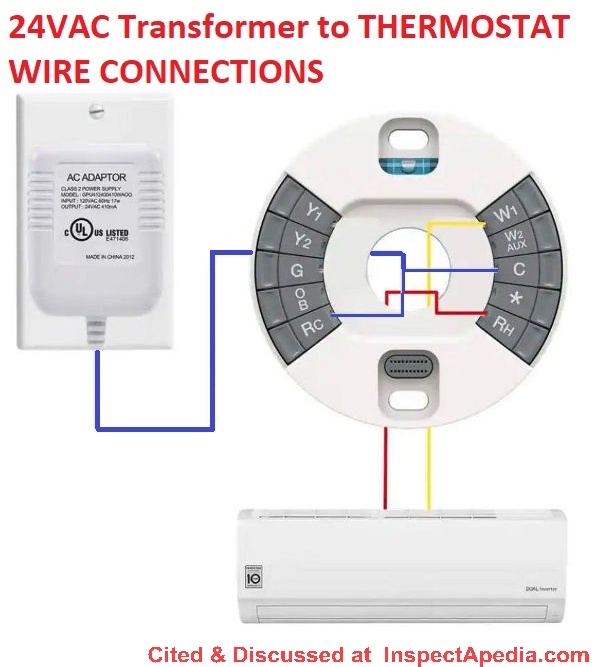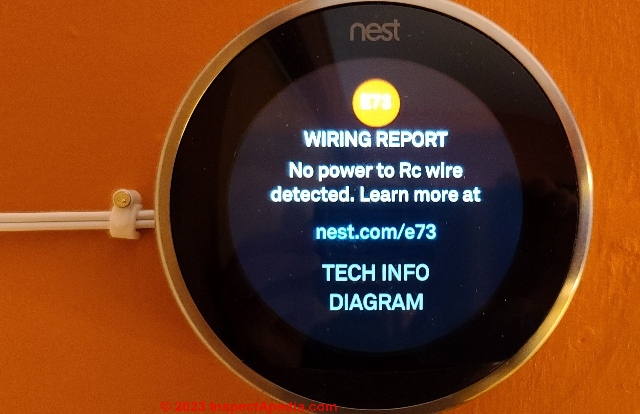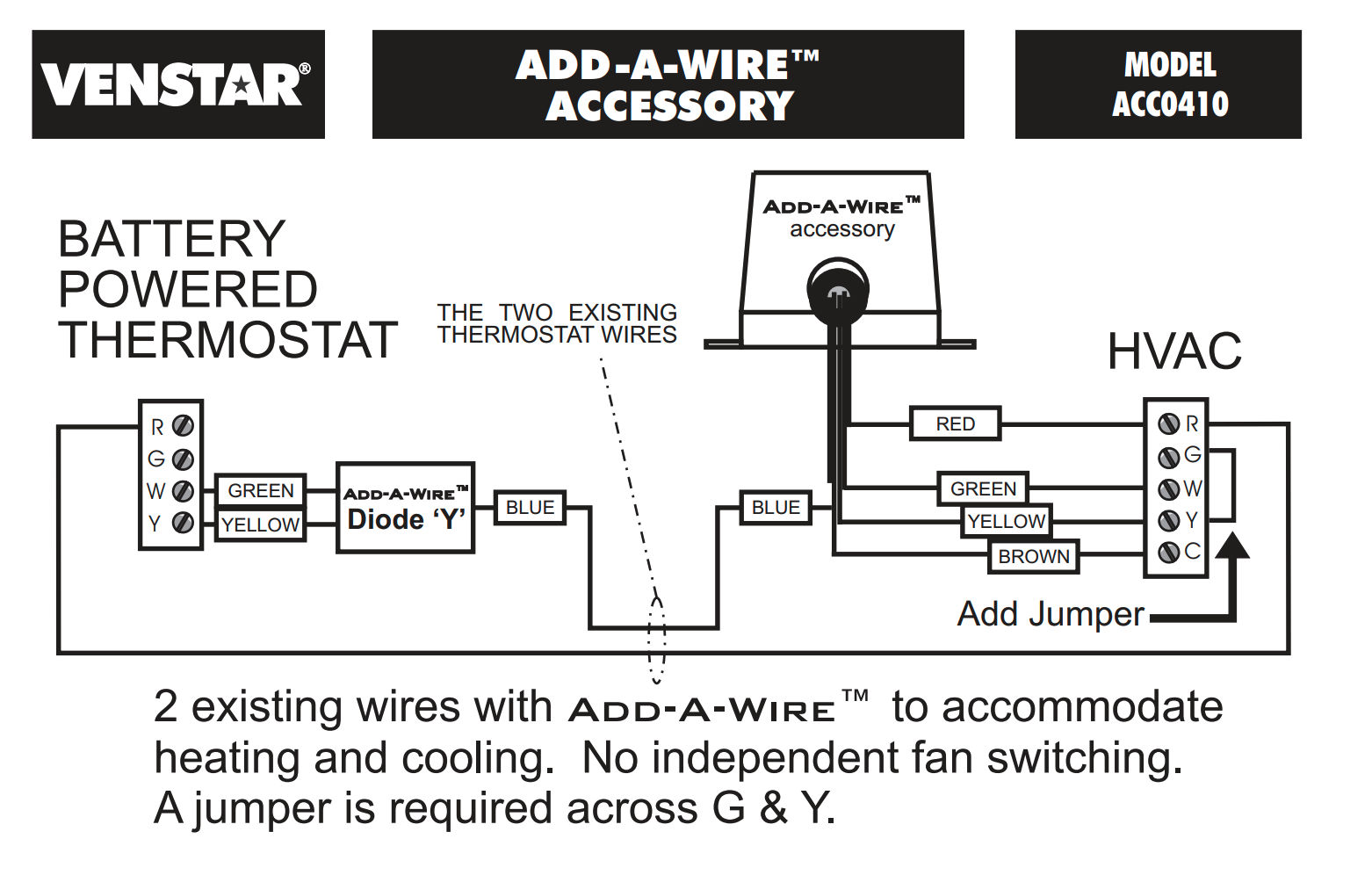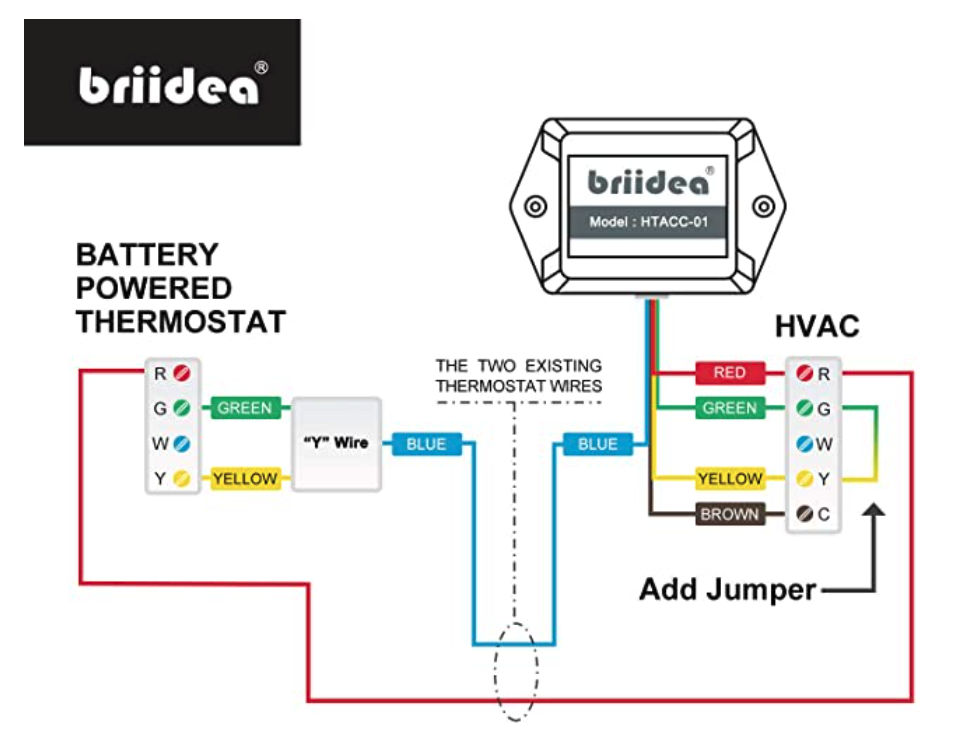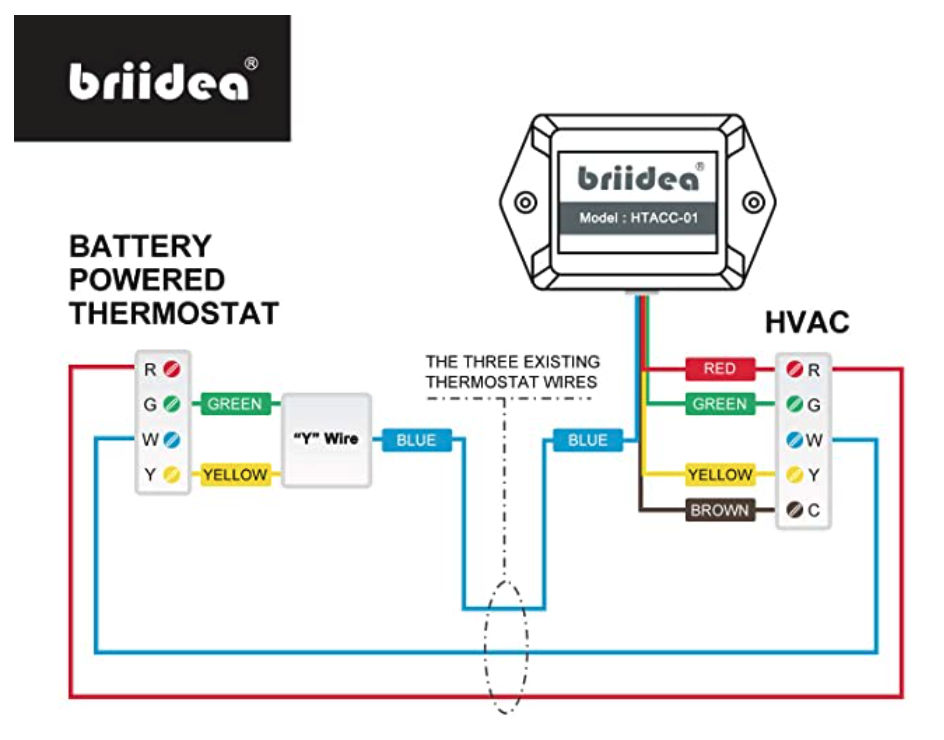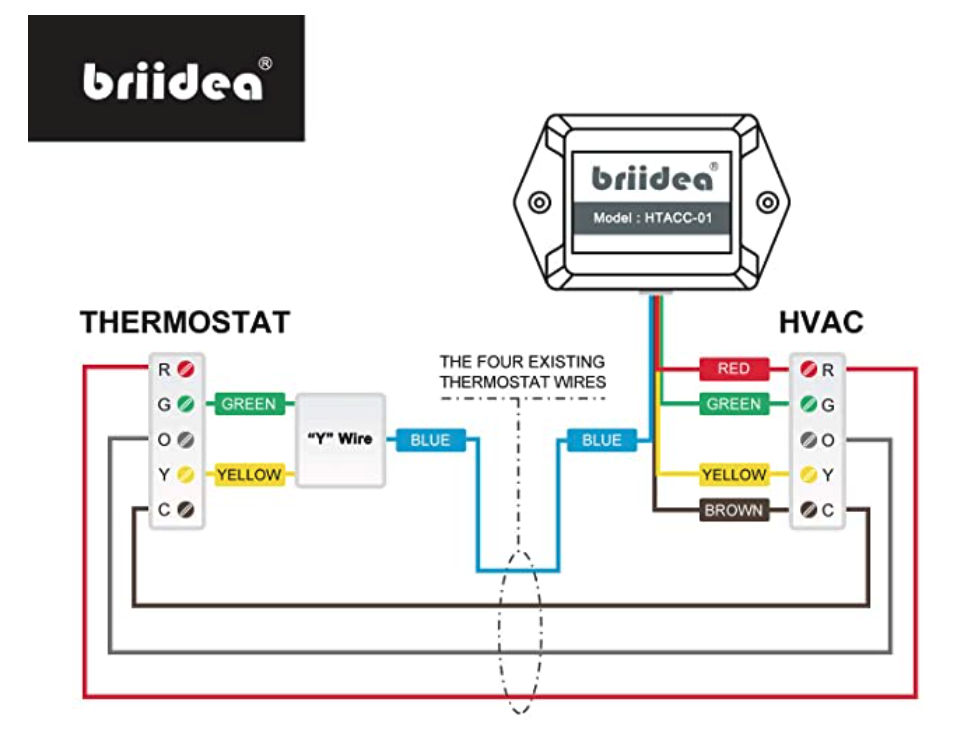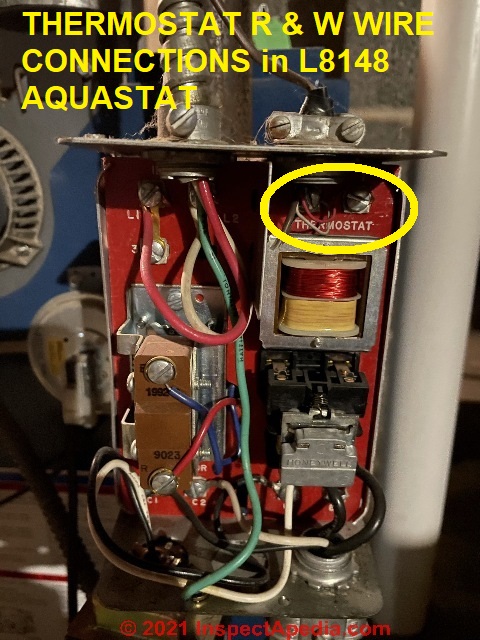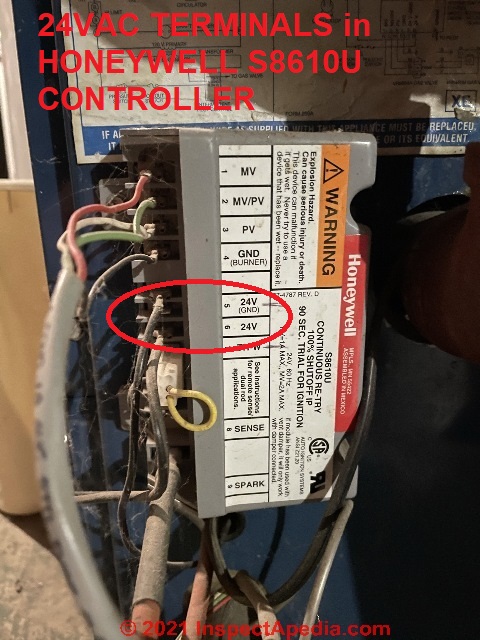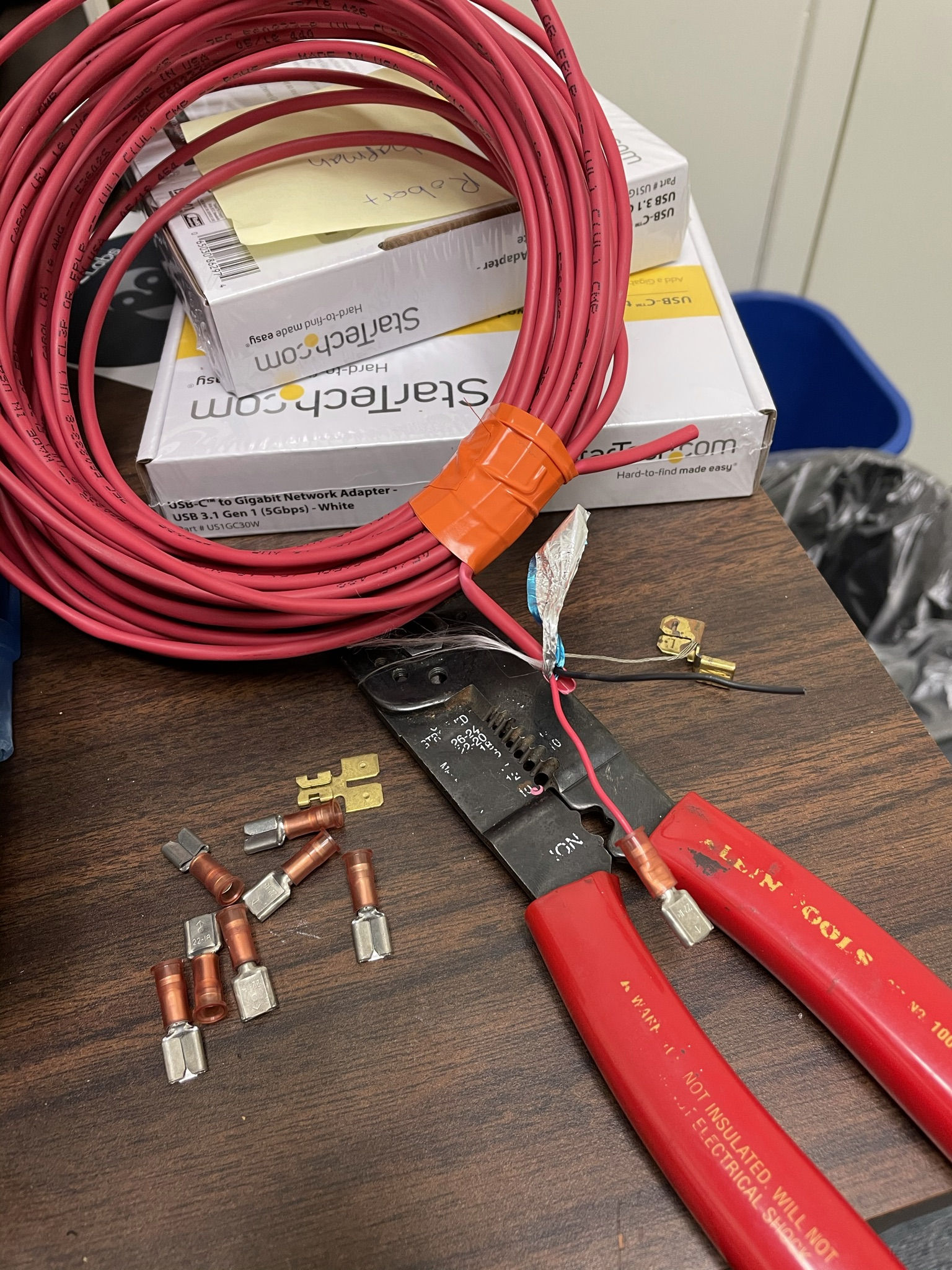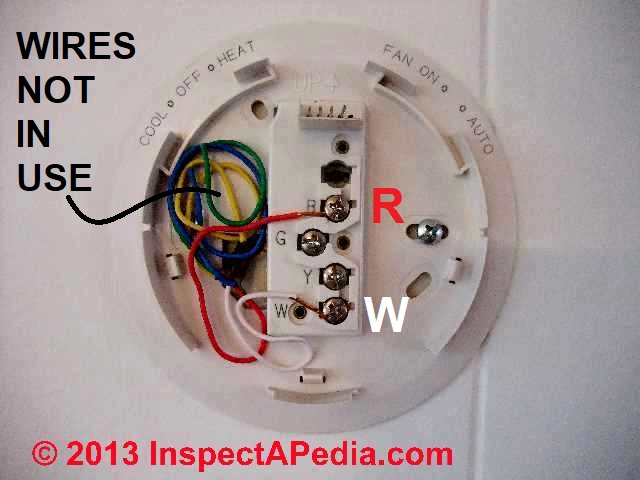 Thermostat C-Wire Common Wire
Thermostat C-Wire Common Wire
Function, Missing, Add-on Options
- POST a QUESTION or COMMENT about the C wire in heating and cooling equipment
This article describes the function of the C wire in heating and cooling equipment and gives four methods for adding a C wire if your thermostat needs one.
The C-wire or "COMMON" wire in heating and cooling or heat pump applications is a source of 24-volt AC power needed by certain controls and also needed by some, but not all, room thermostats.
24VAC is provided to the C-wire right from a 24-volt AC transformer usually found mounted in or near the heating furnace, boiler, or air conditioner's air-handler. Sometimes the transformer is inside the HVAC equipment itself.
InspectAPedia tolerates no conflicts of interest. We have no relationship with advertisers, products, or services discussed at this website.
- Daniel Friedman, Publisher/Editor/Author - See WHO ARE WE?
Connecting the C-Wire and How to Add one If It's Missing
 A "missing C-Wire" or "no Common Wire" at the thermostat is a common problem I've run into on some older homes that had just two wires (usually red and white) running from a heating furnace or boiler to the thermostat.
A "missing C-Wire" or "no Common Wire" at the thermostat is a common problem I've run into on some older homes that had just two wires (usually red and white) running from a heating furnace or boiler to the thermostat.
There was no "C" wire in these installations because the thermostat simply functioned as a very low-voltage on-off switch that had so little going on that it didn't need its own power source.
But when going to a new smart thermostat like the Nest, that device needs more power for its display and other features. The problem is that the heating or cooling wires connected from the furnace or air conditioner to your Nest thermostat provide power to the thermostat only when the furnace or A/C system is actually running.
But the Nest needs power all the time. Without a C-wire the Nest can cause a furnace or boiler to short-cycle on and off mysteriously. That's not always a problem but it can be.
So how does it get that power?
The C wire or "common wire" is needed to bring 24VAC power to some new wall thermostats like the Nest series. While the Nest thermosatat will work perfectly-well without a C wire in some installations, in others it may have trouble maintaining a sufficient charge (of its internal battery) and will work more-reliably if you find or add a C wire to bring sufficient charging current to the thermostat.
The article series listed here gives four solutions to providing a needed C-wire for a smart thermostat and includes examples of installations that worked easily, and one that did not work at all.
We include a list of sources for thermostat C-wire add-on kits and we also describe other transformer kits that do not work for the C-wire problem.
Our photo above shows a low voltage24VAC transformer mounted next to the line voltage (120VAC) electrical power switch for a heating boiler.
[Click to enlarge any image]
Article Series Contents
- Solution #1: CONNECT an EXISTING C-WIRE already at the THERMOSTAT
- Solution #2: RUN a NEW C-WIRE from EXISTING 24VAC TRANSFORMER to THERMOSTAT
- Solution #3: USE AN EXISTING G-WIRE AS C-WIRE
- Solution #4: INSTALL A C-WIRE TRANSFORMER & WIRE KIT
- Nest C-WIRE WASSERSTEIN C-WIRE KIT INSTALLATION DETAILS - separate page
- Nest C-WIRE KIT FAILURE, DEFECTIVE AC ADAPTER TEST
Solution 1: Use an existing, un-used wire as a C-wire / COMMON WIRE
First: check for an un-used wire at the room thermostat.
Our photo above shows a wall plate during installation of a new thermostat. Notice that several un-used wires were left coiled up, out of contact with any wiring terminals.
Below, pulled out of a wall and not yet connected to a thermostat, we show that only the red and white wires were stripped for use, and un-used wires are left coiled around the incoming wire bundle.
Check the number of wires and their connections at both ends of your existing thermostat wire to see if there is an un-used wire - not connected to anything.
Often thermostat wires are run in a bundle of three to six or even eight wires, of which not all are used at a given thermostat installation.
Tip: never disconnect control wires or any other wires at HVAC equipment without first documenting the wire colors and the ID of the terminals to which each is connected. You can write these down, label wires, and / or simply snap a photo of the wires with a smartphone.
- First turn off electrical power
to the heating or cooling system. If needed
see ELECTRICAL POWER SWITCH FOR HEAT - Is there an unused thermostat wire?
Remove the wall thermostat cover and then the thermostat from the wall. Do not disconnect any wires - just look at the incoming wire bundle to see if there are unused wires. Often the installer will, as I do, simply wrap the un-used wires around the outer insulation of the incoming wire bundle so as to keep them out of trouble. - ID the unused wire color:
If you find a wire at your thermostat that is not connected to anything, check the wire's insulation color, and then, as we explain next, you will check at the other end of the thermostat wires (in your heater or air conditioner air-handler) to find the wire of the same color. - Connect it to C:
Label that un-used wire at the thermostat as "C" and connect it to the C terminal in the thermostat - Replace the thermostat cover
and be sure that the thermostat is securely-mounted to the wall.
Next: find the other end of the un-used "C" wire at your heater or furnace air handler
At the air handler or blower unit (if you have forced air heat, air conditioning, or a heat pump), or the heating boiler (if you have hot water heat)
- Turn off power
to the unit (if it is not already off from the step above) - Find the control board:
open the access panel(s) to expose the unit's printed circuit or control board. On the control board find the terminal block to which your thermostat wires are connected. - Find the un-used C wire:
at the control board you should see at the incoming wire bundle, the same wire color as you found at the thermostat, also un-used, not connected, and perhaps wrapped around the wire bundle.
Confirm that the same wire is also free or not-connected there.
- Connect to the C-terminal:
That free wire can be connected to the C Terminal or Common wire.
(Don't worry if you find another wire already connected to the C terminal in the air handler. That's controlling another device such as a humidifier. Leave that wire connected too.) - Replace the air handler or boiler equipment doors or covers
- Turn power back on
to the equipment
You've now provided a Common Wire or C Wire to your thermostat.
...
Solution 2: Run a New C-Wire from an Existing 24VAC Transformer to the Thermostat:
The straight-forward "solution" is to run a new "C" wire from the low voltage 24VAC transformer right to the thermostat location.
If you have easy access between the HVAC 24VAC power transformer and the room thermostat wall location so that you can run a new wire, this is an inexpensive and easy solution to providing a missing Common Wire or C-wire.
- Get No. 18 copper thermostat wire.
Buy a bundled set of thermostat wires; if you only need one wire you might buy the simplest set such as a 2- or 3-wire thermostat bundle, of sufficient length to reach between your HVAC equipment (boiler, furnace, air handler) and the room thermostat. - Turn off power to the HVAC equipment
- Connect a selected wire at the air handler or heater
(We use Black but color isn't critical) in the bundle to the C terminal on the control board of your HVAC indoor unit. - Connect the other end of the same wire at the thermostat
to the C terminal at your thermostat's wiring connector block. - Restore the HVAC equipment covers and power.
But in most buildings running a new thermostat wire is a painful job requiring drilling holes and snaking wires that's easy for an electrician but a bit more trouble for anyone else.
Some other smart thermostats like the Ecobee have their own power-extender kit.
Alternatively, the Emerson Sensi thermostat needs so little power that it can control both cooling and heating systems without a C-wire power source.
Below we list additional solutions using add-on kits to obtain a C wire.
...
Solution 3: Use an existing g-Wire as a C-Wire / COMMON Wire
A number of HVAC experts describe making wiring changes to allow use of an existing g-wire as a C wire or common wire. This is perfectly reasonable, inexpensive, but may be technically more-difficult for folks who are not familiar with finding and sorting out heating and cooling control boards, wires, connections.
In HVAC systems that provider heating and/or cooling and that are fueled by gas, heating oil, or are a "heat-only" electric heating system or a "cooling-only" air conditioning system it may be possible to find and use the Fan wire or g-wire as a C-wire or Common wire.
Watch out: using the g-wire as a C-wire will not work with an existing 2-wire heat-only heating or cooling system and it also won't work with electric-heat+cooling systems that use electric heat nor with other line-voltage thermostat systems.
Also, if you use the fan-wire as a C-wire you will be giving up independent operation of the system air handler blower fan. That is, the FAN-ON feature on a thermostat or at the air handler will no longer be available. For forced-air heating and cooling systems (thus using a blower fan) the fan will still work normally when the heat (or cooling) is on and operating.
For heating boiler systems (forced hot water) or for steam heating systems, there is not likely to be a g-wire or fan-wire in use.
Tip: never disconnect control wires or any other wires at HVAC equipment without first documenting the wire colors and the ID of the terminals to which each is connected. You can write these down, label wires, and / or simply snap a photo of the wires with a smartphone.
Tip: prepare a short 4-6-inch "jumper wire" using #18 copper wire (thermostat wire) for use in step 5.
- Turn power off
to the HVAC system. If needed see ELECTRICAL POWER SWITCH FOR HEAT - At the wall thermostat,
identify the wire connected to the G-terminal, remove it from that terminal, add a "C" label to the wire, and connect it to the C terminal in the thermostat.
I like to leave the old "G" label in place on the wire so that a future service tech will know where this wire came from and where it went. - At the air handler
for your air conditioner or furnace, (with power already off) open the access covers and find the unit's control board (printed circuit board) and thermostat wire terminal connection block. On newer air handlers you remove the front upper cover and then lift and remove a lower cover to expose the control board.
At the air handler identify the wire connected to the G-terminal, confirm that it's the same color as the wire you saw at the thermostat, add a (C) label, leave a (G) label on it too, as we did at the thermostat, and then
move the G-wire over to the C terminal on the control board's terminal block.
(Don't worry if you find another wire already connected to the C terminal - leave that wire connected to C as well.)
- Jumper Wire Requirements:
For heat only systems using gas or heating oil: no jumper wire is needed.
For example if your system is a forced hot water or steam heat system using LP gas (propane), natural gas, or heating oil as fuel no jumper is needed.
For cooling-only systems:
connect a jumper from the G terminal to the Y-terminal on the terminal block on the control board.
For heat-only systems using electric heat:
add a short jumper wire between the G terminal and the W terminal
For heating & cooling systems using gas or heating oil:
add a short jumper wire between the G terminal and the Y terminal on the terminal block on the control board. - Restore the air handler or boiler access panels
- Turn electrical power to the unit back on
...
Solution 4: Use a C Wire / Common-Wire Add-On Kit
Where power is needed for a smart thermostat and there's no C-wire at the thermostat, add-on kits that can provide power for your Nest, Ecobee, Honeywell, Wasserstein, or other smart thermostat that needs a Common wire, these add-on kits avoid the necessity of running a new physical wire from the original 24VAC transformer (at your boiler or air handler) up to the room thermostat.
Illustration: this is the Wasserstein C-Wire & Transformer Kit, described in more detail
at NEST C-WIRE, WASSERSTEIN KIT
Typical Transformer C-Wire Add-On Connections - 3 Steps
First, with power to the heating equipment OFF,
- Remove the existing Rc or Rh wire
at the Nest (or other smart) thermostat and tape off its end. Keep this wire available in case it's needed in the future, don't cut it off. Tuck it out of the way.
As illustrated above, the A/C adapter plugs into a nearby wall receptacle and converts 120VAC at the wall receptacle to 24VAC to power your smart thermostat. Two wires coming from the transformer do not have polarity, so they're not identified individually.
- Connect the new C wire:
One wire connects from the transformer to the C terminal on the Smart Thermostat. - Connect the new Rh wire:
The other wire from the transformer connects to the Rh terminal on the Smart Thermostat
On some thermostats this may be the R terminal
Re-connect your smart thermostat, turn power back on at the heater. Check that the thermostat recognizes the power source and works correctly.
Several manufacturers, including offer a retrofit 24VAC external wall-mounted transformer that can be plugged into a conventional 120VAC electrical receptacle near the thermostat, and then used to provide 24VAC power at the thermostat instead of running a C-wire up from the HVAC equipment itself.
The kits typically cost under $30. U.S..
Examples of 24VAC adapter kits include the Fyve adapter and Venstar's ACC0436 illustrated above and cited in detail below. This device can provide 24VAC power to a room thermostat and might be used when the thermostat needs a C or COMMON wire and none is available.
[Click to enlarge any image]
Watch out: typically any Add-A-Wire kit for thermostats that is able to provide a missing C-wire or Common wire to power the thermostat without having to find or run a wire from the HVAC equipment up to the thermostat's location will rely on an external 24VAC transformer that is plugged in to a nearby 120V wall electrical receptacle.
If your "add-a-wire" kit does not include a transformer and your thermostat needs a C wire you'll either need to provide a transformer to power the thermostat or use one of the other solutions discussed in this article.
Here are examples of a C-wire add-on kit that worked well and one that did not work at at all:
...
24VAC Transformer "C" Wire Kit that Never Worked!
Watch out: some of the transformer kits used to provide a common wire for smart thermostats may not provide the rated output voltage (24VAC) operate the thermostat, or the connecting wires may be so tiny in size that you'll have trouble making a reliable connection to the smart thermostat's terminals.
For a kit that gave us a lot of trouble we tried first doubling the end of the wire under the connector on our Nest thermostat used to test adding a C-wire.
Tinning that wire end with silver solder might also help make a better connection at the thermostat's tiny push-in connection device.
We connected the Nest termostat to its base but were disappointed: the smart thermostat still didn't see power from the C wire kit transformer.
Next we tested the voltage output of the POWEREXPERT AC?AC transformer whose label said it provided 500 MA at 24VAC (label on the device shown above).
The transformer's input rating is labeled as 120V AC 60 Hz 0.2A - that should be about 24 Watts of electrical power at 24 VAC.
Using our VOM at each wire (i.e. both of them) we could measure only around 12.6 VAC (shown below). Half the required output voltage.
We couldn't get this C wire kit to work. We paid about $15. for this kit and to return it for a refund would have cost about half that amount.
We tossed the kit in the trash.
Sources of & Instructions For Installing 24VAC "C" Wire Transformer Kits
- Ecobee, Honeywell, and Nest smart thermostat kits may refer to use of an external 24-VAC C-Wire Power Transformer like the unit shown below as listed on Amazon. The transformer may be an additional item you need and may not be included in your thermostat installation kit.
- Emerson EMERSON THERMOSTAT COMMON WIRE KIT INSTALLATION INSTRUCTIONS [PDF] at https://inspectapedia.com/heat/Emerson-Add-a-Common-Wire-Thermostat-Kit.pdf
Excerpt from instructions:
In applications where additional wiring cannot be run, the Thermostat Common Wire Kit can be used to add a wire to the thermostat.
The accessory is also used to fix a broken wire, to make one thermostat work like two, add cooling to a heat only system, or add a common wire to a 4-wire system (the green and yellow wires of the Diode ‘Y’ may not be connected to the R or C terminal of the thermostat). - Fyve 24 Volt C-Wire Power Adapter/Transformer for Ecobee Nest Honeywell Smart Wifi Thermostat and Ring Doorbell by Fyve Global | 25 ft Cable [shown above]
- Honeywell, HONEYWELL Wifi Thermostat C-Wire Power Adapter INSTALLATION INSTRUCTIONS [PDF]
- Wasserstein Nest Thermostat Installation Kit - described above on this page
at NEST C-WIRE, WASSERSTEIN KIT
Web: wasserstein-home.com Email: contact@wasserstein-home.com Cost: $13.99 US
Excerpts:
Wasserstein 24V Transformer & C-Wire Adapter Compatible with Wyze Video Doorbell Pro/Wyze Thermostat, Google Nest Thermostat, Blink Video Doorbell and Amazon Smart Thermostat
POWER - This 24 Volt Transformer and C-Wire Adapter plugs into a standard 110V/120V outlet and converts to 24VAC current - providing a constant power supply to your smart thermostat or doorbell
COMPATIBILITY - This C-wire transformer provides efficient power for your smart home devices, and is compatible with Wyze Thermostat/Wyze Doorbell, Google Nest Thermostat/Learning Thermostat/Thermostat E, Blink Video Doorbell, Amazon Smart Thermostat
- Venstar VENSTAR ACC0436 2-Wire Kit INSTALLATION INSTRUCTIONS [PDF] [shown above]
- Wasserstein 24-Volt Transformer & C-Wire Adapter fdor GOogle Nest Thermostats Web: https://wasserstein-home.com
Add-A-Wire Kits Below are Not for Adding a C Wire or that Did Not Work
When buying a kit to add a thermostat wire read the kit description carefully as some kits will not provide that feature.
- PowerExpert 14VAC Transformer Kit - Watch out: Not Recommended, poor quality control resulted in buying this C-Wire transformer kit that did not work.
Details are
at NEST C-WIRE POWEREXPERT KIT FAILURE
---
Watch out: the thermostat "Add-A-Wire" kits shown below have useful applications as described but they can NOT be used to add a missing C-wire or COMMON wire if none is present and there is no wire available at a room thermostat.
Above and below: the Venstar Add-A-Wire AC44010 - Watch out: this kit can NOT be used to add a C or Common wire where none is present.
- Venstar, VENSTAR ACC0410 ADD-A-WIRE INSTALLATION INSTRUCTIONS [PDF] the Venstar ACC0410 Add-A-Wire Accessory for All 24 VAC Thermostats (4 to 5 Wires), is widely sold online and at HVAC suppliers
Excerpts:
In applications where additional wiring cannot be run, the Add-A-Wire accessory can be used to add a wire to the thermostat. C-Wire Terminal is required
Great for installations with a broken “common” wire or retrofits.
Easy to install, Easier than running new wire.
Allows 5 wire thermostats to use only 4 wires. Also allows 5 wires to work like 6 wires.
What about the Briiden Add-A-Wire accessory kit for 24VAC thermostats? We illustrate this device below.
Watch out: the Briidea device can be used to add a common wire to a 4-wire system or to add cooling to a heat-only system but it can NOT be used as "R" power or "C" Common Wire.
Above and just below: Example wiring diagrams provided by Briidea and illustrated at Amazon.com's website, used in installing the company's "Add-A-Wire" kit for providing a C or Common Wire for all 24VAC room thermostats.
- Bridea, Add-A-Wire Accessory, Briidea Common Wire Kit for All 24VAC Thermostats (4 to 5 wires), widely sold online and at HVAC suppliers, "To add a common wire to a 4-wire system, or to add cooling to a heat-only system"
Watch out: this device can be used to add a common wire to a 4-wire system or to add cooling to a heat-only system but it can NOT be used as "R" power or "C" Common Wire.
...
Reader Comments, Questions & Answers About The Article Above
Below you will find questions and answers previously posted on this page at its page bottom reader comment box.
Reader Q&A - also see RECOMMENDED ARTICLES & FAQs
Question: I need a C wire for the Nest thermostat to work correctly
I just recently purchased a new 2020 Nest thermostat to replace our ancient Honeywell mercury thermostat. This old thermostat has just two wires (red and white) that run down to our furnace, connected to an Aquastat L8148A.
The ends of the wire go to T and T. [Photo above]
This much makes sense to me, but the problem is that I need a C wire for the Nest to work correctly. Our house is small, so we don't have any zones... so I was hoping it would be easy for me to somehow introduce a Common wire into the mix.
I have attached some photos to hopefully help! - Anonymous by private email 2021/04/21
Moderator reply:
Thanks for a helpful "how to get a C-wire" when there isn't one" question Anon. I've reviewed and expanded our answer now found above on this page.
When you step through the installation of your Nest thermostat it will ask you a series of questions that help you in its configuration.
Nest installation and and wiring including a copy of the company's detailed "Nest Pro" guide are given at
NEST THERMOSTAT INSTALLATION & WIRING
Your controller [your photo below] has 24VAC but that's not conveniently close to the thermostat; if there's no C wire at the thermostat AND if your installation requires one, you'll want to see the article above.
According to the company,
The Nest Thermostat is designed to work even if your home doesn’t have a common C wire. Rarely, installing a new C wire may be required.
In the Nest Pro Instructions given near the end of the article I cited above, be sure to read the section titled
"If the Nest thermostat isn't getting enough power from W or Y and there is no Common (“C”) wire"
Above: wire connections at the Honeywell S8610U Controller. [Click to enlarge any image]
Termianl #6 is labeled as 24VAC.
If you don't have the manual for that controller here's a copy
- HONEYWELL S8610U UNIVERSAL INTERMITTENT PILOT GAS CONTROL MODULE [PDF] (1996) Honeywell Inc. Honeywell Plaza P.O. Box 524 Minneapolis MN 55408-0524
Excerpt: The S8610U Universal Replacement Ignition Module is designed to provide easy field replacement of a wide range of intermittent pilot ignition modules manufactured by Honeywell, Robertshaw, Johnson and others.
The S8610U Module provides ignition sequence, flame monitoring, and safety shutoff for intermittent pilot central furnaces, residential boilers, and other heating appliances.Don't hesitate to ask any follow-up questions as needed.
Reader Follow-up:
Wouldn’t I just be able to test #6 to make sure it’s 24v, and then connect a wire directly to it and run it up to the thermostat? Why would there need to be splicing onto the existing near wire?
Moderator Reply:
It looked to me as if there's already a wire connected to Terminal #6
Reader follow-up:
Nope, I checked last night and sure enough there isn’t! So I presume I can connect directly to that! Just need to find the right cable and connector. It’s kind of like a slip on metal end.
So, even though it appears as though there is a connection to #6, there isn't. It really is hard to see.
Moderator reply:
C-wire-connection-at-heater-383-Druckers.jpg
Reader follow-up:
Also, perks of working in a school district - you get to also ask the maintenance and facilities folks these same questions and sometimes they provide me free tools to use!
They agreed with you and said
I shouldn't have an issue using that number 6 connection (good eye)!
I practiced a crimp on the single wire in the photo. Anyhow, last question - I promise!
When I go to install this, will it matter which of the wires (from the picture below) I connect to C and RC on the Nest?
For instance, depending on how the spade connection is made on the primary controller for the furnace, does it matter if the red wire is then connected to either RC or C on the Nest?
Moderator reply
A thermostat Common wire, when necessary and when is then provided to a Nest thermostat, connects to the C terminal only.
The Nest Thermostat does not use jumper wires, it will automatically jump terminals for you. Do not connect jumper wires to the Nest Thermostat.
See details at NEST THERMOSTAT INSTALLATION & WIRING
Can I add C wire from my air handler
I have Nest thermostat , heat only 2 wire red and white , can i add C wire from my air handler (closest access ) or i have to run cable from boiler downstairs On 2021-09-30 by Artur -
Reply by inspectapedia.com.moderator - yes
I would try extending the nearest existing C wire as long as you're sure that you're not overloading the transformer that supplies it.
The Nest thermostat likes to have that additional power supply wire, but I have had some successful heat-only installations where only the red and white wire were available.
How to i connect the c wire to the oil fired baseboard system with a zone valve ?
I have a wi fi t stat and can run a three wire down the wall into the basement. how to i connect the c wire to the oil fired baseboard system with a zone valve ?- On 2020-01-02 by Jack -
Reply by (mod) -
If your system is heat only, for older simple wall or room thermostats you needed only the two heat wires red and white wires.
But for wi-fi thermostats and smart thermostats a C-wire is needed to bring power to the device.
The C wire connects to the "C" terminal on the heater control board.
If you have no C wire present, your WiFi T-stat needs one.
In that case see the wiring connections and solutions at COMMON WIRE at THERMOSTATS
How do I hook up a new thermostat when there are just 2 thermostat wires?
Have a RTH2300/RTH221 and have removed my Old round Honeywell.. It had a Red and a white wire.I do not see instuctions to hook only 2 wire.- On 2018-10-14 by joe farrell -
Reply by (mod) - RTH2300/RTH22 wiring
Joe
see THERMOSTAT WIRE CONNECTIONS - 2-WIRE like the T87F
What do I do if There is no Common C wire.
Want to replace an old thermostat with a Nest. Have hot water heat with separate ac unit outside with coil/blower in attic. Current wires W,RH, RC, Y, & G.
There is no Common C wire.
Also how will the fan do. Want the fan only on the cool side! - On 2019-11-27 by Roger -
Reply by (mod) -
Check the ARTICLE INDEX to find the articles specifically on NEST THERMOSTAT INSTALLATION & WIRING and you'll see how to so, and in that article we'll also link
to COMMON WIRE at THERMOSTATS and one is needed (such as for Nest thermostats).
How to replace a 3 wire Thermostat for heating-only
I have a honeywell thermostat (use 3 AAA battery to operate) with 3 wires attached (to terminal R,W,and G, see photo) I have only heating furnace at home. How do I replace it with smart one. Can I use the R wire to C terminal? - by Hung Nguyen On 2018-11-26 -
Reply by (mod) -
Hung the exact wire connections for your new smart thermostat will depend on the new thermostat brand and model, but the three wires in your present setup are pretty standard - red, white, green.
See the example wiring for smart thermostats given
ow to Connect a Nest Thermostat when no C wire at boiler
I do not have a common wire on the boiler. I am trying to connect the Nest to this boiler.
The existing thermostat is 120V. When removed, there are 2 wires coming from the wall. I can use the RC840T-120 to convert it down to 24V, but it has a red, black, and white wire... how do I know which 2 of these 3 wires to connect to the 2 coming from the wall?
The diagrams are confusing. I need a common wire, as the battery will not stay charged.
Thanks.
Michael - On 2017-04-09 by Michael S - H
Reply by (mod) -
Michael
Having installed a number of Nest thermostats now, I'm still not an expert. But you should be able to use a DMM or VOM to confirm which wires are providing the low voltage expected by the thermostat. Please take a lookat NEST THERMOSTAT INSTALLATION & WIRING
(found by searching in the search box just above for Nest Thermostat Wiring)
Watch out: indeed the Nest and other low-voltagee thermostats usually require power from a low-voltage transformer that you may need to add and wire to your system.
While some room thermostats will operate on battery power alone, in my OPINION it's better to let the batteries function just as backup power - as otherwise I worry that batteries die in the midst of a cold snap when you're away from home - possibly resulting in no neat and frozen pipe damage.
See COMMON WIRE at THERMOSTATS for methods to provide a C-wire or COMMON wire and 24VAC for your Nest thermostat.
Where do I connect my Rh and W wires on the new thermostat?
I am switching out my old thermostat with a new touchscreen thermostat for a 2 wire setup. My old connections are to Rh and W, my new thermostat has connections for C,R,1,2. So what do I connect my Rh and W wires to on the new thermostat? - On 2016-11-06 by Kenny -
Reply by (mod) -
Rh = "Red - heat" and would connect to the R on your new thermostat.
W = "white" and typically is bringing low voltage to the thermostat. I don't know your thermostat brand and model so I can but guess that it connects to the C (Common) terminal if there is no "W" terminal.
Your thermostat ought to include a wiring diagram confirming that.
Need a C wire for Ecobee3 Thermostsat
I have been looking into getting an Ecobee3 thermostat but I have an older Burnham boiler with no "c" wire.
My wiring is currently all 2 wire since its only for heating. I was thinking about just running a C wire from the transformer that powers my 4 Taco zone valves.
Looking into it I realize I have a 40VA transformer for 4 0.9amp valves. All my reading says I should only have 3 valves on a 40VA transformer.
Should I put in another 40VA transformer and run one valve off it and the "C" wire to the thermostat?
If I do this and run the "c" wire to the c on the thermostat, what would I connect the other terminal wire to, Rc on the Thermostat? - On 2016-09-07 by Andy P. -
Reply by (mod)
Your Ecobee smart thermostat needs a C-wire or COMMON wire - as you noted and you also note that none is provided at the thermostat, you'll need to provide one.
See details at COMMON WIRE at THERMOSTATS where we explain several ways to get a C wire where none is already present.
Question: Thermostat batteries died - switches to default program - reprogramming questions
Is the default program on my new thermostat usable?
The batteries (2 AA) in my programmable thermostat died and there was no default program so the furnace ran without stopping and had heated the house to 81 degrees when I got home.
Is there a thermostat model that has a default program? By the way I've had to change the batteries before and I have to completely reprogram the unit which is a real pain.
I recently bought a Honeywell RTH9850WF. I have a C wire, and have confirmed 24VAC at the thermostat. When I power up the system I get a response “click” at the thermostat but no reaction from my boiler. When I hook up my old thermostat it still works fine. Is my new thermostat not functioning properly? (Apr 3, 2013) Jim
Reply:
Jim,
Yes, many thermostats have a default program, one that errs on the "safe" side by runniningg heat, though without stopping sounds odd. Can you give me the brand and model of your thermostat so I can research the problem.
And watch out: one of the thermostats I'm testing is the 3M-22 programmable model that may stop heating (or cooling) entirely if its batteries die and it's not connected to an external power source. In my view in a freezing climate that is a big risk of frozen pipe flooded house damage. Worse than keeping the heat on.
Another option is to check to see if you can get a C wire (common 24VAC) over to your thermostat. If it accepts that power source, depending on model, it will continue to run in a default program even if it has dead batteries.
3M recommends in these cases that we check the batteries, replace them if the warning signal is on, and replace them before leaving home for a protracted time - in my OPINION an engineer's CYA advice that fails to recognize that nobody remembers to do that. Until the heat dies.
A/C Settings changed after I swapped batteries in my Thermostat
I changed the batteries in the thermostat asjustor on my ac. It worked perfectly wo degree change and it would come back on,, cool,,shut off. now it has a four to five degree spread before it will turn on or shut off.
is there a way to reprogram the thing ? was told it was electronic, but with two aa batteries i do not know ? (Feb 6, 2014) mike
Moderator reply:
Mike,
the fact that the temperature response seems to have changed on its own is the question
- If the change happened after you changed batteries, possibly your thermostat is a model that takes its power ONLY from batteries rather than primarily from the thermostat wire circuit (and the low voltage transformer powering that circuit)
- If yours works only on batteries, the battery change may have essentially performed a power-on reset of the TT.
If that's the case the TT programming instructions may include a way to set the differential or response.
Take a look at the instructions for your thermostat - or tell me the brand and model and we'll take a look.
...
Continue reading at THERMOSTAT WIRE CONNECTIONS, or select a topic from the closely-related articles below, or see the complete ARTICLE INDEX.
Or see these
Recommended Articles
- ADD a COMMON WIRE at THERMOSTATS - How to add a C-Wire to power a thermostat THERMOSTAT WIRING NEST
- LOW VOLTAGE TRANSFORMER TEST
- Nest C-WIRE WASSERSTEIN C-WIRE KIT INSTALLATION DETAILS
- THERMOSTAT INSTALLATION STEPS - how to replace or install a new thermostat
- THERMOSTAT WIRING COLOR CODES - methods for identifying which thermostat wire is which if yours have lost their labels or have unclear color codes.
- THERMOSTAT WIRE CONNECTIONS - detailed room thermostat installation & wiring guide for each heating or cooling system type and each thermostat brand / model
- THERMOSTAT WIRE TERMINAL ID CODES / FUNCTIONS - what are the R, W, and other thermostat wire terminals used for?
Suggested citation for this web page
ADD a COMMON WIRE at THERMOSTATS at InspectApedia.com - online encyclopedia of building & environmental inspection, testing, diagnosis, repair, & problem prevention advice.
Or see this
INDEX to RELATED ARTICLES: ARTICLE INDEX to HVAC THERMOSTATS
Or use the SEARCH BOX found below to Ask a Question or Search InspectApedia
Ask a Question or Search InspectApedia
Try the search box just below, or if you prefer, post a question or comment in the Comments box below and we will respond promptly.
Search the InspectApedia website
Note: appearance of your Comment below may be delayed: if your comment contains an image, photograph, web link, or text that looks to the software as if it might be a web link, your posting will appear after it has been approved by a moderator. Apologies for the delay.
Only one image can be added per comment but you can post as many comments, and therefore images, as you like.
You will not receive a notification when a response to your question has been posted.
Please bookmark this page to make it easy for you to check back for our response.
IF above you see "Comment Form is loading comments..." then COMMENT BOX - countable.ca / bawkbox.com IS NOT WORKING.
In any case you are welcome to send an email directly to us at InspectApedia.com at editor@inspectApedia.com
We'll reply to you directly. Please help us help you by noting, in your email, the URL of the InspectApedia page where you wanted to comment.
Citations & References
In addition to any citations in the article above, a full list is available on request.
- In addition to citations & references found in this article, see the research citations given at the end of the related articles found at our suggested
CONTINUE READING or RECOMMENDED ARTICLES.
- Carson, Dunlop & Associates Ltd., 120 Carlton Street Suite 407, Toronto ON M5A 4K2. Tel: (416) 964-9415 1-800-268-7070 Email: info@carsondunlop.com. Alan Carson is a past president of ASHI, the American Society of Home Inspectors.
Thanks to Alan Carson and Bob Dunlop, for permission for InspectAPedia to use text excerpts from The HOME REFERENCE BOOK - the Encyclopedia of Homes and to use illustrations from The ILLUSTRATED HOME .
Carson Dunlop Associates provides extensive home inspection education and report writing material. In gratitude we provide links to tsome Carson Dunlop Associates products and services.