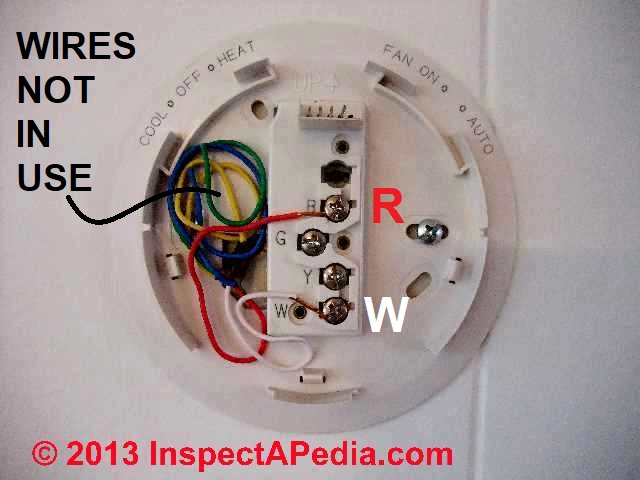 Backup Power Batteries for Room Thermostats
Backup Power Batteries for Room Thermostats
A dead battery can cause heating or cooling thermostat malfunction
- POST a QUESTION or COMMENT about batteries for wall thermostats
Heating or cooling room thermostat batteries & backujp power sources:
What is the role of the battery in a room thermostat? How do we diagnose and fix a blank thermostat display?
Page top photo: a basic room thermostat showing the red and white wires being switched by the thermostat and a place where it's easy to check for voltage at those terminals.
InspectAPedia tolerates no conflicts of interest. We have no relationship with advertisers, products, or services discussed at this website.
- Daniel Friedman, Publisher/Editor/Author - See WHO ARE WE?
Backup Batteries & Default Programs for Digital Room Thermostats
Blank thermostat display problems
Some programmable digital room thermostats include an internal battery that will allow the device to remember the program that you have set even if there has been a power outage.
All programmable digital room thermostats are designed to return to a "safe" or "standard" temperature program to be sure that heat or air conditioning will continue to work in some reasonable range in case a power outage or dead internal battery causes the thermostat to forget how it was programmed by the user.
Watch out: some room thermostats require a battery to operate at all. These wall thermostats do not use power from the 24V thermostat wiring system and its low voltage transformer, and typically these thermostats will have larger batteries than those using battery power only for temporary backup.
Question: where to put batteries in our Hunter 44422 Thermostat - Hunter Fan Company Programmable Thermostat Instructions
Can't find where to put batteries on Hunter 44422 help - Jeanie 8/29/12
Reply: How to Change Batteries in the Hunter 44422 Programmable Thermostat
Jeanie, the Hunter 44422 you are discussing is a Hunter Fan Company programmable thermostat. You can get product information and instructions at the company's website www.hunterfan.comor contact the company directly at Hunter Fan 2500 Frisco Ave. Memphis, TN 38114 888-830-1326 www.hunterfan.com
Hunter no longer provides copies of this manual (July 2024) and we find that other online links to it are all "dead" (DF).
Quoting the company's product literature for the Hunter 44422 thermostat,
This thermostat is designed to work on the following heating and cooling systems:
Up to 2 Stage Heat/2 Stage Cool Millivolt Systems
Heat Only or Cool Only Systems 2-wire Hydronic Systems
Single and Multi-Stage Heat Pumps AC or Hard-wired
Gas, Electric or Oil Systems
This thermostat is not designed for use with 110V/220 V systems. If you are unsure of what kind of heating and cooling system you have, please contact a qualified HVAC Technician for assistance.
The batteries in this unit, or at least the one that I examined, are in the back of the hinged, removable thermostat assembly. You'll have to un-clip the thermostat from its top, swing it down and out on its hinge, and you'll see that using a plug connector the entire assembly is removable to make it easier to change the batteries without breaking something.
The company's instructions describe changing the batteries but omit a nice illustration of how to find them in the bottom-back of the assembly.
The CHANGE BATTERIES warning indicates two stages of battery power shortage.
When the batteries are weak, the CHANGE BATTERIES warning flashes until three new AA alkaline batteries are installed. If the batteries become too weak for normal operation, the thermostat enters the second battery power shortage mode.
When no battery power is left, the BATTERIES USED UP warning flashes on the display and the system turns off. The system remains off until new batteries are installed. The thermostat resumes normal operation after new batteries are installed.
Contact Hunter at 1 (888) 830-1326 for more help, or go to the company's website: http://www.hunterfan.com
Reader Question: Our digital thermostat is blank - what causes the thermostat LCD screen to go blank and refuse to respond when I press thermostat keys or controls?
When we came home from the store the digital thermostat was blank. We tried to take off the face of the thermostat to look for a battery as we were doing that the thermostat kicked on. Problem was it started to blow hot air. We went back to the thermostat and when we fiddled with it it went off but then came back on this time it blew cold air. Everything fine right?
Not so fast. In the middle of the night I woke up drenched with sweat. For some reason the AC started blowing hot air. I simply touched the thermostat and it went blank. I haven't touched it since.
Help..its hot and we have three kids. - Pearl in Annapolis
Reply: things to check if the LCD display on the room thermostat is blank or does not respond to touch
First make sure that your thermostat has power.
When the display on a digital thermostat goes blank that means that power has been lost to the unit. Power for a digital TT comes from one or at most two sources:
The low-voltage transformer mounted somewhere, often near the electrical panel or near the heating or cooling equipment supplies normal power to the thermostat; if one of those wires is disconnected, the transformer burned up, or power to the equipment where the transformer is mounted is turned off, the thermostat will go blank
Some thermostats also use a backup battery to remember settings when someone has turned off power or there has been a power outage.
If the batteries are dead that'd be a second reason for a blank display.
This is a less serious concern, as thermostats have a fall-back default program that will get things running after a power outage - which takes us back to reason #1 - power is off to the thermostat.
Next, check the thermostat setting mode and physical switches. Trane gives this advice if the display on their TCONT800 series Touch Screen programmable thermostat (illustrated at above left) is blank or not responding to touch:
Check to determine if the screen is in the Locked or Clean mode. See Screen Locked or Cleaning Comfort Control Screen sections.[21]
For example on this particular thermostat, a screen lockout function is provided under user setup number 0670:
0 All keys are available. Screen is unlocked.
1 Screen is partially locked. All key functions are locked except the Temperature Up and Down
keys and the Cancel key. Enter Advanced Setup to unlock the screen.
2 Screen is fully locked. Enter Advanced Settings to unlock the screen.
If the display is not entirely blank, but does not respond to touch, check the thermostat's Advanced Settings to see if the device was put into locked mode.
...
Continue reading at THERMOSTAT POWER & VOLTAGE or select a topic from the closely-related articles below, or see the complete ARTICLE INDEX.
Or see these
Recommended Articles
Suggested citation for this web page
THERMOSTAT BACKUP BATTERIES at InspectApedia.com - online encyclopedia of building & environmental inspection, testing, diagnosis, repair, & problem prevention advice.
Or see this
INDEX to RELATED ARTICLES: ARTICLE INDEX to HVAC THERMOSTATS
Or use the SEARCH BOX found below to Ask a Question or Search InspectApedia
Ask a Question or Search InspectApedia
Try the search box just below, or if you prefer, post a question or comment in the Comments box below and we will respond promptly.
Search the InspectApedia website
Note: appearance of your Comment below may be delayed: if your comment contains an image, photograph, web link, or text that looks to the software as if it might be a web link, your posting will appear after it has been approved by a moderator. Apologies for the delay.
Only one image can be added per comment but you can post as many comments, and therefore images, as you like.
You will not receive a notification when a response to your question has been posted.
Please bookmark this page to make it easy for you to check back for our response.
IF above you see "Comment Form is loading comments..." then COMMENT BOX - countable.ca / bawkbox.com IS NOT WORKING.
In any case you are welcome to send an email directly to us at InspectApedia.com at editor@inspectApedia.com
We'll reply to you directly. Please help us help you by noting, in your email, the URL of the InspectApedia page where you wanted to comment.
Citations & References
In addition to any citations in the article above, a full list is available on request.
- [1] Proliphix Corporate Headquarters [Website: proliphix.com] , 3 LAN Drive Suite #100, Westford, MA 01886 Phone: +1.978.692.3375 Toll Free (U.S.): 866-IP-LIVING (866.475.4846) Fax: +1.978.692.3378 - Sales: sales@proliphix.com Marketing: marketing@proliphix.com Customer support: support@proliphix.com http://www.proliphix.com/ - quoting from the company's website:
All Proliphix Network Thermostats come with our free Uniphy Remote Management Service. This unique offering lets you monitor and control your HVAC systems by simply pointing your Browser to our secure Proliphix Web Site. Enjoy the convenience of programming a thermostat from any location, using a simple graphical interface.
No computer equipment or software is required. And since Proliphix takes care of the network configuration for you, you’ll be up and running in no time. We’ll even proactively monitor your thermostats and send you an immediate email or SMS message when an HVAC problem is detected. - [2] "The Nest Learning Thermostat", Nest Thermostat, 900 Hansen Way Palo Alto, CA 94304, Tel: 855-4MY-NEST, Email: info@nest.com, website http://www.nest.com/, retrieved 1/24/2013.
- [3] Honeywell Controls, the company wants you to use their contact form at this web page: http://www51.honeywell.com/honeywell/contact-support/contact-us.html
Honeywell Consumer Products, 39 Old Ridgebury Road Danbury, CT 06810-5110 - (203) 830-7800
World Headquarters, Honeywell International Inc., 101 Columbia Road, Morristown, NJ 07962, Phone: (973) 455-2000, Fax: (973) 455-4807 1-800-328-5111 - [4] Honeywell Corporation, Honeywell T451A, T651A, T694A,B,D,F Light Duty Line Voltage Thermostats, [installation, troubleshooting manual], 1992, Honeywell Consumer Products,
39 Old Ridgebury Road Danbury, CT 06810-5110 - (203) 830-7800 copy on file as Honeywell_Line_Voltage_T651A.pdf
World Headquarters, Honeywell International Inc., 101 Columbia Road, Morristown, NJ 07962, Phone: (973) 455-2000, Fax: (973) 455-4807 1-800-328-5111 copy on file as Honeywell_Line_Voltage_T651A.pdf
"T451, T651, T694 Thermostats provide on-off control of valves, fans, motors, contactors, electric heat elements, duct furnaces and fan coil units in heating/cooling systems. Switching sub-bases provide manual control of heating, cooling and fan." - [5] Honeywell Corporation, "Honeywell Thermostats", website http://www.honeywell-thermostat.com/line-voltage.html retrieved 3/16/13
- [6] Honeywell EConnect™ Wireless Thermostat Kit TL9160AR System Installation Guide, retrieved 3/15/13, copy on file as Honeywell_EConnect69-2474EFS.pdf
- [7] Trane, Ingersoll Rasnd Residential Solutions, Trane PO Box 9010, Tyler TX 75711, Website www.trane.com
- [8-10 pending]
- [11] White Rodgers Thermostats and HVAC controls,
Homeowner information: http://www.emersonclimate.com/en-US/brands/white_rodgers/Pages/wr-homeowner-info.aspx
Contractor information: http://www.emersonclimate.com/en-US/brands/white_rodgers/wr_contractor_info/Pages/white-rodgers-contractor-info.aspx
White Rodgers Product Catalog (don't misspell the company's name as White Rogers Thermostats) -
http://www.emersonclimate.com/Documents/thermostats.pdf - Thermostat Catalog - [12] Domestic Central Heating Wiring Systems and Controls, 2d Ed., Raymond Ward, Newnes, ISBN-10: 0750664363, ISBN-13: 978-0750664363, Quoting from Amazon.com:
This unique A-Z guide to central heating wiring systems provides a comprehensive reference manual for hundreds of items of heating and control equipment, making it an indispensable handbook for electricians and installers across the country. The book provides comprehensive coverage of wiring and technical specifications, and now includes increased coverage of combination boilers, recently developed control features and SEDBUK (Seasonal Efficiency of Domestic Boilers in the UK) boilers ratings, where known.
In addition to providing concise details of nearly 500 different boilers fuelled by electric, gas, oil and solid fuel, and over 400 programmers and time switches, this invaluable resource also features numerous easy-to-understand wiring diagrams with notes on all definitive systems. Brief component descriptions are provided, along with updated contact and website details for most major manufacturers. - [13] "Automatic Oil Burner Controls - Thermostats", Domestic and Commercial Oil Burners, 3rd Ed., Charles H. Burkhardt, McGraw Hill, 1969 (and later editions), ASIN B0000EG4Y8
- [14] Hunter Fan 2500 Frisco Ave. Memphis, TN 38114 888-830-1326 www.hunterfan.com
- [15] Trane TCONT800 Series Touch Screen Programmable Comfort Control Ownes Guide, American Standard, Inc., Troup Highway, Tyler TX 75711, January 2005, Telephone: Customer Service: 1-877-3381, website: www.trane.com
- [16] Boilers, Boiler Conversions, James E. Brumbaugh, ISBN 0-672-23389-4 (v. 1) Volume II, Oil, Gas, and Coal Burners, Controls, Ducts, Piping, Valves, James E. Brumbaugh, ISBN 0-672-23390-7 (v. 2) Volume III, Radiant Heating, Water Heaters, Ventilation, Air Conditioning, Heat Pumps, Air Cleaners, James E. Brumbaugh, ISBN 0-672-23383-5 (v. 3) or ISBN 0-672-23380-0 (set) Special Sales Director, Macmillan Publishing Co., 866 Third Ave., New York, NY 10022. Macmillan Publishing Co., NY
- In addition to citations & references found in this article, see the research citations given at the end of the related articles found at our suggested
CONTINUE READING or RECOMMENDED ARTICLES.
- Carson, Dunlop & Associates Ltd., 120 Carlton Street Suite 407, Toronto ON M5A 4K2. Tel: (416) 964-9415 1-800-268-7070 Email: info@carsondunlop.com. Alan Carson is a past president of ASHI, the American Society of Home Inspectors.
Thanks to Alan Carson and Bob Dunlop, for permission for InspectAPedia to use text excerpts from The HOME REFERENCE BOOK - the Encyclopedia of Homes and to use illustrations from The ILLUSTRATED HOME .
Carson Dunlop Associates provides extensive home inspection education and report writing material. In gratitude we provide links to tsome Carson Dunlop Associates products and services.


