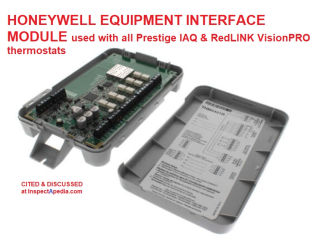 How to Wire Multiple Thermostats Together
How to Wire Multiple Thermostats Together
"Parallel" Thermostat Wiring to Control One Cooling or Heating Zone
- POST a QUESTION or COMMENT about heating, air conditioning, and heat pump thermostat installation and wiring
How can we use multiple temperature sensors or thermostats to control a single heating or cooling zone in a building? You may not be able to wire two thermostats exactly in parallel, but using multiple wall thermostats or temperature sensors to control one individual heating or cooling zone is easier than you might think.
This article series explains how to control heating and cooling controls in buildings.
InspectAPedia tolerates no conflicts of interest. We have no relationship with advertisers, products, or services discussed at this website.
- Daniel Friedman, Publisher/Editor/Author - See WHO ARE WE?
Parallel or Multiple Room Thermostat Wiring Instructions
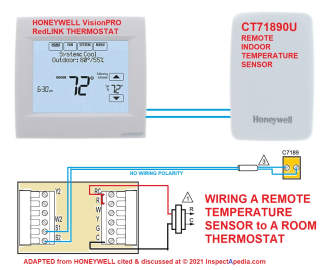 How to wire multiple remote temperature sensors to control a single zone valve, circulator, heater, or air conditioner
How to wire multiple remote temperature sensors to control a single zone valve, circulator, heater, or air conditioner
Using widely-available Honeywell remote indoor temperature sensors and a Honeywell room thermostat that is designed to accept remote-control from wired thermostats we can control any individual heating or cooling zone from one, two, or even up to nine different locations. Here we describe the wiring details for that easy solution.
Alternative methods for using multiple temperature sensors to control a single heating or cooling zone, such as by wireless thermostats is discussed separately.
On 2021-03-27 by Patrick - I need to wire 2 simple hydronic heat only T-Stats in parallel
I need to wire 2 simple hydronic heat only T-Stats in parallel to independently activate a single Honeywell V8043 F 1036 Valve. Any chance I can get a wiring diagram to complete this. I understand the implications regarding the 2 T-Stats not working in synch but that is not an issue.
On 2021-03-27 by (mod)
@Patrick,
Thank you for a helpful question that I'd re-state as:
How can I wire a single heating zone valve to be operated by either of two separate room thermostats (in different rooms) or by both if both call for heat simultaneously.
I offer several answers here.
Best solution: Combine Remote Temperature Sensors with a Special Thermostat
[illustrated above] Use 1 (or you may need two) Honeywell C7189U Remote Indoor Sensors along with a Honeywell VisionPRO 8000 with RedLINK technology, Programmable, 1H/1C, Touchscreen Thermostat.
Depending on the remote sensor model and thermostat model you choose, you may need to use two remote sensors (one can be in the same room as the thermostat) because in at least some installations when remote sensors are used the thermostat's own internal room temperature sensor is out of operation.
Wiring instructions are in this
HONEYWELL C7189U REMOTE INDOOR SENSOR INSTALLATION MANUAL [PDF] Honeywell International Inc.,
1985 Douglas Drive North, Golden Valley, MN 55422 USA Website: yourhome.honeywell.com
This a wired device. There are also wireless thermostat alternatives that can operate a zone valve, circulator relay, (boiler - hot water heat) or a forced air system (warm air furnace heat)
Watch out: Honeywell explains:
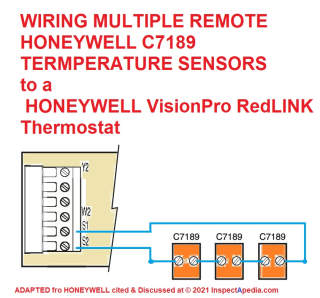 Once a remote indoor temperature sensor is connected to
the thermostat, the thermostat's sensor is no longer used.
The thermostat's installer setup should be modified to tell
the thermostat that remote indoor temperature sensor(s)
have been used. The Inside temperature reading on the
thermostat's display will be the remote sensor(s)
temperature location(s).
Once a remote indoor temperature sensor is connected to
the thermostat, the thermostat's sensor is no longer used.
The thermostat's installer setup should be modified to tell
the thermostat that remote indoor temperature sensor(s)
have been used. The Inside temperature reading on the
thermostat's display will be the remote sensor(s)
temperature location(s).
That's why I said you may need to use two remote temperature sensors along with the contolling thermostat itself.
Also download this example
HONEYWELL VisionPRO® Series with RedLINK™ INSTALlATION GUIDE [PDF]
This approach permits use of multiple remote temperature sensors (from 1 to 9), any of which can turn on the heat - in your case by operating the zone valve.
It avoids the problem with improper thermostat current draw and possible heat anticipator malfunction that could occur if we simply wired-up two older style room thermostats in parallel.
The wiring diagram below shows correct wiring when using multiple Honeywell C7189 remote temperature sensors with a VisionPro RedLINK Thermostat.
The installation instructions show that the sensors are wired in series through to the thermostat S1 and S2 terminals.
Up to 9 sensors, wired in parallel sets of three at a time, can be connected to the base thermostat.
Watch out: Be sure to review the specific thermostat and remote sensor features and wiring instructions before buying and having these devices installed.
Possible solution: some thermostats may be wired in parallel
Depending on the thermostat models chosen, this approach may not be as safe: simply wire up two room thermostats in parallel, either or both of which can turn on the heat by operating the zone valve. Many modern electronic thermostats do not include a traditional resistor-type heat anticipator.
Watch out: if these thermostats use a conventional heat anticipator it may not work properly when two thermostats are wired in parallel on the same circuit and when both are calling for heat.
More about heat anticipators is at HEAT ANTICIPATOR OPERATION
Possible solution when need to control both cooling & heating
Use a separate Equipment Interface Module.
For readers who need to control both heating and cooling equipment from multiple rooms or locations, take a look at the Honeywell Equipment Interface Module (EIM) that can work with all Prestige IAQ and new RedLINK VisionPRO Thermostats.
See this HONEYWELL EQUIPMENT INTERFACE MODULE INSTALLATION GUIDE [PDF]
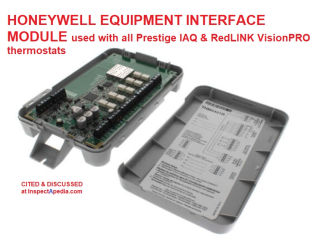
References for Wiring Multiple Thermostats or Sensors to Control One HVAC Zone
- HEAT ANTICIPATOR ADJUSTMENT
- HONEYWELL C7189U REMOTE INDOOR SENSOR INSTALLATION MANUAL [PDF] Honeywell International Inc., 1985 Douglas Drive North, Golden Valley, MN 55422 USA Website: yourhome.honeywell.com
- HONEYWELL EQUIPMENT INTERFACE MODULE INSTALLATION GUIDE [PDF]
- HONEYWELL VisionPRO® Series with RedLINK™ INSTALlATION GUIDE [PDF]
- THERMOSTATS for RESIDENTIAL HEATING & COOLING TRAINING COURSE [PDF] White Rodgers, Division of Emerson Electric, 9797 Reavis Rd., St Louis MO 63123 and Markham (Torongo) Canada, training course on thermostats, includes final quiz.
...
Continue reading at THERMOSTAT WIRE CONNECTIONS - home, or select a topic from the closely-related articles below, or see the complete ARTICLE INDEX.
Or see these
Recommended Articles
- THERMOSTAT INSTALLATION STEPS - how to replace or install a new thermostat
- THERMOSTAT WIRING COLOR CODES & methods for identifying which thermostat wire is which if yours have lost their labels or have unclear color codes.
- THERMOSTAT WIRE CONNECTIONS detailed room thermostat installation & wiring guide for each heating or cooling system type and each thermostat brand / model
- COMMON WIRE at THERMOSTATS
- CONVERT LINE to LOW VOLTAGE THERMOSTAT
- LINE VOLTAGE THERMOSTATS
- THERMOSTAT WIRING AZEL i-LINK
- THERMOSTAT WIRING 3M-22 FILTRETE
- THERMOSTAT WIRING AMERICAN STANDARD
- THERMOSTAT WIRING ARGO
- THERMOSTAT WIRING CHROMOLOX
- THERMOSTAT WIRING DAYTON
- THERMOSTAT WIRING DOMETIC
- THERMOSTAT WIRING ELECTRIC HEAT
- THERMOSTAT WIRING EMERSON
- THERMOSTAT WIRING FLAIR INSTRUCTIONS
- THERMOSTAT WIRING GENERIC Control Points
- THERMOSTAT WIRING GOODMAN
- THERMOSTAT WIRING HONEYWELL
- THERMOSTAT WIRING LINE VOLTAGE 120-208-240VAC
- THERMOSTAT WIRING NEST
- THERMOSTAT WIRING TRANE HVAC
- THERMOSTAT WIRING WHITE RODGERS
- THERMOSTAT WIRING OPENING SEAL
- THERMOSTAT WIRING in PARALLEL / MULTIPLES
- THERMOSTAT WIRE TERMINAL ID CODES / FUNCTIONS - what are the R, W, and other thermostat wire terminals used for?
Suggested citation for this web page
THERMOSTAT WIRING in PARALLEL / MULTIPLES at InspectApedia.com - online encyclopedia of building & environmental inspection, testing, diagnosis, repair, & problem prevention advice.
Or see this
INDEX to RELATED ARTICLES: ARTICLE INDEX to HVAC THERMOSTATS
Or use the SEARCH BOX found below to Ask a Question or Search InspectApedia
Ask a Question or Search InspectApedia
Try the search box just below, or if you prefer, post a question or comment in the Comments box below and we will respond promptly.
Search the InspectApedia website
Note: appearance of your Comment below may be delayed: if your comment contains an image, photograph, web link, or text that looks to the software as if it might be a web link, your posting will appear after it has been approved by a moderator. Apologies for the delay.
Only one image can be added per comment but you can post as many comments, and therefore images, as you like.
You will not receive a notification when a response to your question has been posted.
Please bookmark this page to make it easy for you to check back for our response.
IF above you see "Comment Form is loading comments..." then COMMENT BOX - countable.ca / bawkbox.com IS NOT WORKING.
In any case you are welcome to send an email directly to us at InspectApedia.com at editor@inspectApedia.com
We'll reply to you directly. Please help us help you by noting, in your email, the URL of the InspectApedia page where you wanted to comment.
Citations & References
In addition to any citations in the article above, a full list is available on request.
- Honeywell Owner's Manual, CT87N / CT87K Round Thermostat, Honeywell International, Inc., 1985 Douglas Drive North, Golden Valley MN, 55422 or in Canada: 35 Dynamic Drive, Toronto, Ontario M1V 4Z9, Canada, Website: http://yourhome.honeywell.com retrieved 2016/03/06.
- [4] Azel Technologies Inc., P.O. Box 53138 10 Royal Orchard Blvd. Thornhill, Ontario, Canada L3T 7R9 Ph: 905-223-5567 Fax: 905-223-3778 Email: info@azeltec.com, Website: www.azeltec.com.
Homeowner information: http://www.emersonclimate.com/en-US/brands/white_rodgers/Pages/wr-homeowner-info.aspx
Contractor information: http://www.emersonclimate.com/en-US/brands/white_rodgers/wr_contractor_info/Pages/white-rodgers-contractor-info.aspx
White Rodgers Product Catalog (don't misspell the company's name as White Rogers Thermostats) -
http://www.emersonclimate.com/Documents/thermostats.pdf - Thermostat Catalog
- Honeywell T1 and T11A = Series 10
- Honeywell T21A (T2) = Series 20
- Honeywell T847A = Series 80
- Honeywell RA117A (RA1) = Series 10
- Honeywell LA101A = Series 10,
- Honeywell LA419A (LA4) = Series 40
- V155A = Series 10, V435A = Series 40, V575A = Series 50, V835A = Series 80
CONTINUE READING or RECOMMENDED ARTICLES.
- Carson, Dunlop & Associates Ltd., 120 Carlton Street Suite 407, Toronto ON M5A 4K2. Tel: (416) 964-9415 1-800-268-7070 Email: info@carsondunlop.com. Alan Carson is a past president of ASHI, the American Society of Home Inspectors.
Thanks to Alan Carson and Bob Dunlop, for permission for InspectAPedia to use text excerpts from The HOME REFERENCE BOOK - the Encyclopedia of Homes and to use illustrations from The ILLUSTRATED HOME .
Carson Dunlop Associates provides extensive home inspection education and report writing material. In gratitude we provide links to tsome Carson Dunlop Associates products and services.

