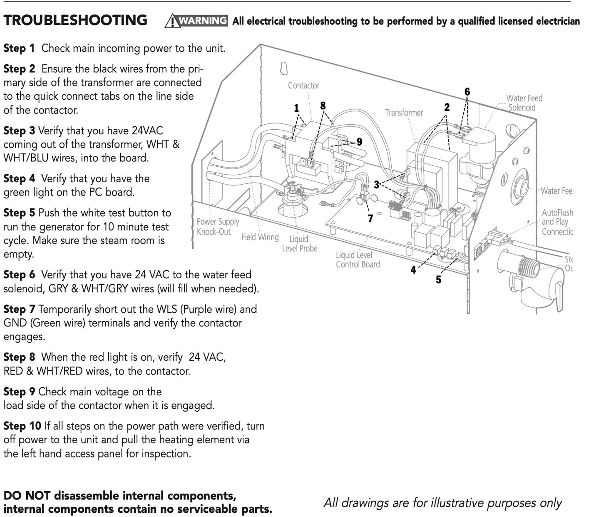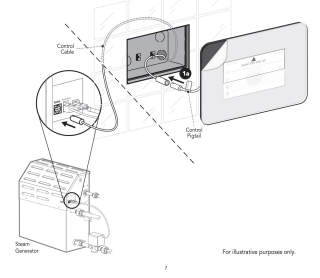Steam Generator Lost Electrical Power
Steam Generator Lost Electrical Power
Diagnose power loss at a residential steam generator
- POST a QUESTION or COMMENT about residential steam generator installation & repair
Step by step diagnostics if your Mr. Steam or other steam generator won't turn on.
This article series describes in detail how to install, maintain, or troubleshoot residential steam bath generators.
InspectAPedia tolerates no conflicts of interest. We have no relationship with advertisers, products, or services discussed at this website.
- Daniel Friedman, Publisher/Editor/Author - See WHO ARE WE?
How to Restore Lost Electrical Power to Mr. Steam Generator
 Thanks to several readers who asked about and discussed how to troubleshoot loss of electrical power at a residential steambath generator. Here we describe the basic troubleshooting procedure if your Mr. Steam or similar steambath generator simply won't turn-on.
Thanks to several readers who asked about and discussed how to troubleshoot loss of electrical power at a residential steambath generator. Here we describe the basic troubleshooting procedure if your Mr. Steam or similar steambath generator simply won't turn-on.
Question: how do I get Mr. steam back on?
2021/04/30 Lisa said:
How do I get Mr steam back on if unplugged?
Moderator reply: Steps to get power back on at a Mr. Steam steam generator
@Lisa,
Thank you for a helpful Mr. Steam generator troubleshooting question about power.
How to get power back on at a Mr. Steam steam generator:
I’ve turned power on and off and un-plugged and re-plugged a steam generator enough times that I figure the unit ought to go on when it is connected and electrical power is “on”. So here are some basic troubleshooting steps:
- Check power at the electrical panel: First, you should check that the main circuit breaker for your Mr. Steam generator is ON in your electrical panel.
To be sure the breaker has not tripped, switch the breaker fully to OFF, wait a bit, then switch it fully back to ON.
- Check for power at your steam generator.
If power is being delivered from the electrical panel to the Mr. Steam unit you will see the first or left-most green LED lit bright green.
If that light is not green [see my photo just above] the either there is
- a problem with the circuit or circuit breaker bringing power to the steam generator
- a problem with the connection of the power circuit to the steam generator’s power-input terminals
- a failure of the steam generator control board
To troubleshoot this one has to remove the cover of the steam unit and using a DMM or VOM test for voltage at the supply wires and their connectors
Watch out: if you are not trained in safe electrical work, don’t try this as you could be shocked or killed! Instead of being killed it’s better to get help from a licensed electrician or a steam generator installer who knows how to do these tests
and DMMs VOMs SAFE USE OF may also be helpful to readers who already have electrical test equipment and intend to use it.
- Possible Mr. Steam Control Board Failure: NO green light
If we confirm that power is delivered to the steam generator terminals but the green LED POWER ON light does not ignite, then the control board is probably damaged and needs replacement. - Possible control cable failure: green light ON, Wall Control OFF
If the green LED is ON then we have power to the unit.
In that case the wall-mounted steam generator control panel should also be live and show data.
If the wall control remains dark or off or “dead” then the problem could be on the control board but more-often it’s a bad connector at the control board, damaged control wiring, or a bad connector at the wall control.
Watch out: if your investigation shows that the problem was a tripped circuit breaker, and if the breaker trips off again, leave the unit OFF and get help from an electrician, as the system is telling you that something is damaged and the unit is not safe to operate.
Try these troubleshooting steps, also post a photo of your steam generator and its control lights and I may be able to comment further.
Let me know how this works for you and we’ll take it from there.
More steam generator diagnostics, including the Mr. Steam electrical checks shown just below, are given in your Mr. Steam generator manual or in the company’s separate troubleshooting guide.
If you don’t have those documents you will find links to them as free PDF downloads along with company contact information in this article series.
Mr. Steam Basic Electrical Troubleshooting Steps & Power Tests
[Click to enlarge any image]
If you don't have the
- INSTALLATION & REPAIR MANUAL for your Mr. Steam MS-400 steam generator [PDF] you can download a copy in PDF form from this link.
Also see
- STEAMBATH GENERATOR SOURCES & HEALTH RESEARCH - Complete list of Steam Generator Manuals including individual Mr. Steam generator model manuals
- Mr. Steam: Sussman Automatic Corporation, 43-20 34th Street, Long Island City NY 11101 USA Tel: 1 800 76 STEAM, or 9410 S. La Cienega Blvd., Inglewood CA 90301 USA, Tel: 1 800 72 STEAM, Tel: 1-800-707-2862 [USA] Website: https://www.steamsaunabath.com/ Email: Sales: Sales@SteamSaunaBath.com Service: Service@SteamSaunaBath.com
...
Reader Comments, Questions & Answers About The Article Above
Below you will find questions and answers previously posted on this page at its page bottom reader comment box.
Reader Q&A - also see RECOMMENDED ARTICLES & FAQs
On 2021-01-18 by (mod) - If the iSteam (touch screen control) START button is not turning the steam unit on
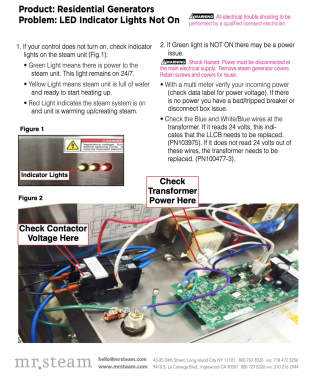 Mr. Steam offers a large collection of troubleshooting guides at https://www.mrsteam.com/virtual-tech/ where we find this advice that confirms my suggestion to check further for a problem with the controller cable:
Mr. Steam offers a large collection of troubleshooting guides at https://www.mrsteam.com/virtual-tech/ where we find this advice that confirms my suggestion to check further for a problem with the controller cable:
When NO lights come on advice in this Mr. Steam troubleshooting illustration is offered
[Click to enlarge any image]
Product: Residential Generators
Problem: iSteam® START Button Not Turning ON
If the iSteam (touch screen control) START button is not turning the steam unit on, an incorrect control cable may be the problem.
1. Go to settings and click “DISPLAY”
2. Bring your brightness down to 10 percent and press SAVE.
3. Go back to the home screen and press the START button.
If the steam unit has turned on this could indicate an issue with the control cable. A simple fix to this solution is to install
the retrofit cables. (PN 104128).
4. Turn the power OFF to the steam unit at the main
breaker.
5. Unplug the control cable at the steam generator side and attach one of the adaptor pieces to the
cable.
6. Plug the cable with the adaptor back into the unit.
7. Remove the control from the wall.
8. Unplug the cable from the control and attach the other adaptor piece to the end of the cable.
9. Plug cable with adaptor into the control.
10. Turn power back on at main breaker.
11. Test your control to ensure it turns on at the START button.
12. Reinstall your control on the wall. Make sure to use silicone when installing controller.
If you don't already have it, here is the iSteam3 CONTROLLER INSTALLATION MANUAL [PDF] https://inspectapedia.com/plumbing/iSteam3-Controller-Installation-Manual.pdf
but you may note that there are no troubleshooting or diagnostic guides in that document.
Check the control cable between the Mr. Steam generator and the steam control panel
@Arnie001
the next step for you is to check the control cable between the Mr. Steam unit and the control panel mounted in the steam room.
[Click to enlarge any image]
Below the iSteam3 controller
Or contact the company at
hello@mrsteam.com 43-20 34th Street, Long island City NY 11101 800 767 8326 fax: 718 472 3256
www.mrsteam.com 9410 S. La Cienega Blvd., Inglewood CA 90301 800 727 8326 fax: 310 216 2944
On 2021-01-18 by Arnie001
Thank you for the quick response. I have checked both ends a few times.
When you unplug the iSteam3 the board seems to restart. Lights go off and come back on about 30 sec later.
On 2021-01-18 - by (mod) -
@Arnie001
It's possible that the connector at the control panel or the other end of the cable at the circuit board is not properly connected so that's probably the first thing to check.
On 2021-01-18 by Arnie001
Hello I have a Mr Steam iSteam3 that does not display anything (completely blank). I test the unit with the test button and everything seems to work fine. What could I try?
On 2019-11-19 - by (mod) - green water-indicator light won't come on until ...
Robert
The green light won't come on until the steam generator thinks that it's full of water and the water is either hot or ready to be heated;
The lights normally come on in this order (they will not come on all at the same moment)
this may vary by model)
Green LED = power is on
Yellow LED = water level is ok
Red LED = contactor relay is on (heating)
There is not an internal circuit breaker but there are internal relays and switches.
If the unit has power, check that it's got water. Try opening the flush valve.
On 2019-11-19 by robertwgrossjr
My unit has power but the green indicator light do not light up or will the unit turn on
Does the unit it have it’s own internal circuit beaker ?
Thanks
 On 2019-11-01 by (mod) - Inspect & test the steam generator control switch before replacing it
On 2019-11-01 by (mod) - Inspect & test the steam generator control switch before replacing it
Hi Terry
In my experience the probability of a control failure would be in this order
1. an electrical wire connection at the switch or at the steam unit control circuit board
2. a failure in the control itself, perhaps from leaks or corrosion
3. damaged control wire between switch and steam generator
It's almost certain that Mr. Steam can sell you a new control switch; you might need to run new wiring too or change connectors on the old wiring. But before going to that expense you could try
1. Check the control wire connections at the control board in the steam generator
2. Carefully, with POWER OFF to the system, remove the switch and disassembling it to see if there is obvious damage to the switch or its connectors.
A replacement control switch such as the Mr Steam 104232RD-PC shown here retails for about $90. U.S. but before ordering a switch check with the manufacturer to be sure it is compatible with your steam generator model.
On 2019-11-01 by terry
i have a Mr. Steam unit it is approximately 14 years old. it has a bubble pressure switch in side the shower that turns on and off the steam unit ,
recently it would the steam on turn but when pressed to turn off it would not work and i had to go the beaker box and kill the breaker to turn off the steam unit , after a few weeks when the bubble switch is pressed it wont turn on and the breaker is ok
what could be malfunctioning ? the switch ?
...
Continue reading at STEAMBATH GENERATOR SOURCES & HEALTH RESEARCH or select a topic from the closely-related articles below, or see the complete ARTICLE INDEX.
Or see these
Recommended Articles
- SPA / HOT TUB HEATER REPAIR
- SPAS WHIRLPOOLS SOAKING & JETTED TUBS
- STEAM BATH / SHOWER GENERATOR INSTALLATION - home
- STEAMBATH GENERATOR SIZING
- STEAMBATH SHOWER ENCLOSURE
- Mr. STEAM GENERATOR ERROR CODES & RESETS
- Mr. STEAM GENERATOR POWER LOSS
- Mr.STEAM iTEMPO CONTROL & STEAM HEAD INSTALL
- Mr. STEAM MS90E STEAM GENERATOR INSTALL
- Mr.STEAM MS90E OTHER CONTROLS
- STEAM GENERATOR WATER SOFTENER & TREATMENT
- STEAM GENERATOR OUTDOOR INSTALLATION
- Mr.STEAM MS90E TROUBLESHOOTING
- PROPANE POWERED STEAM GENERATOR
- STEAMBATH GENERATOR SOURCES & HEALTH RESEARCH - Steam Generator Installation, Troubleshooting, Repair Manuals
- STEAM BOILERS GENERATORS CONTROLS, PRATT
- STEAM HEATING SYSTEMS & CONTROLS - home
Suggested citation for this web page
Mr. STEAM GENERATOR POWER LOSS at InspectApedia.com - online encyclopedia of building & environmental inspection, testing, diagnosis, repair, & problem prevention advice.
Or see this
INDEX to RELATED ARTICLES: ARTICLE I NDEX to PLUMBING SYSTEMS
Or use the SEARCH BOX found below to Ask a Question or Search InspectApedia
Or see
INDEX to RELATED ARTICLES: ARTICLE INDEX to STEAM BOILERS
Or use the SEARCH BOX found below to Ask a Question or Search InspectApedia
Ask a Question or Search InspectApedia
Try the search box just below, or if you prefer, post a question or comment in the Comments box below and we will respond promptly.
Search the InspectApedia website
Note: appearance of your Comment below may be delayed: if your comment contains an image, photograph, web link, or text that looks to the software as if it might be a web link, your posting will appear after it has been approved by a moderator. Apologies for the delay.
Only one image can be added per comment but you can post as many comments, and therefore images, as you like.
You will not receive a notification when a response to your question has been posted.
Please bookmark this page to make it easy for you to check back for our response.
IF above you see "Comment Form is loading comments..." then COMMENT BOX - countable.ca / bawkbox.com IS NOT WORKING.
In any case you are welcome to send an email directly to us at InspectApedia.com at editor@inspectApedia.com
We'll reply to you directly. Please help us help you by noting, in your email, the URL of the InspectApedia page where you wanted to comment.
Citations & References
In addition to any citations in the article above, a full list is available on request.
- In addition to citations & references found in this article, see the research citations given at the end of the related articles found at our suggested
CONTINUE READING or RECOMMENDED ARTICLES.
- Carson, Dunlop & Associates Ltd., 120 Carlton Street Suite 407, Toronto ON M5A 4K2. Tel: (416) 964-9415 1-800-268-7070 Email: info@carsondunlop.com. Alan Carson is a past president of ASHI, the American Society of Home Inspectors.
Thanks to Alan Carson and Bob Dunlop, for permission for InspectAPedia to use text excerpts from The HOME REFERENCE BOOK - the Encyclopedia of Homes and to use illustrations from The ILLUSTRATED HOME .
Carson Dunlop Associates provides extensive home inspection education and report writing material. In gratitude we provide links to tsome Carson Dunlop Associates products and services.