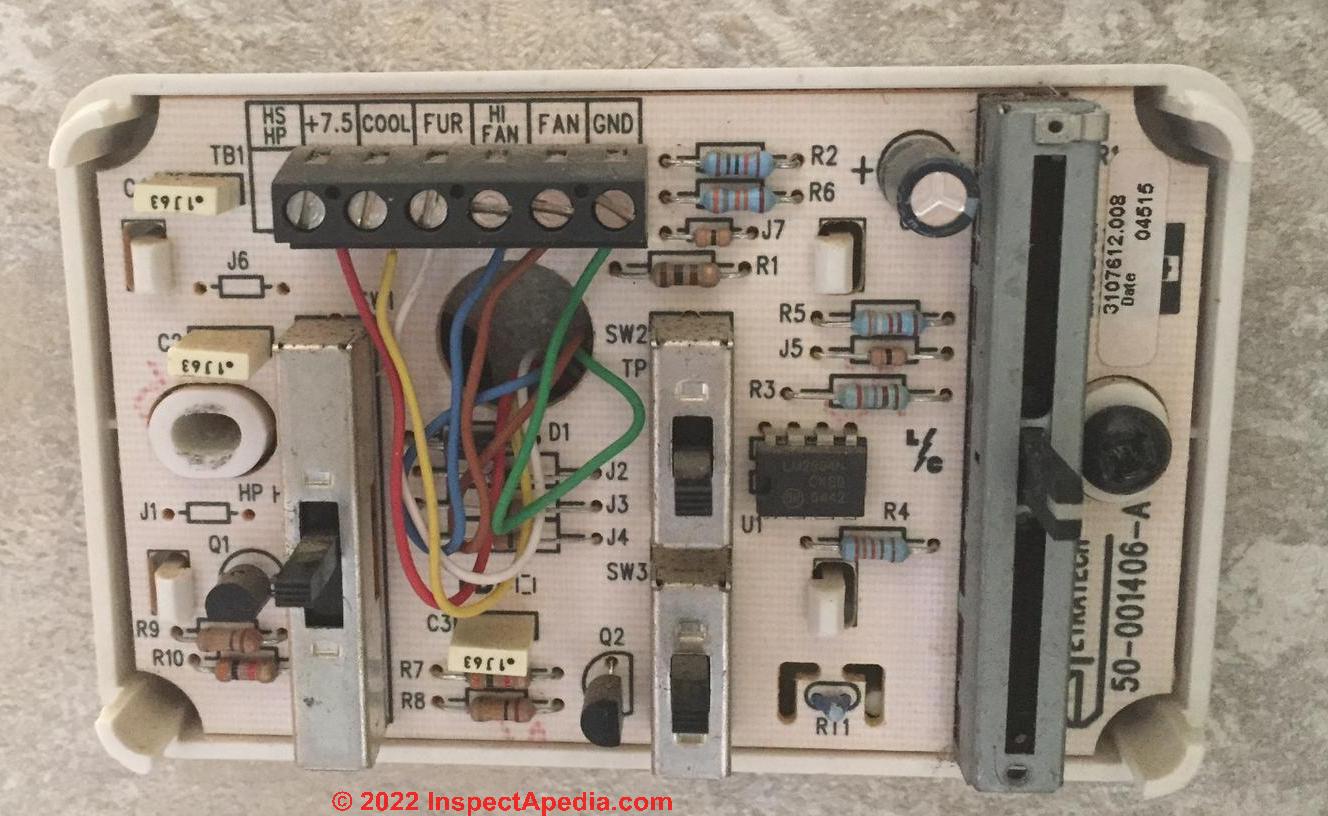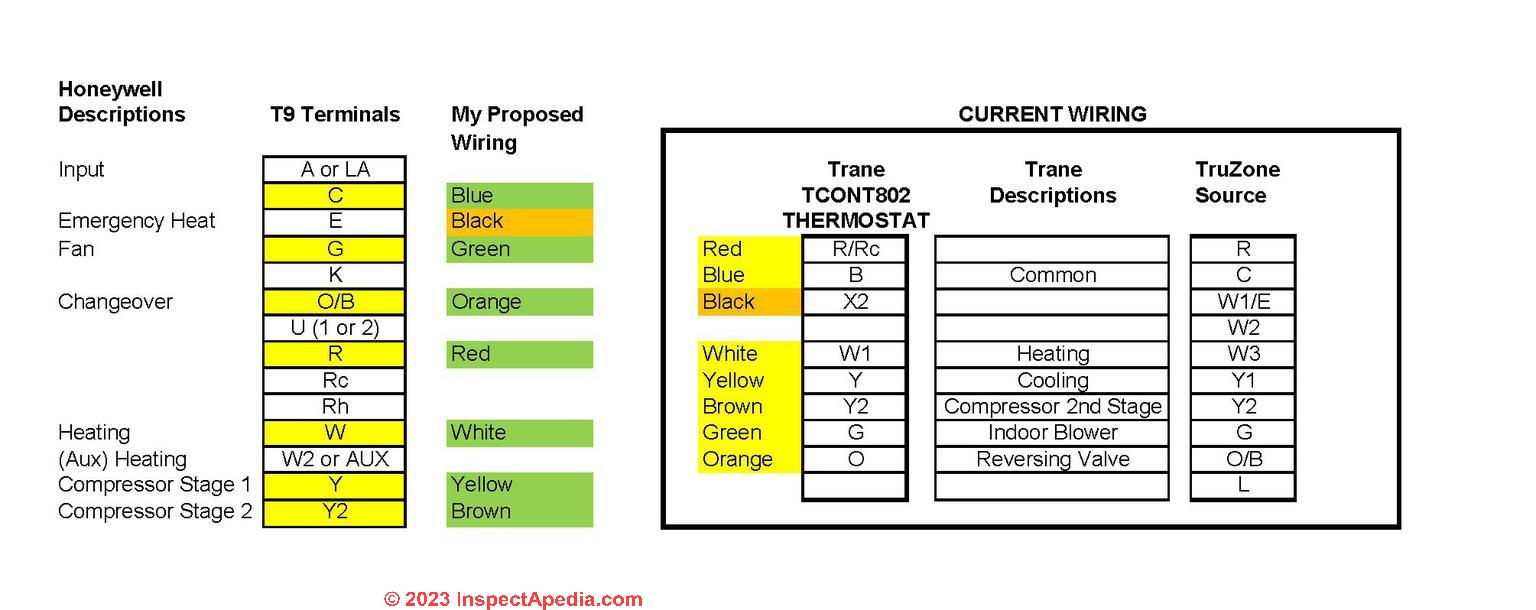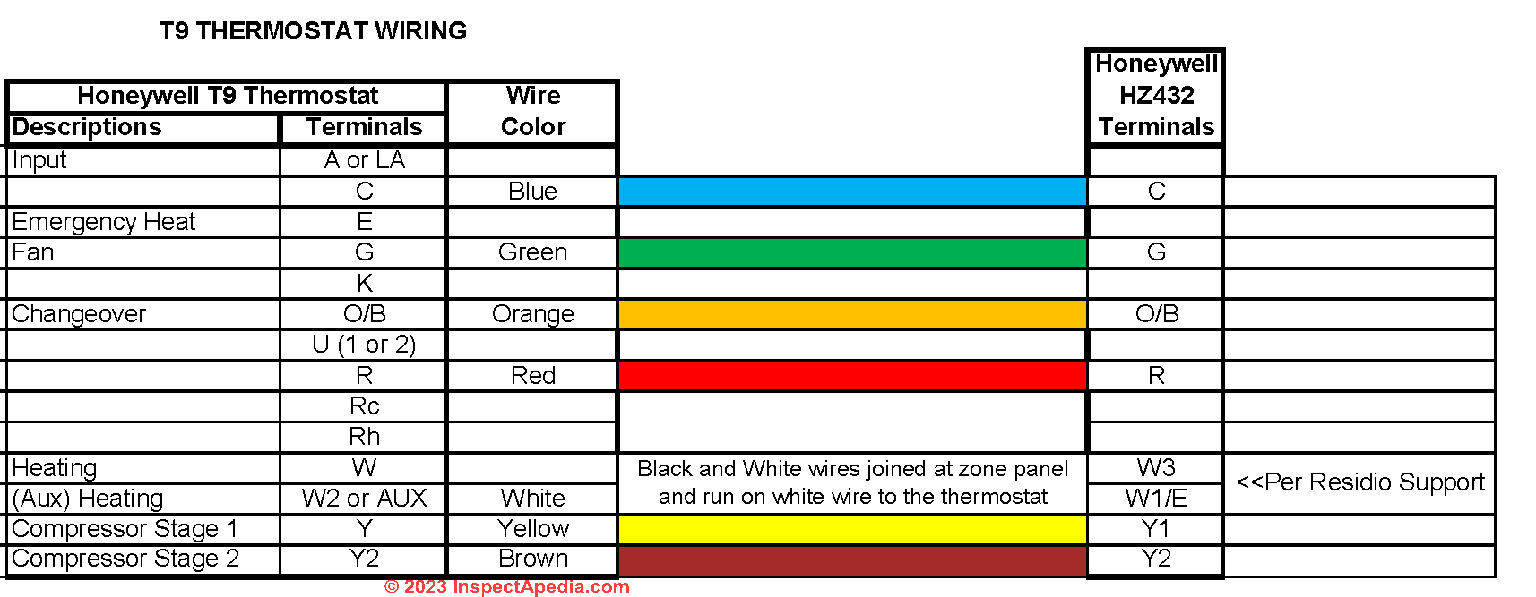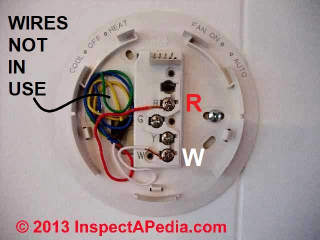 Honeywell Room Thermostat Wiring FAQs
Honeywell Room Thermostat Wiring FAQs
Q&A on Honeywell Thermostat Hook-up Procedures
- POST a QUESTION or COMMENT about heating, air conditioning, and heat pump thermostat installation and wiring
Thermostat wiring details & connections for nearly all types of Resideo or Honeywell room thermostats used to control residential heating or air conditioning systems.
This article gives a table showing the proper wire connections for Honeywell brand wall or room thermostats used to control heating or air conditioning equipment.
Room thermostat installation & wiring guide: this article series explains the basics of wiring connections at the thermostat for heating, heat pump, or air conditioning systems.
Our page top sketch, courtesy of Honeywell Controls, illustrates the wiring diagram for a traditional Honeywell T87F thermostat used for 2-wire single pole single throw control of heating only in a typical gas-fired heating system.
InspectAPedia tolerates no conflicts of interest. We have no relationship with advertisers, products, or services discussed at this website.
- Daniel Friedman, Publisher/Editor/Author - See WHO ARE WE?
Resideo - Honeywell Thermostat Wiring Guide
These questions and answers about how to hook up or wire various models of Honeywell heating & cooling thermostats were posted originally
at THERMOSTAT WIRING HONEYWELL - be sure to see the wiring diagrams and procedures given there or in the detailed thermostat wiring procedures linked-to just below.
Note: In 2018, Honeywell announced that Resideo would be the corporate name of the Honeywell Homes product portfolio and ADI global distribution businesses.
...
Article Contents
- HONEYWELL SPECIFIC QUESTIONS:
- DOMETIC DUO THERM TO HONEYWELL
- TRANE TO HONEYWELL REPLACEMENTS
- WHITE RODGERS WITH HONEYWELL CONNECTIONS
- MERCURY THERMOSTAT REPLACEMENTS
- NON-PROGRAMMABLE REPLACEMENTS
- OTHER HONEYWELL CONNECTION QUESTIONS
...
Honeywell specific questions:
Wire colors questions:
Wiring Honeywell HW SV9500 with only 4 wire Red, Black, Green and Yellow
I have a old honeywell HW SV9500 with only 4 wire Red, Black, Green and Yellow when open furnace only Red, Green and Yellow is connected but I need heat but with no white wire. How can I get heat with no white wire? On 2022-11-28 by Suliasi Tanaki
by InspectApedia (Editor) - How can I get heat with no white wire?
@Suliasi Tanaki,
Is this a new installation or an old one that has stopped working?
You may need to run a white C wire to the thermostat or install a local transformer.
Where do White & Brown Wires Go on a Honeywell RTH9585 - 8 wires to connect
I currently have American Standard heat pumps with propane furnaces' as back up. Current wire configurations are Blue to C, Orange to O, Brown to W/E, White to W2,(with a jumper connecting the W/E and W2) Red to R, Green to G, and Yellow to Y.
On my new Honeywell RTH9585, I need help with where the White and Brown go, and do I leave the jumper in the new Honeywell tstat? On 2021-03-24 by wayne
by danjoefriedman (mod)
@wayne, does this help
THERMOSTAT WIRE CONNECTIONS - 8-WIRE Black, Red, White, Yellow, Green, Orange, Brown, Blueby wayne
@danjoefriedman,
the honeywell hookups show (on the left side) c, k, rc, and r. the right side is w-o/b, y, g, w2-aux/e, y2, and L. if i hook the Orange to the w-o/b, and the white to the w2-aux/e, where would the brown wire go which was to w/e on previous tsat?by danjoefriedman (mod)
@wayne, the 8-wire link I gave describes the usual brown wire connection & purpose.
How to replace an old thermostat with R-Red, W-White, Y-Orange, G-Green, B-Black wires & terminals
Was going to replace my father's wall thermostat with a digital honeywell. It is old, the thermostat is a carrier type, there R 2 #"S on it, hho1ad040c + t87f 2907.
My father has a gas furnace a outside air conditioner + a 2 stage blower fan, the terminals on the old thermostat are r-red wire, w-white, y-orange, g-green + a -black (confused over this wire).
What honeywell digital wall thermostat should I get + where would the wires go on the new thermostat, thanku,bruce, my email is buffalomagoo@hotmail.Com On 2018-12-26 by Bruce McPherson
by (mod) - Wiring for an R W Y O G and B (black) terminal thermostat
Bruce
If your dad's wall thermostat is controlling both heat and air conditioning still most digital Honeywell thermostats will work just fine and any model will include specific wiring connection instructions for the R W Y O G and Black wires in your existing setup.
To understand the usual or "standard" connections, and because you say there are six wires in use in the current thermostat, in the suggested reading links above titled
Thermostat Wiring & Installation Articles
take a lookat THERMOSTAT WIRE CONNECTIONS - 6-WIRE Red, White, Blue, Yellow, Green, Orange Wires
which has a live link there to jump right to that article
RTH2300 thermostat - not sure what to do with blue and brown wires
I have an RTH2300 thermostat not sure how to wire it i have a blue wire and a brown one that doesnt explain in the directions please help On 2018-08-08 by Den
Reply:
Den
Go to your air conditioner or heater, see where the blue and brown wires are connected. If there are just two wires used, it may be that the service tech simply used those colors instead of the standard red and white.
Don't connect anything until you know what the wires do or did previously.
...
Wire letters (or numbers) questions
What to do with the B wire on a Honeywell Heat-Only CT87K Thermostat
We purchased a 30 yr old home that has central AC (outside and attic), and a combo furnace/hot water on demand (garage), each with it's own thermostat. So as everything sits, you have the possibility of mistakingly having both heat and AC on at the same time. I'd like to replace the two thermostats with one that will operate both.
The heat set up is what is confusing me. there is a four strand wire ( R W Y B ) that runs from thermostat to garage. In the garage end, the R & W are connected to the furnace. The Y & B are connected to a transformer that sits along side the furnace.
At the thermostat end, it is a Honeywell "Heat Only" CT87K, it has the R W Y connected to it. The B hangs loose, connected to nothing.
I don't understand the B connected to the transformer on the one end, but loose on the other.It would seem wrong, but the system works. The Y also confuses me in that most any other system, Y would be AC, but this thermostat is advertised as "Heat Only". On 2021-09-17 by Bob L
Reply: it's okay to have an unused wire capped off if no longer needed
@Bob L,
From your description it sounds as if perhaps an earlier installation ran both heat and AC from a common thermostat that was later switched to "heat only", leaving the Cool wire unused at the old thermostat.
At any thermostat it's common to see some of the wires capped off or just wound back around the incoming bundle if they're not used. Especially that's true at a heat-only TT.
Where does the Old thermostat "O" wire connect for a heat pump controlled by a Honeywell thermostat?
Converting a heat pump thermostat to a HONEYWELL. Old thermostat has an O wire, new thermostat does not have an O port. What should I do? On 2019-01-21 by Rob
by (mod) - See our 6-wire thermostat instructions when the Old thermostat has an O wire & the new thermostat does an O terminal
Rob,
at THERMOSTAT WIRE CONNECTIONS - 6-WIRE Red, White, Blue, Yellow, Green, Orange Wires
we give the use of the O or "orange" wire.
The new thermostat ought to include a wiring instruction that tells you where that wire goes on their model.
What are the switches labeled 1-3 on my thermostat
in my thermostat there are 3 switches labeled 1-3 says option switches what are they for? On 2016-01-05 by wendy
Reply:
Wendy,
The function of option switches on a thermostat depend on the brand and model.An example: some thermostats allow the installer to specify the type of heat the thermostat is controlling by fuel (oil, gas, electric) or by heat delivery (forced warm air, forced hot water) and the thermostat may then adjust its heat anticipator or other features to work best with that system.
Question: Where does the "W" wire go on a new thermostat without a "W" Terminal?
I have a white wire but the new thermostat doesn't have a W terminal said:
My old thermostat has this:
R, G, Y, O/B (orange wire), W, C (blue wire)
New thermostat has this:
R, G, Y, O, B, C, and "not used"
I assume the orange wire goes to "O", but where does the white wire from "W" go? (June 11, 2014)
Reply: Use a Jumper wire between Y and W
Place a jumper (piece of wire) between Y and W if you have a heat pump without auxiliary/back-up heat.
...
General wiring questions
How to hook up a 2-wire or 4-wire thermostat when old one had 3 wires
I'm putting in a new thermostat for baseboard heat and my old one is 3 wires. I can only find a 4 wire or 2 wire thermostat. How am I suppose to wire it? On 2017-06-09 by Isaac
Reply:
Typically, Isaac you'll buy a 4-wire thermostat, then don't make use of a 4th wire connection as it's for a feature that your HVAC system doesn't use. Or there may be instructions with the thermostat to use a jumper between two terminals.
How to wire a Honeywell CT31A1003 4 wire thermostat when I only have 2 wires?
I have an RV and the original wiring is 6 wires for gas heat and electric ac.
I now have a new thermostat Honeywell ct31a1003 and is a 4 wires.
How can I wire the thermostat to work the heat
I have two wires that I need but nowhere to wire it. Help On 2015-12-05 by shane
by (mod) - How to convert a 6-wire to a 4 wire thermostat
Shane:
The thermostat installation guide for the Honeywell CT31A series instructs us to identify the functions of each of the original wires and to label them according to the terminal ID's to which each was connected in the old thermostat.Next if the new thermostat is a model that supports all of the features of the old one the instructions include a terminal map. If you don't have that data let me know and I'll help you obtain the instructions from Honeywell.
Existing wires Connect to:
R • RH • 4 • V Terminal “R”
W • W1 • H Terminal “W”
Y • Y1 • M Stop! See note
G • F Stop! See note
Rc Stop! See note
WATCH OUT: regarding the "note" - If any of these wires are present, you cannot use this Honeywell ct31a1003 thermostat with your system.
How to replace a 2 Wire Honeywell CT87K thermostat with a Honeywell wifi thermostat RTH8500WF
I have a 2 wire Honeywell ct87k thermostat and want to replace it with a Honeywell wifi thermostat RTH8500WF, can this be done? if so, how do I connect the two (R & W) wires? On 2015-11-02 by Glenn
Reply:
Glenn,
I took a look at the Honeywell RTH8500WF owners's guide that includes installation procedures. It looks pretty easy.On the new thermostat (the RTH8500WF) you'll see terminals marked RC (red-common) and W (white) to which you'll connect the wires. Be sure to read and follow all of the instructions including some good suggestions about labeling wires and of course turning off power to the system while fooling around with the thermostats.
...
Dometic Duo Therm to Honeywell
Replace a Dometic Duo Therm thermostat with a Honeywell RTH6360
@Vicki,
We are trying to replace a Dometic Duo Therm Thermostat with a Honeywell RTH6360 in our Motorhome.
We just want to wire up for the Gas Furnace heating. We are having trouble matching the wires on the Duo Therm to the Honeywell.
I have added a photo of the Duo Therm Wiring. Can you please help? On 2021-04-10 by Vicki
Reply:
Red is common voltage and white is heater or furnace
All of the wires are nicely labeled
...
Trane to Honeywell replacements
How do I convert wiring from Trane thermostat to Honeywell thermostat?
I have a Trane XL16i 4TWX6048 4- ton High Efficient two stage scroll heat pump with a Trane Variable Speed Air Handler: 4TEE3F49B1000AA with BAYHTR1419BRK resistance backup heat connected to a Honeywell HZ432 TrueZONE control panel utilizing Trane TCONT802AS32DAA Thermostats.
We want to replace these thermostats with Honeywell T9 (RCHT9510WFW) Thermostats. Honeywell support couldn't help with the wiring conversion.
Anyone have good advice? The image shows where I'm at so far. The Green indicates some confidence. Orange not so much. On 2023-07-15 by BobT -
by InspectApedia Publisher
@BobT,
You're wiring guesses look reasonable to me but I want to emphasize that I'm at the limit of what I can say with confidence here.
Have you tried calling Trane customer support?by Bob
@InspectApedia Publisher,
I called the Zone Board "Professional Help" line. when asked if I was a Pro I told him "I'm retired, so I guess I'm a homeowner". He offered help and said my wiring was correct except the black should be connected to AUX.I asked if he meant W2/AUX and he said yes. I hooked it up and started the setup and was given an error message - "Invalid Wiring! You connected backup heat to the W1 terminal on the thermostat. Please use the W2/AUX terminal for the aux/backup heat instead."
Tried swapping the white and black but got the same message. Frustration is building .by InspectApedia Publisher
@Bob,
I agree that it's very frustrating - a combination of several concerns can prevent a manufacturer from helping out a homeowner.
If you're up for reading wiring diagrams that can help, and if you don't have the IO manual for your Trane heat pump, we provide free PDF downloads for Trane as well as more contact information at
TRANE AIR CONDITIONERS & HEAT PUMPS
Give it a shot and keep me posted - your confirmation of wiring connections will sure help other readers.by Bob - wiring dilemma solved
@Bob, SOLVED - The image below is my final / working wiring diagram.
by InspectApedia Publisher - wiring details for converting Honeywell HZ432 TrueZONE control panel utilizing Trane TCONT802AS32DAA Thermostats to Honeywell T9 thermostats
@Bob,
Excellent, Bob, we'll be sure to keep your notes and illustration with this article on Honeywell thermostats and to x-link it from our Trane page as these details will help other readers.
Thank you for taking the time to follow-up with the wiring details for converting Honeywell HZ432 TrueZONE control panel utilizing Trane TCONT802AS32DAA Thermostats to Honeywell T9 thermostats.
Working together makes us smarter.[Note: this reader exchange is also posted at HOW WIRE A TRANE, GE, OR AMERICAN STANDARD THERMOSTAT]
...
White Rodgers with Honeywell connections
Wiring Honeywell zone valves with a White Rodgers Thermostat
I had new Honeywell Zone valves installed on a gas furnace. The White Rodgers Thermostat has White, Red and Blue wires. When the valves were installed, they disconnected the Blue wire. Is this Blue wire a Common that can be used for a WIFI thermostat? On 2022-10-03 by Russell
Reply: White Rodgers thermostat guide
@Russell,
See
WHITE ROGERS THERMOSTAT GUIDE
This will help you out but ,of course ,you want to be sure you're reading the instructions for the specific model White Rodgers thermostat that you have purchased.
Wiring White Rodgers Zone Valves with a Honeywell Thermostat
I am planning to install a Honeywell RTH9585WF Programable Thermostat to control a 24 volt hydronic zone valve that draws .4 amps. The contacts in the thermostat are rated at 1 amp so that should be OK. I am willing to supply an additional wire to supply continuous power to the thermostat.
I could not obtain an answer on wire termination points to control a White Rodgers Type 1311 zone valve from Honeywell. The white wire opens the valve when the system makes a heat call. The Yellow wire causes the valve to close when the system is satisfied. (24 volt power is required to close the valve.) Red is 24 volts from one side of the transformer that supplies the power to the valve.
The thermostat simply needs to act as a SPDT switch to supply power to the motor to open and close the valve. I have not been able to determine the termination points on the thermostat to allow it to act as a SPDT switch in the heat mode. On 2022-04-17 by Joe Z.
Reply:
@Joe Z.,
It's informative to see how a White Rodgers thermostat would have been wired -
THERMOSTAT WIRING WHITE RODGERS
Then over at ZONE VALVE MANUALS & WIRING you'll find White Rodgers zone valve wiring manuals including the WR 1311
Convert from White Rodgers zone valves and thermostat to a Honeywell T6 ProZ Wave Thermostat
I have 30 year old White Rogers 3 wire mercury switch thermostats running power on and power off White Rogers zone valves in a radiant heating system in Alaska, no air conditioning.
All working excellent, but I would like to install a modern thermostat.
My thermostats have closed circuit between R (red wire) and Y (green wire) when no heat is called for. When heat is called for, the R&Y open and the R & W (white wire) closes.
I bought a Honeywell T6 Pro Z-Wave, thinking I had a three wire "Series 20" system. Wrong. It will power open the zone valve, closing R&W, but when upper temp limit is reached, no apparent way to close R&Y. So how can I power close my zone valves? Thanks On 2021-11-25 by Karl H.
Reply:
@Karl H.,
I'm not sure if I understand your situation exactly correctly, but it sounds as if your zone valves are models that are normally open and that requires signal to close them. It's probably a simple wiring change.
I think the best way we can sort this out is to look at the wiring diagram for the correct model zone valve. So give us the specifics of your zone valves and together we can go to our page where we have the wiring instructions for that model.
...
Mercury thermostat replacements
How to replace an Honeywell Mercury-type 4-Wire R, Y, G, W thermostat with a digital Honeywell Chronometer III thermostat
I'm replacing an old 4-wire (R,Y,G,W) Honeywell mercury thermostat with a digital Honeywell Chronometer III that says
'C terminal must be connected to common side of system transformer for device to operate'.
Is there a way to jumper that with one of the 4 wires I have? On 2019-12-28 by freedompools.bayareatx
by (mod) - Connect the "C" terminal to the Common side of the low voltage transformer
Free - Honeywell is saying that in the Chronometer III thermostat the C or "common" wire at the thermostat should come from the C or "common" terminal at the low voltage transformer.
That's wiring coming through the wall from your heating system or its transformer. That's not a jumper in the thermostat.
How to replace a mercury thermostat with a digital unit
I am replacing an old mercury thermostat with a digital. my system is a heat pump. my neighbor gave me the digital, no instructions, no box.
I'm trying to decide if this is even a heat pump compatible thermostat. on the therm it has c, g, rc, rh (which are linked by a black wire.) w, y, b, and o. coming out of my wall is, white connected on old therm w2, yellow connected to y, green conn g, black conn e, red to r, blue to b and bro to x. any help would be great. - Kurt 6/4/12
Reply:
Kurt,
Many thermostat wiring setups are straightforward or "cookbook" but why not find the brand name on your thermostat and then you can obtain the installation instructions right from the manufacturer?
Also, Honeywell's thermostat replacement advice (and most likely that of all thermostat manufacturers) warns:
Watch out: MERCURY NOTICE: Do not put your old thermostat in the trash if it contains mercury in a sealed tube. Contact your local waste management authority for instructions regarding recycling and proper disposal.[5]
How to replace a Honeywell model T834C1954 mercury stat (for heat pump) with new Honeywell programmable.
Trying to replace a Honeywell model T834C1954 mercury stat (for heat pump) with new Honeywell programmable.
Old stat has YELLOW wire going to terminal marked "P" - new Honeywell stats have no "p" terminals.
Honeywell "tech" line person could not help - said I would have to trace yellow wire back to the pump - easier said than done.
Any thoughts what terminal on new stat would be compatible with old "P" terminal? Aug 18, 2014) Robert
Reply:
Robert, I can't know what your system's yellow wire is doing, but by generic color code convention
(see inspectapedia.com/heat/Thermostat-Wire-Color-Codes.php )
Yellow is for the switched compressor compressor control circuit - for air conditioning or a heat pump.
Robert said:
Dan Joe, thank you!!! Based on your response, then, I "should" be safe in connecting this yellow wire to the "Y" terminal in the new programmable stat?Presuming "worst case" scenario to be heat pump would simply not work properly and I just live with old stat? It is curious, tho, that old stat has a dedicated P terminal and none of new ones do.
Appreciated your quick response - thanks again1
RobertReply:
Robert, I'm naturally scared to say "safe" for anything diagnosed only by e-text, but I've indicated what we know about wiring *conventions* - nobody here knows what actual wiring connections have been made at your home.
You could try tracking down what wires go where by finding what you think is the other end of the same colored wire and using a VOM to confirm or test for continuity.
Robert said:
Absolutely understand and would never expect you to sign off on an e-text situation. As for tracking down the wiring to the source, this will be difficult.
The "home" is actually an apartment unit in a high rise building that my daughter just moved to. The "mechanical" room for the heat pump is basically a broom closet and, without knowing directly for what I'm looking . . . well, you can probably understand.
Your "tracking down" suggestion is exactly what the Honeywell "help desk" finally offered when I called.
Thinking that we may just abandon the project, return the new stat, and daughter will get used to old fashioned manual heat/cool control.
Thanks again - I am impressed with your quick replies and effort to give advice.
Robert
Reply:
I'd regret giving up if in fact we could ultimately learn that the wiring solution was trivial.
Look in the broom closet for an access cover on the air handler that can be removed. Turn off power to the unit. Look inside for the thin low voltage wiring, see if you see a yellow wire.
Robert said:
Super! I will for sure give that a shot next time I am at the broom closet venue. We live 2 hrs. apart so don't have prompt access to the challenge. This really "should" be a simple thing, methinks.
Appreciate your tenacity in sticking with me on this! It may be a few weeks before I get to daughter and then back on this thread to give you an update.
But, stay tuned . . . "I'll be back!" =[:-)
...
Non-programmable replacements
Recommend a non-programmable replacement for a Honeywell RTH2300B/1038.
Can you recommend a non-programmable replacement for a Honeywell RTH2300B/1038. Thanks On 2018-10-06 by ray
by (mod) - recommended non-programmable replacement for Honeywell RTH2300B
Ray
Check out the T8775C1005 from Honeywell, shown below. This is the company's replacement for the traditional T87 round, non-programmable thermostat.
How to Replace a round Honeywell T87 with a Digital Honeywell Thermostat
Hello - I am replacing a round Honeywell T87 thermostat (shown above) with a non-programmable digital Honeywell unit (shown below). I have a hot water system with multiple zones and with no air conditioning.
There are three wires at the thermostat. On the old round unit the red wire went to the R terminal, the white wire went to the w terminal and a green wire went to B terminal. I hooked up the new stat the same way but it would not work
If I selected "fan on" instead of "fan auto" the zone would heat up but would not shut off (hot water kept flowing even if I selected a temp below room temp). Appreciate your help. - Patrick - 1/20/12
Reply:
Patrick, typically the three wire thermostat hookups would be exactly the same for the old and new thermostats.
For details of wiring a typical and simple digital Honeywell thermostat, see Honeywell 5-2 Day Programmable Thermostat - RTH2300B1012.
For help in understanding the wiring of your old thermostat, see Three-Wire Honeywell Wall T87-F type Thermostat wiring and also see Generic HVAC Thermostat Control Wiring Points
...
Other Honeywell connection questions
Wiring a Honeywell RTH7500 for a Blaze King gas fireplace
My Honeywell rth230b is wired with the red and yellow both in the RH slot and a black and green wire both going to the W.
This is for a Blaze King gas fireplace...any ideas on how to wire it with a Honeywell RTH7500? On 2018-10-07 by dcif
Reply:
DC
Here is a copy of the HONEYWELL RTH2300/RTH221 SERIES PROGRAMMABLE THERMOSTAT OWNERS MANUAL [PDF]
that will review the role of each connector.
Compare those connections with the wiring instructions for your Blaze King gas fireplace.
You didn't say which Blaze King you have, so you will want to find the right manual for your Blaze King gas fireplace.
Without those details ,any further wiring guesses on my part - not knowing what you have installed - could be too dangerous to offer.
What thermostat is compatible with a heat pump?
I have a rth6350d1000 -1027
I have a heat pump
What thermostat is compatible? - On 2017-03-14 by Anonymous
Reply:
Anon
the rth6350d1000 -1027 you cite, I assume, refers to a Honeywell 5-2 Day Programmable Thermostat (RTH6350D) - so I'm unsure what you're asking. That thermostat is designed to control both heating and cooling systems, so a heat pump should be no trouble.
If you don't have the manual see http://yourhome.honeywell.com/en/products/thermostat/5-2-day-programmable-thermostat-rth6350d
...
...
Continue reading at THERMOSTAT WIRING HONEYWELL - how to wire a Honeywell room thermostat, or select a topic from the closely-related articles below, or see the complete ARTICLE INDEX.
Or see these
Recommended Articles
- HONEYWELL SERIES 20 WALL THERMOSTAT WIRING - home
- HONEYWELL 5-2 DAY PROGRAMMABLE THERMOSTAT - RTH2300B1012 WIRING
- HONEYWELL T87-F type 2-WIRE WALL THERMOSTAT WIRING
- HONEYWELL T87-F type 3-WIRE WALL THERMOSTAT WIRING
- HONEYWELL T87 WALL THERMOSTAT WIRING DIAGRAMS, OTHER - Honeywell Wall T87-F type Thermostats for sketches and drawings of Honeywell thermostat wiring hookups
- THERMOSTAT INSTALLATION STEPS - how to replace or install a new thermostat
- THERMOSTAT WIRING COLOR CODES & methods for identifying which thermostat wire is which if yours have lost their labels or have unclear color codes.
- THERMOSTAT WIRE CONNECTIONS - topic home, all brands, detailed room thermostat installation & wiring guide for each heating or cooling system type and each thermostat brand / model
- COMMON WIRE at THERMOSTATS
- CONVERT LINE to LOW VOLTAGE THERMOSTAT
- THERMOSTAT WIRE CONNECTIONS - 2-WIRE like the T87F
- THERMOSTAT WIRE CONNECTIONS - 3-WIRE Red, White, Blue Wires
- THERMOSTAT WIRE CONNECTIONS - 4-WIRE Red, Yellow, Green, White
- THERMOSTAT WIRE CONNECTIONS - 5-WIRE Blue/Black, Red, White, Yellow, Green
- THERMOSTAT WIRE CONNECTIONS - 6-WIRE Red, White, Blue, Yellow, Green, Orange Wires
- THERMOSTAT WIRE CONNECTIONS - 8-WIRE Black, Red, White, Yellow, Green, Orange, Brown, Blue
- THERMOSTAT WIRE SORTING to ID R W B
- THERMOSTAT WIRING in PARALLEL / MULTIPLES
- THERMOSTAT WIRE TERMINAL ID CODES / FUNCTIONS - what are the R, W, and other thermostat wire terminals used for?
Suggested citation for this web page
THERMOSTAT WIRING HONEYWELL FAQs at InspectApedia.com - online encyclopedia of building & environmental inspection, testing, diagnosis, repair, & problem prevention advice.
Or see this
INDEX to RELATED ARTICLES: ARTICLE INDEX to HVAC THERMOSTATS
Or use the SEARCH BOX found below to Ask a Question or Search InspectApedia
Ask a Question or Search InspectApedia
Questions & answers or comments about heating, air conditioning, and heat pump thermostat installation and wiring
Try the search box just below, or if you prefer, post a question or comment in the Comments box below and we will respond promptly.
Search the InspectApedia website
Note: appearance of your Comment below may be delayed: if your comment contains an image, photograph, web link, or text that looks to the software as if it might be a web link, your posting will appear after it has been approved by a moderator. Apologies for the delay.
Only one image can be added per comment but you can post as many comments, and therefore images, as you like.
You will not receive a notification when a response to your question has been posted.
Please bookmark this page to make it easy for you to check back for our response.
IF above you see "Comment Form is loading comments..." then COMMENT BOX - countable.ca / bawkbox.com IS NOT WORKING.
In any case you are welcome to send an email directly to us at InspectApedia.com at editor@inspectApedia.com
We'll reply to you directly. Please help us help you by noting, in your email, the URL of the InspectApedia page where you wanted to comment.
Citations & References
In addition to any citations in the article above, a full list is available on request.
- In addition to citations & references found in this article, see the research citations given at the end of the related articles found at our suggested
CONTINUE READING or RECOMMENDED ARTICLES.
- Carson, Dunlop & Associates Ltd., 120 Carlton Street Suite 407, Toronto ON M5A 4K2. Tel: (416) 964-9415 1-800-268-7070 Email: info@carsondunlop.com. Alan Carson is a past president of ASHI, the American Society of Home Inspectors.
Thanks to Alan Carson and Bob Dunlop, for permission for InspectAPedia to use text excerpts from The HOME REFERENCE BOOK - the Encyclopedia of Homes and to use illustrations from The ILLUSTRATED HOME .
Carson Dunlop Associates provides extensive home inspection education and report writing material. In gratitude we provide links to tsome Carson Dunlop Associates products and services.