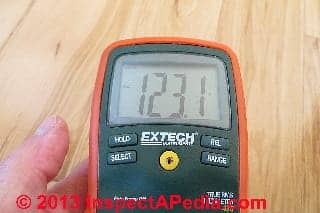How to Measure Electrical Voltage in 5 Easy Steps
How to Measure Electrical Voltage in 5 Easy Steps
Illustrated guide shows how to connect & use a DMM or VOM: instrument settings & probe connections to measure voltage
- POST a QUESTION or COMMENT about how to use a digital multimeter; settings, features, procedures
How to use a digital multimeter or DMM to measure voltage.
Here we demonstrate how to use both an older analog VOM (Volt-Ohm Meter) and how to use use a DMM (Digital Multi-Meter) to measure voltage levels in building electrical wiring and electrical service. We using several different types of DMMs and a VOM we show what settings to select on the DMM or VOM, how to connect the sensing probes, and where to touch the probes to check voltage.
We cite safety warnings, then we describe DMM or VOM function and range settings and probe connections to make simple voltage level measurements. Page top photo: our Sperry DSA-500 DMM measuring voltage at an electrical circuit.
InspectAPedia tolerates no conflicts of interest. We have no relationship with advertisers, products, or services discussed at this website.
- Daniel Friedman, Publisher/Editor/Author - See WHO ARE WE?
How to Measure Voltage Using a Digital Multimeter or DMM or VOM

Watch Out: Opening an electrical panel and approaching any live electrical wiring, devices, & equipment is a dangerous procedure that can damage electrical equipment or worse, cause electrical shock, or even death.
[Click to enlarge any image]
Such procedures should not be undertaken unless the person conducting the examination is trained and competent to avoid electric shock. If the inspector is not trained for this procedure s/he should never insert any instrument or tool into electrical equipment.
See SAFETY for ELECTRICAL INSPECTORS.
Our photo illustrates the Fluke 28 II DMM. Detailed safety advice specially applicable to using VOMs, DMMs and ammeters, including both personal safety and advice to avoid damaging the equipment is found
at DMMs VOMs SAFE USE OF
The following article was adapted & expanded from information provided courtesy of Fluke Corporation - India, used with permission. Contact Us to offer technical critique, suggestions, additions.
How do I connect test probes, set function, & set range when using a DMM or VOM to measure voltage?
 Before using an instrument to measure electrical voltage levels, let's be sure we know what kind of instrument we are using.
Before using an instrument to measure electrical voltage levels, let's be sure we know what kind of instrument we are using.
If you are not sure of the definitions of volts or voltage and amps or amperage,
see DEFINITIONS of ELECTRICAL TERMS.
A DMM or VOM is simply an electronic device for making electrical measurements of electrical properties such as resistance, voltage level, or current flow.
DMMs provide a digital readout while VOMs like the Jensen 310J shown here read voltage on an analog scale by noting the position of a movable pointer. Both types of instruments are fully capable of measuring voltage as well as other electrical functions.
While the DMM settings described in this article were written to describe using a Fluke DMM, most digital multimeters will have very similar controls and will use similar measurement procedures.
STEP 1: SELECT THE PROPER DMM or VOM FUNCTION SETTING
In Brief: Select V~ (AC / alternating current) or V (DC / direct current), as appropriate for the electrical power source. (When you are measuring electrical voltage in a building in North America use the alternating current setting.)
Go to Step 2 or review more details just below
What is the Proper Function Selection When Using a VOM or DMM to measure Voltage?
 The Function setting on a VOM or DMM is usually a dial that selects among the basic functions of the instrument: measurements of Volts, Ohms, Amps or on occasion other features.
The Function setting on a VOM or DMM is usually a dial that selects among the basic functions of the instrument: measurements of Volts, Ohms, Amps or on occasion other features.
Watch out: be sure to select the proper function for the type of measurement being made.
In particular, on some instruments, leaving the function selector set at Ohms ( Ω ) and then touching the probes to live AC or DC current may damage the instrument and may be unsafe.
At above-left we illustrate the proper function setting when using the Extech 430 DMM to measure voltage. The Extech DMM dial is set to point to the V on the green scale. For this instrument a second step is necessary: we press the "Select" button until we see "AC" indicated in the display. [Click to see an enlarged, detailed version of this or any other image at InspectApedia.com]
Step 2: CONNECT THE TEST PROBES
In Brief: Plug the black test probe into the COM input jack. Plug the red test probe into the V input jack.
Go to Step 3 or review more details just below
What is the Proper Connection of the Test Probes When Using a VOM or DMM?
By convention, all electrical test meters color their test probes: one probe is black, the other red.
- The black probe always is connected to the COM (common) input jack on the test instrument.
- The red probe is connected to a second appropriate input jack on the test instrument: V (volts) or ohms (Ω).
On some instruments the V [volts] and Ω [ohms] may be through a single input jack - When disconnecting the multimeter or voltmeter, always unplug the red (hot) lead first.
Our photos below illustrate the probe connection points on the Extech 430 True RMS Digital Multimeter. The black probe is plugged into the COM port and the red probe is plugged into the Temperature & Voltage port. In this range the meter can measure up to 600V.
STEP 3: SELECT THE PROPER RANGE SETTING
In Brief: If the DMM has manual ranging only, select the highest voltage range so as not to overload the input. If your DMM has auto ranging you don't need to select a range setting.
Go to Step 4 or review more details just below
What is the Proper Range Selection When Using a VOM or DMM to Measure Volts or Amps?
If you are uncertain of the circuit properties you are measuring, or for general safety, always start a measurement at the highest range offered on the instrument.
For DMMs or VOMs that do not provide an auto-ranging feature, set the voltage to a level higher than that which you expect possible, or start at the highest voltage setting.
In our photo at below left showing the yellow Sperry DSA-500 DigiSnap Meter, the function dial is set to measure AC voltage in the range of 0 to 600VAC.
At above right we illustrate the proper probe connections and range setting for a typical analog VOM, in this case the black Jensen 310 VOM. The VOM range setting is at 300 Volts on the ACV Scale.
Particularly on analog VOMs this step minimizes the risk of damage to the instrument or its meter movement assembly. From this position and after reading the actual measurement obtained, if you see that the measurement is a much smaller number than the maximum range of the instrument, change the Range Selection to the next lower position, thus increasing the instrument's reporting sensitivity and precision.
Tip: On the Sperry Instruments device at above left there is an OFF position (1-blue arrow) that should be used when the instrument is not in use or is to be stored.
For VOMs and DMMs whose function selector dial does not include an "OFF" position, such as the Jensen 310 VOM shown at above right, when we are finished using the instrument we leave the selector set to AC-Voltage at the highest voltage range - a choice that minimizes risk of possible damage to the equipment should some fool touch the probes to live current without first checking the function dial position.
STEP 4: TOUCH the PROBES to MAKE THE MEASUREMENT

In Brief: Touch the probe tips to the circuit across a load or power source (this places the DMM sensors in parallel to the circuit being tested).
For checking voltage at a building electrical receptacle,
touch the black probe to the neutral side of the circuit (this should be the wider slot but won't be if the receptacle is mis-wired).
touch the red probe to the "hot" side of the circuit (this should be the narrow slot on the receptacle)
Go to Step 5 or review more details just below
Our photo above shows the Extech True RMS Multimeter 430 in use measuring line voltage at an electrical receptacle.
Where do I Touch the Probes to make voltage measurements using a Digital Multimeter (DMM)
Fatal Shock Hazard Warning: Inspecting electrical components and systems risks death by electrocution as well as serious burns or other injuries to the inspector or to others. Do not attempt these tasks unless you are properly trained and equipped.
 As you see in our little example at left, the probes of our mini DMM have been inserted into the line and neutral slots of an electrical receptacle to measure voltage across that circuit.
As you see in our little example at left, the probes of our mini DMM have been inserted into the line and neutral slots of an electrical receptacle to measure voltage across that circuit.
You will see that the red and black probes were connected incorrectly at the receptacle slots in our photo at above left. When measuring alternating current, (such as 120VAC or 240VAC) which probe goes into which slot will not normally change the voltage reading. When measuring direct current circuits (DC) polarity matters. .
Other common voltage detection or test points are anywhere in an electrical circuit, at switches, light fixtures, at exposed wires in an open electrical box, and in the electrical panel.
As we explain at DEFINITIONS of ELECTRICAL TERMS, in the U.S., Canada, Mexico and many other countries we would expect to read somewhere around 120V on our DMM at a receptacle or lighting circuit. "120V" and "240V" are "nominal" ratings, meaning that the actual numbers may vary.
240V in a building is obtained as follows: the two "hot legs" are on different electrical phases provided by a step-down transformer at a neighborhood utility pole or box. Each service conductor on its own phase delivers 120V to the building. Connecting a circuit (or a properly set DMM or VOM) across the two "hot legs" produces "240V" in for that circuit.
Fatal Shock Hazard Warning: Inspecting electrical components and systems risks death by electrocution as well as serious burns or other injuries to the inspector or to others. Do not attempt these tasks unless you are properly trained and equipped.
See DMMs VOMs SAFE USE OF for safety procedures to observe when using a digital multimeter.
Connecting a voltmeter from either incoming service conductor to ground will display 120V, and connecting a voltmeter across the two incoming 120V service conductors will display approximately 208V or 240V depending on just how the supplying transformer is designed.
As we explain at ELECTRICAL TOOLS BASIC, using a simple neon tester, voltage tester [photo], or Tic Tracer [photo], in experienced hands can often distinguish between 120V and 240V voltage levels by changes in the brightness neon bulb or the pitch of sound emitted by the voltage detector.
These are not by any means precise or even accurate voltage determinations, but they are a quick, trivial way to determine if voltage supplied is in the 120V or 240V range. An advantage of using a voltage detector such as the Tic Tracer is that it is not necessary to actually touch electrical components - safety is increased.
STEP 5: READ the VOLTAGE LEVEL
In Brief: View the reading in Volts on the DMM or VOM display, being sure to note the unit of measurement.
Above we illustrate voltage readouts on the Extech and Sperry Instruments DMMs.
At left we illustrate reading voltage on the analog scale of the Jensen VOM. [Click the image to see an enlarged, detailed version of any of these].
On the VOM we are using the top most black AC-DC scale; since our meter selector was set to 300V we read the top arc of black numbers - the scale that ends in "300". You can see that the meter is indicating 125 Volts.
Note that each of these photos was taken at a different measurement time or location so the three meter displays would not be expected to be in agreement.
Watch out: Common situations that lead to DMM failure - do not do any of the following:
- Contact with ac power source while test leads are plugged into current jacks.
- Contact with ac power source while in resistance mode.
- Exposure to high voltage transients.
- Exceeding maximum input limitations (voltage and current).
Article adapted from information provided provided courtesy of Fluke Corporation - India. Fluke offers a wide assortment of multimeters and has sales offices in most countries. Email: info.india@fluke.com
Accuracy for a DMM is usually expressed as a percent of reading. An accuracy of one percent of reading means that for a displayed reading of 100 volts, the actual value of the voltage could be anywhere between 99 volts and 101 volts.
Separately at DMM DIGITAL MULTIMETER HOW TO USE we provide a table that describes the measuring ranges and accuracy of a DMM.
InspectAPedia is an independent publisher of building, environmental, and forensic inspection, diagnosis, and repair information provided free to the public - we have no business nor financial connection with any manufacturer or service provider discussed at our website.
...
Continue reading at VOLTS / AMPS MEASUREMENT EQUIP for a review of choices of a wide range of devices or equipment that can be used for detecting or for measuring volts or voltage levels or select a topic from the closely-related articles below, or see the complete ARTICLE INDEX.
Or see these
Recommended Articles
Suggested citation for this web page
VOLTS MEASUREMENT METHODS at InspectApedia.com - online encyclopedia of building & environmental inspection, testing, diagnosis, repair, & problem prevention advice.
Or see this
INDEX to RELATED ARTICLES: ARTICLE INDEX to ELECTRICAL INSPECTION & TESTING
Or use the SEARCH BOX found below to Ask a Question or Search InspectApedia
Ask a Question or Search InspectApedia
Try the search box just below, or if you prefer, post a question or comment in the Comments box below and we will respond promptly.
Search the InspectApedia website
Note: appearance of your Comment below may be delayed: if your comment contains an image, photograph, web link, or text that looks to the software as if it might be a web link, your posting will appear after it has been approved by a moderator. Apologies for the delay.
Only one image can be added per comment but you can post as many comments, and therefore images, as you like.
You will not receive a notification when a response to your question has been posted.
Please bookmark this page to make it easy for you to check back for our response.
IF above you see "Comment Form is loading comments..." then COMMENT BOX - countable.ca / bawkbox.com IS NOT WORKING.
In any case you are welcome to send an email directly to us at InspectApedia.com at editor@inspectApedia.com
We'll reply to you directly. Please help us help you by noting, in your email, the URL of the InspectApedia page where you wanted to comment.
Citations & References
In addition to any citations in the article above, a full list is available on request.
- Daniel Friedman - Publisher & Editor of InspectAPedia.com®
- [2] N. Srinivasan, MSEE, is a senior member of IEEE with 30 years experience in the electrical industry. Mr. Srinivasan is in Vienna VA.
- [1] ...
- [2] ...
- [3] Louis P. Babin generously contributed technical editing about the effects of doubling ampacity in an electrical circuit (September 2007)
- [4] Digisnap DSA-500 snap-around digital multimeter, A.W. Sperry Instruments Inc., 2150 Joshua's Path, Suite 202, Hauppage NY 11788, Tel: 800-645-5398, Email: cat@awsperry.com, Website: www.awsperry.com
- [5] Fluke Corporation, 6920 Seaway Blvd, Everett, WA 98203, USA, PO Box 9090 Everett, Washington 98206, Tel: +1(425) 347-6100, Technical support: 1(800) 44-FLUKE (1(800) 443-5853), Website: www.fluke.com,
Fluke Europe B.V, PO Box 1186 Eindhoven, The Netherlands, Tel: +31 (0)40 2 675 200 +31 (0)40 2 675 222, Website: www.fluke.eu- Fluke India: TTL India Pvt. Ltd. (A Fluke Company), Deodhar Center, 424, Marol Maroshi Road, Andheri (E), Mumbai, 400076, Tel: 1 800 209 9110, Email: info.india@fluke.com, Website: http://www.fluke.com/fluke/inen/products/Digital-Multimeters.htm
- Digital 287/289 Digital Multimeter, Users Manual, retrieved 9/5/21, original source: http://assets.fluke.com/manuals/287_289_umeng0200.pdf, [copy on file as Fluke_287_289_umeng0200.pdf]
- [6] Simpson Electric, P.O. Box 99, 520 Simpson Avenue, Lac du Flambeau, WI 54538-0099 Tel: 715-588-3311, customer service: 715-588-3947, Email: support@simpsonelectric.com, Website: www.simpsonelectric.com/
- Simpson 260® Series 6XLM Volt-Ohm-Milliammeter Instruction Manual, retrieved 9/5/2012, original source: http://www.simpsonelectric.com/uploads/File/datasheets/260-6xlm.pdf, [copy on file as Simpson_260-6xlm.pdf]
- [7] tif 300cc Tic Tracer voltage detector, Tif Instruments Inc., 9101 NW 7th Avenue, Miami, Florida 33150
- [8] Greenlee® GT-16 adjustable voltage detector, Greenlee Textron Inc., Website: greenlee.com, Tel: 800-435-0786, Email: echsupport@greenlee.textron.com
- [9] Jensen VOMs, no longer available
- [10] Mastech VOMs and DMMs (made in China), Shanghai Hihua V&A Instrument Company, 881 Ye Cheng Road Jia Ding District, Shanghai 201821, China, Email: mastech@vip.sina.com, Tel: +86 21 69523164 +86 21 69523225, Website: http://www.mastech.com.cn/
- [11] Equus Multimeters by Innova, Equus Products, Inc., 17352 Von Karman Ave., Irvine, CA 92614, U.S.A., Tel: 714-241-6800, Website: http://www.equus.com/
- [12] Actron DMMs & VOMs, Website: http://www.actron.com/
- [13] ExTech DMMs & VOMs, ExTech Corp. a FLIR company, Extech Instruments Corporation, 9 Townsend West, Nashua, NH 03063, U.S.A., Email: support@extech.com, Tel: 877-239-8324 Option 3, Website: http://www.extech.com
- [15] Dr. Jess Aronstein, consulting engineer, Poughkeepsie NY, 1991 protune@aol.com
- [16] Rex Cauldwell, master electrician and contributor to the Journal of Light ConstructionOn electrical topics
- [17] New York State Central Hudson Gas and Electric Company, G&E/1-2/85 consumer safety pamphlet
- [22] ASHI Technical Journal, Vol. 3. No. 1, Spring, 1993, "Determining Service Ampacity - Another Consideration," Robert L. Klewitz, P.E., with subsequent updates and additions to the original text ongoing to 2/19/2006. Reprints of the originals and reprints of the Journal are available from ASHI, the American Society of Home Inspectors www.ashi.com.
- [24] "Electrical System Inspection Basics," Richard C. Wolcott, ASHI 8th Annual Education Conference, Boston 1985.
- [25] "Simplified Electrical Wiring," Sears, Roebuck and Co., 15705 (F5428) Rev. 4-77 1977 [Lots of sketches of older-type service panels.]
- [26] "How to plan and install electric wiring for homes, farms, garages, shops," Montgomery Ward Co., 83-850.
- [27] "Electrical System Inspection Basics," Richard C. Wolcott, ASHI 8th Annual Education Conference, Boston 1985.
- [28] "Home Wiring Inspection," Roswell W. Ard, Rodale's New Shelter, July/August, 1985 p. 35-40.
- [29] "Evaluating Wiring in Older Minnesota Homes," Agricultural Extension Service, University of Minnesota, St. Paul, Minnesota 55108.
- [30] Jim Simmons: Personal communication, J. Simmons to Daniel Friedman, 9/19/2008. Photographs contributed to this website by Jim P. Simmons, Licensed Electrician, 360-705-4225 Mr. Electric, Licensed Master Electrician, Olympia, Washington Contact Jim P. Simmons, Licensed Master Electrician, Mr. Electric, 1320 Dayton Street SE
Olympia, WA 98501, Ph 360-705-4225, Fx 360-705-0130 mrelectricwa@gmail.com - [31] Kenneth Kruger: Original author of the sidebar on testing VOM DMM condition: Kenneth Kruger, R.A., P.E. AIA ASCE, is an ASHI Member and ASHI Director in Cambridge, MA. He provided basis for this article penned by DJ Friedman.
- [33] LB Miller, "A simple Do-It-Yourself test fixture that will allow you to measure the DC resistance (Rm) of RC Model Electric Motors", San Marcos C, HobbyKing.com, retrieved 9/12/12, original source: http://www.rcgroups.com/forums/showthread.php?t=580151 [copy on file as Miller_Test.pdf]
- "Electrical Systems," A Training Manual for Home Inspectors, Alfred L. Alk, American Society of Home Inspectors (ASHI), 1987, available from ASHI. [DF NOTE: I do NOT recommend this obsolete publication, though it was cited in the original Journal article as it contains unsafe inaccuracies]
- "Basic Housing Inspection," US DHEW, S352.75 U48, p.144, out of print, but is available in most state libraries.
- In addition to citations & references found in this article, see the research citations given at the end of the related articles found at our suggested
CONTINUE READING or RECOMMENDED ARTICLES.
- Carson, Dunlop & Associates Ltd., 120 Carlton Street Suite 407, Toronto ON M5A 4K2. Tel: (416) 964-9415 1-800-268-7070 Email: info@carsondunlop.com. Alan Carson is a past president of ASHI, the American Society of Home Inspectors.
Thanks to Alan Carson and Bob Dunlop, for permission for InspectAPedia to use text excerpts from The HOME REFERENCE BOOK - the Encyclopedia of Homes and to use illustrations from The ILLUSTRATED HOME .
Carson Dunlop Associates provides extensive home inspection education and report writing material. In gratitude we provide links to tsome Carson Dunlop Associates products and services.