 Make a Deck Plan & Sketch
Make a Deck Plan & Sketch
Deck Design-Build Online Guide
- POST a QUESTION or COMMENT about deck construction
How to make a deck construction plan.
This article describes planning to build a deck by making a trial layout run..This article series describes construction procedures for decks and porches, including deck design-build suggestions, deck planning, and actual step by step construction of the deck.
InspectAPedia tolerates no conflicts of interest. We have no relationship with advertisers, products, or services discussed at this website.
- Daniel Friedman, Publisher/Editor/Author - See WHO ARE WE?
How to Make a Deck Construction Plan
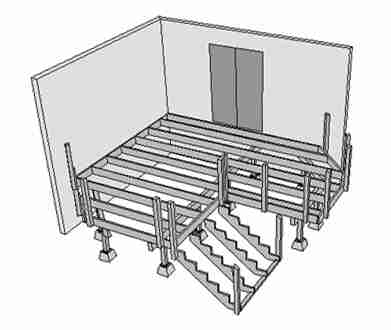 In many cases, most of the decisions about deck size and location are largely predetermined by the house and site.
In many cases, most of the decisions about deck size and location are largely predetermined by the house and site.
For some homeowners, however, the options are many and the decisions tougher to make. Commonly available deck plans or those for specific projects can be found books, magazines and on the Internet.
One of the great advantages of building your own deck is that you can take extra time fussing about specific details.
The lack of time pressure is particularly evident in the design and planning stages, when you can take as long as you like coming up with a final design that meets all, or at least most, of your expectations.
One of the best ways to reach this goal is to “try on” your deck before you begin construction.
Watch out: we never build anything, not even a wood-box, without first making a drawing.
Skip the drawing at your own risk: you will pretty much always find that in proceeding without a sketch you'll cut something wrong and have to build over again.
How to Make a Trial Run to Picture a Deck Addition
A trial run on-the-ground layout for a deck design is simply using string, hoses, or even objects to get a rough idea of the size, space, and general location for a deck. A trial run can be as simple or as complex as you need it to be.
At DECK LOCATION we described making a plot plan or rough sketch showing where the deck might be located at your building. Before making a final plot plan to review with your building department you may want to make a trial run deck placement just to get a feel for how it might fit and for the sizes and spaces you are involved.
But before getting too excited about a deck addition it makes sense to take note of the location of your home or building with respect to its property lines.
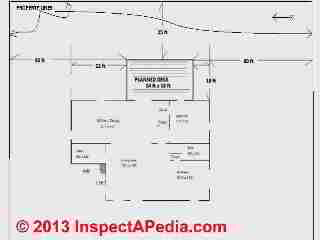 With that information at hand, or a survey or plot plan if you already have one, check with your building department about required setback-distances for the deck from property lines.
With that information at hand, or a survey or plot plan if you already have one, check with your building department about required setback-distances for the deck from property lines.
In making your final deck plan you'll also want to be sure the deck is not being built in a location where it will restrict access to or damage plumbing or septic components, buried electrical components, well or water lines and similar site features.
If you are most concerned with the “footprint” issues of size and location, use garden hoses or string lines to mark the perimeter of your proposed deck.
Place some furniture inside the layout, and consider collecting a small group of people to simulate the kind of social gathering you envision for the deck. Expand or shrink the layout as needed.
Are you more concerned about the effect a deck will have on your view from inside the house? Then set up a more elaborate trial run.
Use inexpensive plastic fencing and wood or metal fence posts to create a more realistic mock deck. Set the fencing material at the height of your proposed railing, and then study the effect from inside the house.
Is your biggest concern how the deck will affect the flow of people into and around the house? Then set up markers along the trial layout to represent railings, stairs, and other elements, and ask people to move through the layout accordingly.
Study the effects that different layouts have on congestion and other traffic patterns.
This experiment can help you plan ideal locations for stairs and it may also aid in settling the question of whether or not to install a new door.
Use Your Computer To Make Deck Drawings - changes are easy
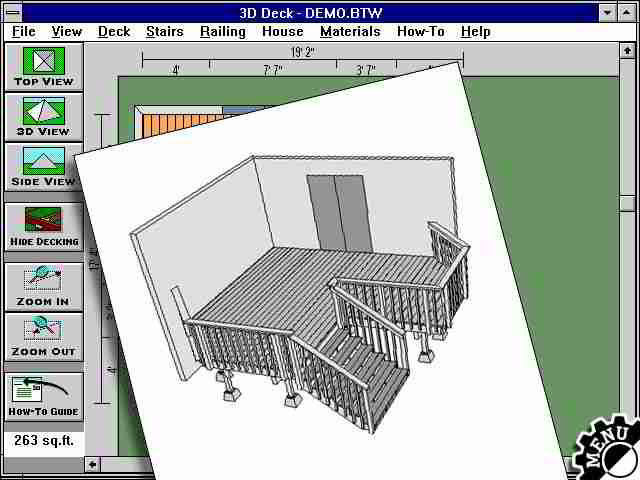 Computer software can make it easier to try out different options for designing your deck than if you work by hand. One of the advantages of using a computer is that you can make changes quickly.
Computer software can make it easier to try out different options for designing your deck than if you work by hand. One of the advantages of using a computer is that you can make changes quickly.
One of the disadvantages, however, is that you may need to spend some time learning how to use the program.
Programs are available specifically for deck and landscaping projects, although you may have better luck with an established home-design program intended for do-it-yourselfers.
Before investing in a program, read reviews and see if a trial version of the program can be downloaded from a Web site.
As weillustrate in these older clips from a deck design program, an online deck design service or a downloadable deck drawing and planning program can generate a variety of helpful drawings including framing details, a plan or isometric view of the deck, and even variations in deck flooring patterns.
Drawing Plans for Your Deck
Once you have determined the best site and size for your deck, it is time to put your ideas on paper and transform them into a workable design.
You can generate plans using a computer design program if you have one. But you need only a few basic tools to create useful drawings.
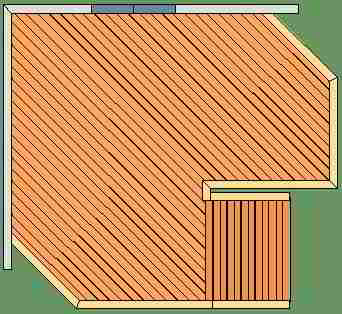 Graph paper and an architect’s scale rule allow you to make drawings that are to scale, a practice that is highly recommended—and also required by many building departments.
Graph paper and an architect’s scale rule allow you to make drawings that are to scale, a practice that is highly recommended—and also required by many building departments.
Scale drawings help you spot design problems on paper, rather than during construction, and they also make it easier to determine your lumber needs.
Deck Plan views
A plan view shows the deck from above. It gives the scale of the deck in relation to the house and indicates the decking pattern.
Since it includes horizontal measurements, a plan view also allows you to visualize how people using the deck will circulate, and to judge the sizes of different areas.
A framing and foundation plan view offers a similar bird’s- eye view, but without the decking. It shows the sizes and number of joists, beams, posts, and footings, and the distance between these parts. On relatively basic decks, you can easily combine this plan with a decking plan, as in the illustration at left.
More complex decks may require separate drawings.
There are several advantages to designing a deck so that the joists overhang the beam. The overhang, or cantilever, moves the edge away from the beam, creating a more attractive deck. An overhang also allows you to create a larger deck surface than the framing would seem to allow.
Calculating Deck Floor Joist Overhangs
But how far can you extend the overhang? From a strictly engineering standpoint, you could safely overhang a joist by up to half of the ledger-to-beam distance.
Thus, if a beam was spaced 8 feet from the ledger, the joists could extend up to 4 feet beyond the beam.
(Another way of saying this is that up to one-third of the total joist length could extend beyond the beam.) In practice, however, building codes often limit the overhang to 2 feet or less, and from an aesthetic standpoint, a 1- to l ½ foot overhang usually looks best.
Once you over-come the learning curve, a good software program can speed up the process of designing a deck. Making adjustments is particularly easy.
When to Hire a Professional to Help with Deck Design
You may not want to do the designing and building yourself. If this is the case, then by all means hire a professional. There are many ways for you to tackle a deck-building project.
You can design and build the deck yourself; design it, then have it built by a contractor; have it designed by a professional and build it yourself; or make any number of intermediate arrangements. If you have a knack for design, there is no reason why you cannot develop a working plan for your deck. Still, you might want to have a landscape architect or a professional designer review your plans.
If you are inexperienced at handling power tools and performing basic carpentry tasks, the decision of whether or not to build the deck yourself can be a tough one.
Building a deck can be an ideal project in which to begin accumulating some carpentry tools and skills. But if you are not sure you want to make this commitment, or whether you can handle the hard physical labor, then it may make more sense to talk with some contractors.
There are some deck-building projects for which you should strongly consider seeking professional help, if for no other reason than to review your plans. These include:
- High Decks - The higher the deck, the harder it is to build. Positioning posts, beams, and other framing is tougher on high decks. You may also need to add further structural reinforcement.
- Deck Sites Over Sand, Mud, or Water - Decks perched above water or marshy ground or at lakeside or beach locations require special pilings for support.
- Decks on Steep or Unstable Sites - A steep site, especially one where slides may occur, must be checked by a soils engineer. A deck over such a site may require structural engineering and special building department approval.
...
Continue reading at DECK LEDGER BOARD INSTALL or select a topic from the closely-related articles below, or see the complete ARTICLE INDEX.
Or see these
Recommended Articles
- BATTER BOARDS LAYOUT METHOD - how to lay out any structure on the ground
- DECK LOCATION where we describe making a plot plan or rough sketch showing where the deck might be located at your building.
Suggested citation for this web page
DECK PLAN & SKETCH at InspectApedia.com - online encyclopedia of building & environmental inspection, testing, diagnosis, repair, & problem prevention advice.
Or see this
INDEX to RELATED ARTICLES: ARTICLE INDEX to BUILDING DECKS & PORCHES
Or use the SEARCH BOX found below to Ask a Question or Search InspectApedia
Or see
INDEX to RELATED ARTICLES: ARTICLE INDEX to BUILDING STRUCTURES
Or use the SEARCH BOX found below to Ask a Question or Search InspectApedia
Ask a Question or Search InspectApedia
Try the search box just below, or if you prefer, post a question or comment in the Comments box below and we will respond promptly.
Search the InspectApedia website
Note: appearance of your Comment below may be delayed: if your comment contains an image, photograph, web link, or text that looks to the software as if it might be a web link, your posting will appear after it has been approved by a moderator. Apologies for the delay.
Only one image can be added per comment but you can post as many comments, and therefore images, as you like.
You will not receive a notification when a response to your question has been posted.
Please bookmark this page to make it easy for you to check back for our response.
IF above you see "Comment Form is loading comments..." then COMMENT BOX - countable.ca / bawkbox.com IS NOT WORKING.
In any case you are welcome to send an email directly to us at InspectApedia.com at editor@inspectApedia.com
We'll reply to you directly. Please help us help you by noting, in your email, the URL of the InspectApedia page where you wanted to comment.
Citations & References
In addition to any citations in the article above, a full list is available on request.
- [1] Steve Bliss's Building Advisor at buildingadvisor.com helps homeowners & contractors plan & complete successful building & remodeling projects: buying land, site work, building design, cost estimating, materials & components, & project management through complete construction. Email: info@buildingadvisor.com
Steven Bliss served as editorial director and co-publisher of The Journal of Light Construction for 16 years and previously as building technology editor for Progressive Builder and Solar Age magazines. He worked in the building trades as a carpenter and design/build contractor for more than ten years and holds a masters degree from the Harvard Graduate School of Education. Excerpts from his recent book, Best Practices Guide to Residential Construction, Wiley (November 18, 2005) ISBN-10: 0471648361, ISBN-13: 978-0471648369, appear throughout this website, with permission and courtesy of Wiley & Sons. Best Practices Guide is available from the publisher, J. Wiley & Sons, and also at Amazon.com - [2] Decks and Porches, the JLC Guide to, Best Practices for Outdoor Spaces, Steve Bliss (Editor), The Journal of Light Construction, Williston VT, 2010 ISBN 10: 1-928580-42-4, ISBN 13: 978-1-928580-42-3, available from Amazon.com
- [3] Prescriptive Residential Wood Deck Construction Guide, based on the 2009 International Residential Code, American Forest & Paper Association, Inc., provided by reader Mark Morsching from Everflashing.
- [4] Mark Morsching, Everflashing, Tel: 800-550-1667, Email: everflashing@gmail.com. The Everflashing product comes in G-185 and Stainless Steel and is intended for use with treated lumber with copper in it. Everflashing produces a variety of specialty flashing products including flashings for use with decks at deck ledgers and deck perimeters.
- [2] Manual for the Inspection of Residential Wood Decks and Balconies, by Cheryl Anderson, Frank Woeste (Forest Products Society), & Joseph Loferski, October 2003, ISBN-13: 978-1892529343,
- [5] Claudia Hudson, Asheville NC, Tel: 828-252-0644 Email: claudiahudson@charter.net . Ms. Hudson is an SEO copyrighter / content writer. She has provided background research and text for InspectApedia's articles on deck and porch construction methods & procedures. April 2013.
- In addition to citations & references found in this article, see the research citations given at the end of the related articles found at our suggested
CONTINUE READING or RECOMMENDED ARTICLES.
- Carson, Dunlop & Associates Ltd., 120 Carlton Street Suite 407, Toronto ON M5A 4K2. Tel: (416) 964-9415 1-800-268-7070 Email: info@carsondunlop.com. Alan Carson is a past president of ASHI, the American Society of Home Inspectors.
Thanks to Alan Carson and Bob Dunlop, for permission for InspectAPedia to use text excerpts from The HOME REFERENCE BOOK - the Encyclopedia of Homes and to use illustrations from The ILLUSTRATED HOME .
Carson Dunlop Associates provides extensive home inspection education and report writing material. In gratitude we provide links to tsome Carson Dunlop Associates products and services.

