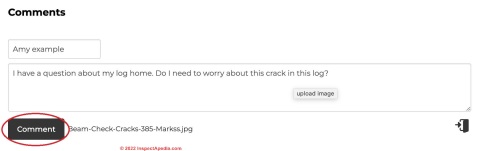Image Upload Directions for InspectApedia.com
Image Upload Directions for InspectApedia.com
Easy to follow and illustrated Step by Step directions
- POST a QUESTION or COMMENT about how to add a comment and/or an image to any page on the InspectApedia website.
This article describes how to add a comment, an image or photo on any of the InspectApedia.com web pages.
You can always use the page top or bottom SEARCH BOX as a quick way to find information on the topic you need.
InspectAPedia tolerates no conflicts of interest. We have no relationship with advertisers, products, or services discussed at this website.
- Daniel Friedman, Publisher/Editor/Author - See WHO ARE WE?
Step by Step Directions for Posting a Comment and/or Image
We know navigating computer, software, internet, postings can be maddening.
These instructions will walk you through, step by step with illustrations, the simple process to post a comment and/or image in our Comment Box section, found at the bottom of any of our web pages.
Note: Please review the following steps and then RETURN to your topic page of interest to upload your question and/or comment there so that it is posted on the relevant topic page.
How to Post a Comment and/or Image
- First type in your name and comment in the spaces provided.
If you are NOT adding an image, jump to Step #6 below.

[Click to enlarge any image]
- Then to add an image, click the “Add Image" button below the Comment box.

A window should open on your computer or smartphone where you can select ONE image
Note: The Comment Box software allows you to add only one image per comment but you can post as many comments (therefore images) as you wish
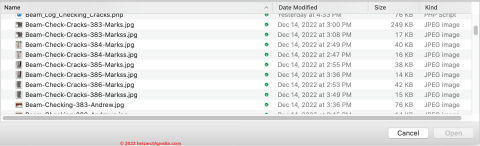
- In the window that opens, left-click your mouse over the image file on your computer
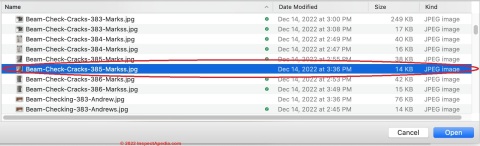
- At the window's bottom right corner, click the "Open" button
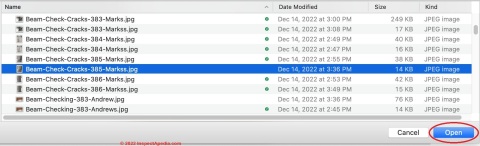
(Sometimes the window opens a second time and you have to select and click "Open" again before the image will link to the comment.) - If the image has successfully loaded onto the Comment Box system, you'll see the image name below the comment box where you’ve typed your comment or question.

Please note:
You can post images in any of the common file types such as- .jpg
- .gif
- .jpeg
- .img
- .bmp
- .png
But you cannot post a document or a pdf or a video nor a sound recording.
- The final step is to click the Comment button to post your comment (AND image if including one) together.
After you've clicked the "Comment" button to post your comment and image, you should see a message from the Comment Box system telling you that your image will appear publicly on the page once it has been approved by the moderator.
BUT just as with postings that contain a link, your posted comment text and its image won't appear publicly until reviewed by one of our moderators (so please don't post the same image over and over while you're waiting). That delay is needed to protect from spam and malware.
Posting PDFs, Documents, Sound Recordings?
Note: although you cannot post PDFs, document files, nor sound recordings, if necessary, those can be sent to us by email - be sure to include the link and name of the InspectApedia.com page/article about which you have a question or comment.
IF you are still stuck after following these instructions on how to post an image at InspectApedia, then try our page bottom CONTACT link and you can try sending an image to our editors by email. (We respond to posted comments first, email second.)
Suggested citation for this web page
IMAGE UPLOAD DIRECTIONS at InspectApedia.com - online encyclopedia of building & environmental inspection, testing, diagnosis, repair, & problem prevention advice.
Or
InspectApedia.com General Information
There are more than 20,000 topics found in this building & indoor environment encyclopedia. For more detailed help, use the SEARCH BOX found on any InspectApedia page to ask a question or search this website.
- InspectAPedia.com © - Website Home Page
- ABOUT InspectApedia.com ©
- ACCURACY & PRIVACY POLICIES
- ARTICLE CONTRIBUTORS & REVIEWERS - author & reviewer credentials
- ARTICLE PROPOSAL GUIDELINES
- CITATION FORMAT GUIDE
- CONTACT InspectApedia.com
- CONTENT USE POLICY
- DIRECTORY LISTING & LINK EXCHANGE INSTRUCTIONS
- EDITORIAL & PRIVACY POLICIES
- HISTORY OF INSPECTAPEDIA
- WEBSITE ACCURACY & RELIABILITY - un-biased, accurate, human-expert researched information provided with no conflicts of interest
- WEBSITE & AUTHOR CREDIBILITY
- WEBSITE COPYRIGHT VIOLATION POLICY - This website's content is © protected
- WEBSITE DESCRIPTION
- WEBSITE POLICIES - InspectApedia
Ask a Question or Search InspectApedia
Try the search box just below, or if you prefer, post a question or comment in the Comments box below and we will respond promptly.
Search the InspectApedia website
Note: appearance of your Comment below may be delayed: if your comment contains an image, photograph, web link, or text that looks to the software as if it might be a web link, your posting will appear after it has been approved by a moderator. Apologies for the delay.
Only one image can be added per comment but you can post as many comments, and therefore images, as you like.
You will not receive a notification when a response to your question has been posted.
Please bookmark this page to make it easy for you to check back for our response.
IF above you see "Comment Form is loading comments..." then COMMENT BOX - countable.ca / bawkbox.com IS NOT WORKING.
In any case you are welcome to send an email directly to us at InspectApedia.com at editor@inspectApedia.com
We'll reply to you directly. Please help us help you by noting, in your email, the URL of the InspectApedia page where you wanted to comment.
Citations & References
In addition to any citations in the article above, a full list is available on request.
- In addition to citations & references found in this article, see the research citations given at the end of the related articles found at our suggested
CONTINUE READING or RECOMMENDED ARTICLES.
- Carson, Dunlop & Associates Ltd., 120 Carlton Street Suite 407, Toronto ON M5A 4K2. Tel: (416) 964-9415 1-800-268-7070 Email: info@carsondunlop.com. Alan Carson is a past president of ASHI, the American Society of Home Inspectors.
Thanks to Alan Carson and Bob Dunlop, for permission for InspectAPedia to use text excerpts from The HOME REFERENCE BOOK - the Encyclopedia of Homes and to use illustrations from The ILLUSTRATED HOME .
Carson Dunlop Associates provides extensive home inspection education and report writing material. In gratitude we provide links to tsome Carson Dunlop Associates products and services.